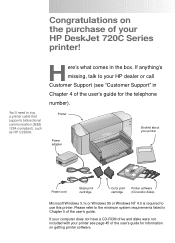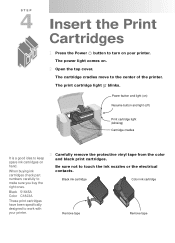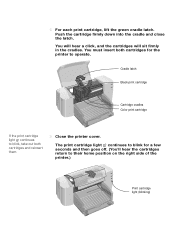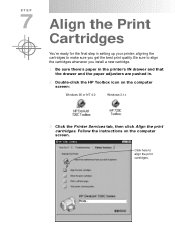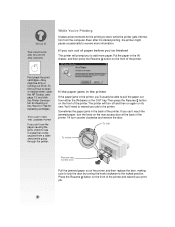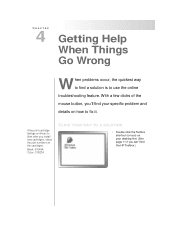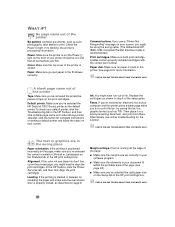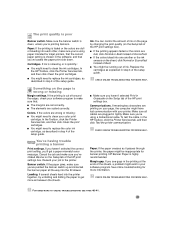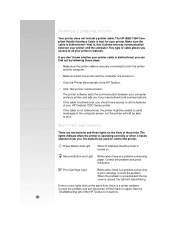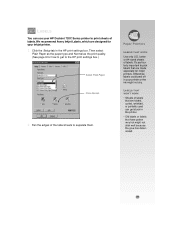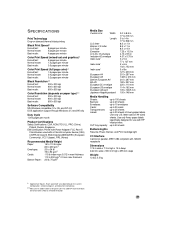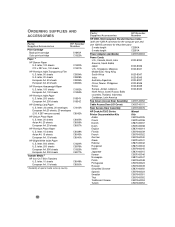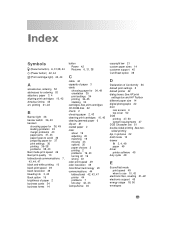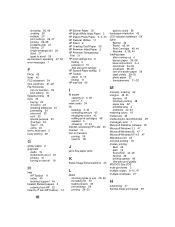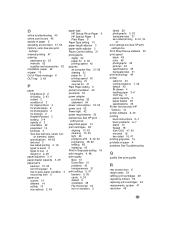HP 722c Support Question
Find answers below for this question about HP 722c - Deskjet Color Inkjet Printer.Need a HP 722c manual? We have 2 online manuals for this item!
Question posted by browninghelen on September 1st, 2011
How To Align Print Cartridge In Hp722c
The person who posted this question about this HP product did not include a detailed explanation. Please use the "Request More Information" button to the right if more details would help you to answer this question.
Current Answers
Related HP 722c Manual Pages
Similar Questions
Instructions To Install 61xl Print Cartridges For Hp Envy 5530 Printer
(Posted by bertmare 8 years ago)
How To Clean Print Cartridge In Hp Deskjet 6540 In Windows 7
(Posted by Edsilj 9 years ago)
The Resume Light Is Blinking Both With Print Cartridges Installed And Without Th
The printer is a HP Deskjet 640C printer. The resume light is blinking all the time and printing is ...
The printer is a HP Deskjet 640C printer. The resume light is blinking all the time and printing is ...
(Posted by goransandholm 10 years ago)
Is The Hp722c Printer Compatible With Wins8? I've Got A Dell Inspiron 660 Coming
(Posted by gmaples2 11 years ago)
Hp Officejet 4500 Printer Error Message:print Cartridge Problem- Black ???
what am i supposed to do in this case. the printer is working when i am doing scanning but i cant pr...
what am i supposed to do in this case. the printer is working when i am doing scanning but i cant pr...
(Posted by dhamiel 12 years ago)