HP 7660 Support Question
Find answers below for this question about HP 7660 - PhotoSmart Color Inkjet Printer.Need a HP 7660 manual? We have 5 online manuals for this item!
Question posted by lehvaal on July 12th, 2014
Hp Photosmart 7660 Does Not Print One Of The Colors
The person who posted this question about this HP product did not include a detailed explanation. Please use the "Request More Information" button to the right if more details would help you to answer this question.
Current Answers
There are currently no answers that have been posted for this question.
Be the first to post an answer! Remember that you can earn up to 1,100 points for every answer you submit. The better the quality of your answer, the better chance it has to be accepted.
Be the first to post an answer! Remember that you can earn up to 1,100 points for every answer you submit. The better the quality of your answer, the better chance it has to be accepted.
Related HP 7660 Manual Pages
HP Jetdirect External Print Server Products - External USB Compatibility - Page 3


...-capable HP printers:
HP Business Inkjet 1000, 1100, 1200, 2280, 2300, 2600, 2800, 3000; HP Photosmart 1100, 1200, 1300, 7000**, and 8000 series; HP Officejet 6100 series*; HP PSC 2110*, 2210*, 2400*, 7350, and 7550 All-in-One
* printing only; no webscan ** except HP Photosmart 7200 series
HP Jetdirect ew2400
Supported with these USB network-capable HP printers:
HP Color...
HP Jetdirect External Print Server Products - External USB Compatibility - Page 4


... 6100 series*; The information contained in this information. HP Photosmart 1100, 1200, 1300, 7000**, and 8000 series; HP Deskjet 895 Cse/Cxi; no webscan ** except HP Photosmart 7200 series
HP Jetdirect 175x
Supported with Edgeline Technology*
* printing only; no webscan ** except HP Photosmart 7200 series printers
© February 2007 Hewlett-Packard Development Company...
HP Photosmart Networking Guide - Page 1


... codes and INF file paths 12
Macintosh users: network your printer 2 Choose a network configuration 2 Connect a locally shared printer 4 1. Set up the printer and print server 11 2. Set up the print server 8 3. HP Photosmart networking guide
Contents
Windows PC users: network your printer 13 Set up a Rendezvous printer connection in OS X version 10.2 or higher 13 Set up...
HP Photosmart Networking Guide - Page 2


... a USB connection, if they have already configured the HP Photosmart 8400 series printer for help setting up and operational, and meets the minimum system requirements as listed in the HP Photosmart Printer Help. Warning! The HP Photosmart 8400 series printer supports Ethernet network printing out of an HP JetDirect 175X, 310X, or 380X external print server. Note:
Clients on a network do not...
HP Photosmart Networking Guide - Page 4


... Control Panel.
3 Double-click the Network control panel.
4 Click the File and Print Sharing button.
5 If it is connected directly to the USB port of the client computers that need to my printer(s).
4
HP Photosmart In the locally shared configuration, the printer software supports Windows 98, Me, 2000, and XP operating systems.
To connect a locally...
HP Photosmart Networking Guide - Page 5


...Windows 2000). OR
From the Windows Start menu, select Printers and Faxes (for Windows XP). 2 Right-click the HP Photosmart printer icon and choose Sharing from the pop-up menu. ...3 Select Shared As and enter the name you want to save the settings and close the Printer Properties dialog.
6 Click OK to close the File and Print...
HP Photosmart Networking Guide - Page 6


...and insert the HP Photosmart printer software CD into your computer does not meet the minimum system requirements, the printer software displays ... Settings, then select Printers. 2 Double-click Add Printer, then click Next. 3 Choose Network Printer as the printer connection, then click ... printer software on each client
Make sure you have installed printer software on the host and set up the printer...
HP Photosmart Networking Guide - Page 8


... later of the client computers that need to the network via an HP JetDirect External Print Server. The following instructions.
8
HP Photosmart Set up the print server
• Set up the printer. Configure the HP JetDirect external print server according to the HP JetDirect External Print Server.
Connect the printer to a peer-to-peer network
In a peer-to-peer direct network...
HP Photosmart Networking Guide - Page 9


... Select from a list of the print server, then click Next.
3 In the Network Configuration dialog box, choose Configure network settings for me, then click Next. 4 In the Driver Options dialog box, choose Install a driver from a printer installation disk or driver file,
then click Next. 5 Insert the HP Photosmart printer software CD into your computer does...
HP Photosmart Networking Guide - Page 11
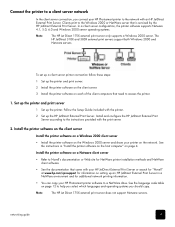
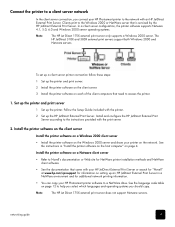
....
See the language code table on setting up the printer. Clients print to help you select which languages and operating systems you connect your HP Photosmart printer to the network with the print server.
2. Set up the printer and print server
1 Set up an HP JetDirect External Print Server in "Install the printer software on the host computer" on the network...
HP Photosmart Networking Guide - Page 13


...:
• Macintosh OS X
• Macintosh OS 9.x
Set up a Rendezvous printer connection in the HP Photosmart 8400 series User Guide. You can print to an HP Photosmart printer using an AppleTalk network connection if:
• Your HP Photosmart printer is turned on and connected to your Rendezvous network with an HP JetDirect 310X external print server. If you need more information, see the...
HP Photosmart 7600 series - (English) Basics Guide - Page 6
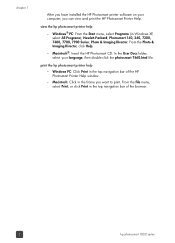
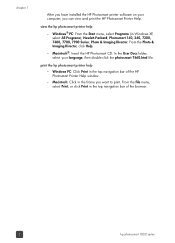
...hp photosmart printer help
- Hewlett-Packard; Photosmart 140, 240, 7200, 7600, 7700, 7900 Series; From the File menu, select Print, or click Print in the top navigation bar of the browser.
2
hp photosmart 7600 series
From the Photo & Imaging Director, click Help.
- chapter 1
After you have installed the HP Photosmart printer software on your language, then double-click the photosmart 7660...
HP Photosmart 7600 series - (English) Basics Guide - Page 7
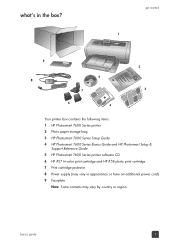
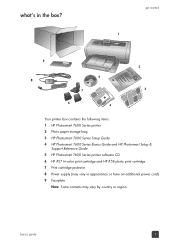
... box contains the following items: 1 HP Photosmart 7600 Series printer 2 Photo paper storage bag 3 HP Photosmart 7600 Series Setup Guide 4 HP Photosmart 7600 Series Basics Guide and HP Photosmart Setup &
Support Reference Guide 5 HP Photosmart 7600 Series printer software CD 6 HP #57 tri-color print cartridge and HP #58 photo print cartridge 7 Print cartridge protector 8 Power supply (may vary...
HP Photosmart 7600 series - (English) Basics Guide - Page 22


... again.
18
hp photosmart 7600 series A message appears confirming your prints, press the MENU or button until ON appears, and then press the OK button.
- You can set Exif printing
Your printer supports Exif Print (Exchangeable Image File format 2.2), an international open standard that supports Exif Print, information such as exposure time, flash setting, and color saturation is...
HP Photosmart 7600 series - (English) Reference Guide - Page 5
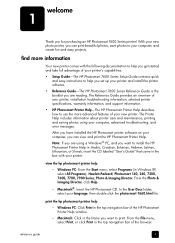
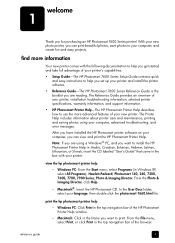
... top navigation bar of the HP Photosmart Printer Help window.
- Windows PC: Click Print in the frame you get started and take full advantage of your printer and install the printer software.
• Reference Guide-The HP Photosmart 7600 Series Reference Guide is the booklet you are using your language, then double-click the photosmart 7660.html file. From the...
HP Photosmart 7600 series - (English) Reference Guide - Page 6
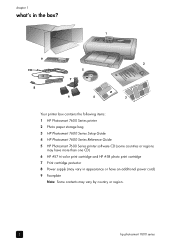
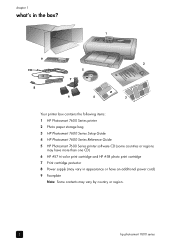
... box contains the following items: 1 HP Photosmart 7600 Series printer 2 Photo paper storage bag 3 HP Photosmart 7600 Series Setup Guide 4 HP Photosmart 7600 Series Reference Guide 5 HP Photosmart 7600 Series printer software CD (some countries or regions
may have more than one CD) 6 HP #57 tri-color print cartridge and HP #58 photo print cartridge 7 Print cartridge protector 8 Power supply (may...
HP Photosmart 7600 series - (English) Reference Guide - Page 10
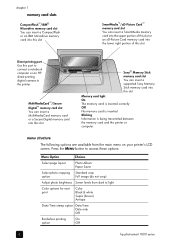
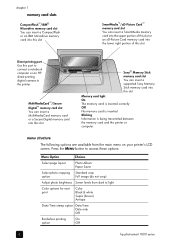
... Card memory card into this port to connect a notebook computer or an HP direct-printing digital camera to light
Color options for next print
Color Black & white Sepia (brown) Antique
Date/Time stamp option Date/time Date only Off
Borderless printing
On
option
Off
6
hp photosmart 7600 series Press the MENU button to access these options:
Menu Option...
HP Photosmart 7600 series - (English) Reference Guide - Page 24


...Microsoft® Internet Explorer 5.5 or higher
printer specifications
Macintosh minimum Not required for installation
Connectivity, maximum HP JetDirect External Print Servers: 175x, 310x, 380x
Connectivity, ... interleaved TIFF 8-bit gray uncompressed/packbits TIFF 8-bit palette color uncompressed/packbits TIFF 1-bit uncompressed/packbits/1D Huffman
In tray... sheet
20
hp photosmart 7600 series
HP Photosmart 7600 series - (English) Reference Guide - Page 26


... sheets of photo paper
1 black HP #56 (C6656A) 1 tri-color HP #57 (C6657A) 1 color photo HP #58 (C6658A) 1 gray photo HP #59 (C9359A)
USB: Front ...printer. Or, go to the printer software. Hewlett-Packard; then HP Software Update.
• Macintosh: From the HP Inkjet Utility, select Support from the pop-up menu, then click Support.
22
hp photosmart 7600 series For more information about the HP...
HP Photosmart 7600 series - (English) Setup Guide - Page 2
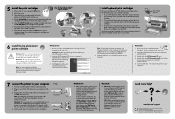
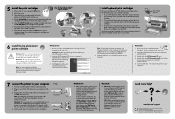
... locate your computer.
Continue with an HP #59 photo gray print cartridge.
• To go back to printing beautiful color photos, remove the black or photo gray print cartridge and reinstall the HP #58 photo print cartridge in the list, select Edit Printer List to finish installing the HP Photosmart printer software and the HP Photo & Imaging software. At the end of...
Similar Questions
My Hp Photosmart D7260 Wont Print Black Colors
(Posted by msimpgage12 9 years ago)
How To Make A Hp Photosmart 7660 Printer Wireless
(Posted by samsDean69 9 years ago)
Hp Photosmart 7660 Will Not Print With Windows 8
(Posted by nichblnc 9 years ago)
Fax Hp Photosmart 7525
How do I set up my fax on my new print, copy, fax, scan, web HP PHOTOSMART 7525?
How do I set up my fax on my new print, copy, fax, scan, web HP PHOTOSMART 7525?
(Posted by kellybezzerides 9 years ago)
Photosmart 7660 Printer
I just bought a second hand photosmart 7660 without a disc drive to download into my laptop (window ...
I just bought a second hand photosmart 7660 without a disc drive to download into my laptop (window ...
(Posted by siavatu 11 years ago)

