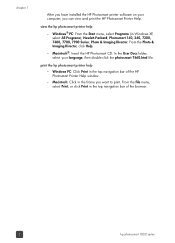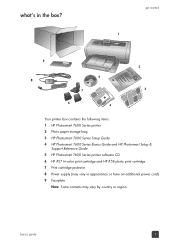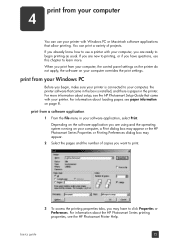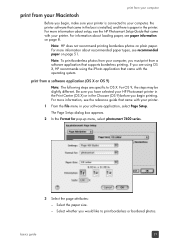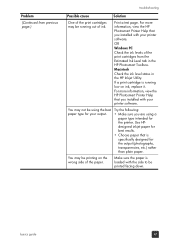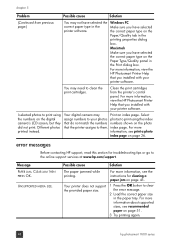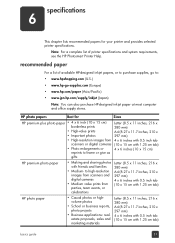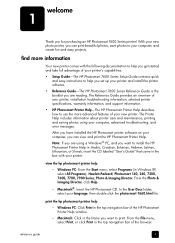HP 7660 Support Question
Find answers below for this question about HP 7660 - PhotoSmart Color Inkjet Printer.Need a HP 7660 manual? We have 5 online manuals for this item!
Question posted by samsDean69 on July 31st, 2014
How To Make A Hp Photosmart 7660 Printer Wireless
The person who posted this question about this HP product did not include a detailed explanation. Please use the "Request More Information" button to the right if more details would help you to answer this question.
Current Answers
Related HP 7660 Manual Pages
Similar Questions
My Hp Photosmart D5160 Printer Will Not Print.
There is no error code, but my Color cartridge icon is flashing. The Black cartridge icon is not fla...
There is no error code, but my Color cartridge icon is flashing. The Black cartridge icon is not fla...
(Posted by rpyle4 9 years ago)
Hp Photosmart 7660 Will Not Print With Windows 8
(Posted by nichblnc 9 years ago)
Hp Photosmart 7660 Does Not Print One Of The Colors
(Posted by lehvaal 9 years ago)
Hp Photosmart 7150 Printer Won't Print Wirelessly
(Posted by MAHItbdre 10 years ago)
Photosmart 7660 Printer
I just bought a second hand photosmart 7660 without a disc drive to download into my laptop (window ...
I just bought a second hand photosmart 7660 without a disc drive to download into my laptop (window ...
(Posted by siavatu 11 years ago)