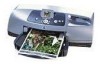HP 7550 Support Question
Find answers below for this question about HP 7550 - PhotoSmart Color Inkjet Printer.Need a HP 7550 manual? We have 3 online manuals for this item!
Question posted by kinerroy on February 24th, 2012
Hp7550 Plus Plotter
Can you supply a manual for an OLD HO7550 plus plotter?
Current Answers
Related HP 7550 Manual Pages
HP Jetdirect External Print Server Products - External USB Compatibility - Page 2


...all USB external print servers support the same set of the newer USB printers cannot be sure your firmware on Laserjet MFP's. HP Color LaserJet CP1515, CP1518, CP2025, CP3505, CP3525, CP4005, CP6015, 2500...Hi-Speed and is fully backward compatible with these USB network-capable HP printers, AIO's, and MFP's:
HP Business Inkjet 2300, 2600, 2800, and 3000;
Many devices have their own networking ...
HP Jetdirect External Print Server Products - External USB Compatibility - Page 3


... HP printers:
HP Business Inkjet 1000, 1100, 1200, 2280, 2300, 2600, 2800, 3000; HP Deskjet 895 Cse/Cxi; HP PSC 2110*, 2210*, 2400*, 7350, and 7550 All-in-One
* printing only; HP Designjet 30, 70, 90, 110+, 130, 500, 510, 800, and 820mfp; HP Photosmart 1100, 1200, 1300, 7000**, and 8000 series; HP Color Inkjet cp1160...
HP Jetdirect External Print Server Products - External USB Compatibility - Page 4


..., incidental, consequential, or other countries. HP Color Inkjet cp1160 and cp1700; HP Designjet 30, 70, 90, 110+, 130, 500, and 800; HP Deskjet 1180c, 1220c, 1280, 5150, 5550, 5650, 6122, 9300c, 9600c, 9650, 9670, 9680, and 9800 series; HP makes no webscan ** except HP Photosmart 7200 series printers
© February 2007 Hewlett-Packard Development...
HP Photosmart 7550 Series printer - (English) Reference Guide - Page 5


... documentation to help you have installed the HP Photosmart software on advanced troubleshooting and error messages. The HP Photosmart 7550 Basics Guide is the poster that describes how to get started and get the most out of your new printer. After you get started
1 The HP Photosmart Software Setup & Product Support booklet explains how to...
HP Photosmart 7550 Series printer - (English) Reference Guide - Page 6


..., select Print, or click Print in the frame you want to your language, then click the photosmart 7550.html file.
printer parts
back
view the hp photosmart printer help
• Windows PC: Click Print in the top navigation bar of the HP Photosmart Printer Help window.
• Macintosh: Click in the top navigation bar of the browser.
HP Photosmart 7550 Series printer - (English) Reference Guide - Page 10


...types and sizes, see specifications on page 53.
1 Lift the OUT tray.
load paper in the printer Properties dialog box (Windows PC) or the Print dialog box (Macintosh).
OUT tray
Paper width guide
...width guide as far to the left as it will go.
6
basics guide We recommend using HP-designed inkjet paper for all supported paper types and sizes • Use the photo tray when printing on 4 x ...
HP Photosmart 7550 Series printer - (English) Reference Guide - Page 12


This disengages the photo tray so the printer uses the paper in the IN tray. Tri-color print cartridge • HP #58 (C6658A) - Photo print cartridge...8226; Loading index cards and other small media • Loading transparencies
print cartridge information
Your HP Photosmart 7550 printer comes equipped with all three print cartridges ensures that you get the best quality printouts.
8
...
HP Photosmart 7550 Series printer - (English) Reference Guide - Page 13


... of ink, or is ... Do not unplug the printer or turn off the printer. Caution! Black print cartridge
Colors print as grayscale
Tri-color print cartridge
Colors print but black prints as gray
Photo print cartridge
Colors print as possible. Printing in a protected state.
Check that the printer is specifically excluded from modifying or refilling HP print...
HP Photosmart 7550 Series printer - (English) Reference Guide - Page 17


...
Select from six frame patterns
Add color effect
Black & white Sepia Antique No effect (default)
Slide show Create album
The printer shows a slide show of the photos on the memory card
Select from three album page layouts, then select photos to fill pages
Print index page
The printer prints thumbnail versions of all...
HP Photosmart 7550 Series printer - (English) Reference Guide - Page 19


... • Select the paper type • Select the paper size
use your computer. use your printer with a camera
22
Your HP Photosmart 7550 printer lets you print beautiful photos from your HP direct-printing digital camera without using your printer with your camera.
3 When you connect the camera to the camera port on the front...
HP Photosmart 7550 Series printer - (English) Reference Guide - Page 24


...button to print appears on the LCD. print photos from a memory card, see the HP Photosmart Printer Help.
20
basics guide
To print more information on the LCD, then press the OK button....photos, or printing photos in a variety of sizes, see HP Photosmart Printer Help. print a photo index page
1 Insert a memory card into the printer's memory card slot.
2 Wait for the first photo stored on...
HP Photosmart 7550 Series printer - (English) Reference Guide - Page 26


... icon
basics guide use the Windows PC taskbar icons
22
To learn more about . See the HP Photosmart Printer Help for more information on: • Changing the default print settings • Zooming, rotating, and cropping photos • Adjusting photo color and brightness • Printing photo album and index pages
After you install the...
HP Photosmart 7550 Series printer - (English) Reference Guide - Page 30


... information on: • Changing the default print settings • Zooming, rotating, and cropping photos • Adjusting photo color and brightness • Printing photo album and index pages
26
basics guide
See the HP Photosmart Printer Help for your project. in the lower left corner of the dialog box (OS X only). Use the pull...
HP Photosmart 7550 Series printer - (English) Reference Guide - Page 49


... Print quality is missing. Macintosh
• Check the ink level status in the HP Inkjet Utility and click Align. The print cartridges may be properly calibrated. Replace the missing print ...
Solution
(continued from the Estimated Ink Level tab of the HP Photosmart Toolbox and click Calibrate the Printer. The printer enters Reserve Mode when one or more information on printing in Reserve...
HP Photosmart 7550 Series printer - (English) Reference Guide - Page 50


... Clean panel in the Print dialog box. Use HPdesigned inkjet paper for your output.
Make sure the paper is specifically designed for the printer. You may be printed facing down. You may need... on the Quality tab of the printer Properties dialog box. For more information on paper types, see specifications on the wrong side of the HP Photosmart Toolbox, click Clean the Print Cartridges...
HP Photosmart 7550 Series printer - (English) Reference Guide - Page 51


... of the HP Photosmart Toolbox and click Calibrate the Printer. If the printing appears faded or dull, you may have determined that the print cartridges are not lining up on the printed page, go to the Calibrate panel in the HP Inkjet Utility and click Align. Windows PC
• If the color and black...
HP Photosmart 7550 Series printer - (English) Reference Guide - Page 55


Set the paper type manually instead of scratches or wrinkles, is light-colored, and does not contain metallic fibers.
Make sure the paper...appropriate paper type on the Paper Type/Quality panel of the printer Properties dialog box.
The paper may be marked, scratched, or wrinkled.
See the HP Photosmart Printer Help for the paper. Problem
Possible cause
Solution
The paper ...
HP Photosmart 7550 Series printer - (English) Reference Guide - Page 58
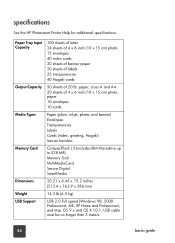
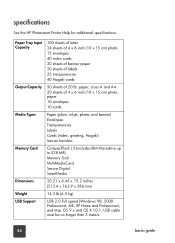
...of 4 x 6 inch (10 x 15 cm) photo paper 10 envelopes 10 cards
Media Types
Paper (plain, inkjet, photo, and banner) Envelopes Transparencies Labels Cards (index, greeting, Hagaki) Iron-on transfers
Memory Card
CompactFlash I, II..., and Mac OS 9.x and OS X 10.1. specifications
See the HP Photosmart Printer Help for additional specifications. paper, sizes A and A4 20 sheets of 20 lb.
HP Photosmart 7550 Series printer - (English) Setup Guide - Page 1


...90198
Insert the HP #57 tri-color print cartridge in the right stall. Power button
3. Plastic tape
6.
Move the photo tray slider toward you connect the printer to your computer with the USB... the ink nozzles or the copper contacts!
5.
hp photosmart 7550
setup guide
!
Insert your hp printer
Printer
Setup Guide
Power cord
HP #56
Power module Print cartridges
HP #57
...
HP Photosmart 7550 Series printer - (English) Setup Guide - Page 2


... dialog box appears. Double-click the HP Photosmart CD icon.
2.
5 install the hp photosmart printer software
! Continue with cropping and color effects • Print photo album pages and photo index pages
getting assistance
• HP Photosmart 7550 Basics Guide • HP Photosmart Software Setup & Product Support
booklet • HP Photosmart Printer Help • www.hp.com/support...
Similar Questions
How To Align Hp Deskjet 5650 Color Inkjet Printer Using Vista
(Posted by DUskb 9 years ago)
Hp 7550 Printer How To Restore Factory Defaults
(Posted by JonfKen 9 years ago)
My Hp Deskjet 5650 Color Inkjet Printer Won't Print Black
(Posted by jedMart 10 years ago)
Hp Deskjet Color Inkjet Printer Driver
(Posted by kkljeyamurugan1995 11 years ago)
Airless Printers?
Need to purchase an airless printer. Info please. Thank you.
Need to purchase an airless printer. Info please. Thank you.
(Posted by Mhelge7 11 years ago)