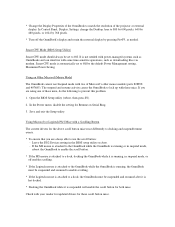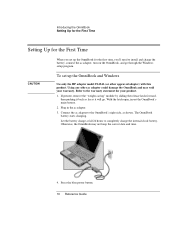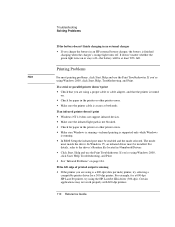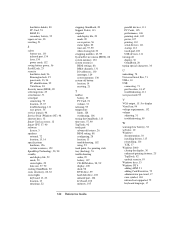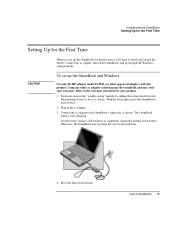HP 4150 - OmniBook - PIII 500 MHz Support and Manuals
Get Help and Manuals for this Hewlett-Packard item

Most Recent HP 4150 Questions
My Hp 4150 Fan Is Not Spinning ..
(Posted by Anonymous-72853 11 years ago)
Hp-omnibook 5700ct
i have an omnibook 5700ct and i don't know how to connect internet can you help me?
i have an omnibook 5700ct and i don't know how to connect internet can you help me?
(Posted by IThinkChrisDrewIsHot 12 years ago)
HP 4150 Videos
Popular HP 4150 Manual Pages
HP 4150 Reviews
We have not received any reviews for HP yet.