HP OmniBook XE2-DD - Notebook PC Support and Manuals
Get Help and Manuals for this Hewlett-Packard item
This item is in your list!

View All Support Options Below
Free HP OmniBook XE2-DD manuals!
Problems with HP OmniBook XE2-DD?
Ask a Question
Free HP OmniBook XE2-DD manuals!
Problems with HP OmniBook XE2-DD?
Ask a Question
HP OmniBook XE2-DD Videos
Popular HP OmniBook XE2-DD Manual Pages
HP Notebook PC - Operating with a Windows 2000 Upgrade - Page 3


...
The standard Microsoft PS2 driver is installed. Enable the infrared port in the BIOS Setup as described in module (other than a battery) before unplugging it. Use Wireless Link (in Control Panel) to stop the device. For more information on the computer and then stop a PC Card or a plug-in your OmniBook model at www.hp.com/omnibook/support). Windows 2000 has an...
HP OmniBook XE Series - Corporate Evaluators Guide - Page 9


... NT 4.0 7-11 Installing Cards 7-12 To install a 3Com 3C589D EtherLink III PC Card 7-12 To install a 3Com 3C575 Fast EtherLink XL CardBus PC Card7-13
Features and Support Information 8-1 OmniBook XE2 Features 8-3 OmniBook Accessories 8-6 Getting Assistance and Support 8-7 To look up technical information 8-7 To get HP OmniBook assistance 8-10 To find Electronic Support Services 8-10 To...
HP OmniBook XE Series - Corporate Evaluators Guide - Page 12


....
• Support for Windows 95 OSR2.5, which includes hot docking, Plug-nPlay, infrared, and wireless data.
• Support for Windows NT 4.0 with Service Pack 4a, which includes advanced power management, and Plug-n-Play PC Cards with your company's disk image is discussed for evaluating the HP OmniBook XE2. You will find information on OmniBook specific software, device drivers, and...
HP OmniBook XE Series - Corporate Evaluators Guide - Page 14
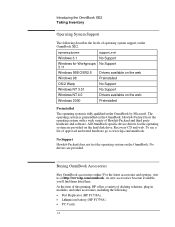
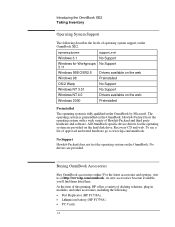
...; Lithium-ion battery (HP F1739A). • PC Cards.
1-4
At the time of this printing, HP offers a variety of docking solutions, plug-in modules, and other accessories, including the following describes the levels of operating system support on the OmniBook XE2. The operating system is fully qualified on the hard disk drive, Recovery CD and web. No drivers are provided on...
HP OmniBook XE Series - Corporate Evaluators Guide - Page 45
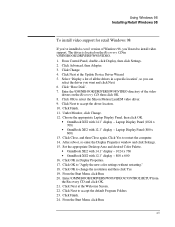
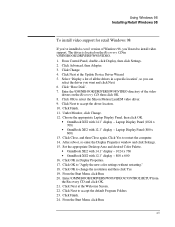
... can
select the driver you 'll need to install video support. Click OK to change the resolution and then click Yes. 19. Click Finish. 11. After reboot, re-enter the Display Properties window and click Settings. 15. Set the appropriate Desktop Area and desired Color Palette.
• OmniBook XE2 with 14.1" display - 1024 x 768 • OmniBook XE2 with 14...
HP OmniBook XE Series - Corporate Evaluators Guide - Page 69
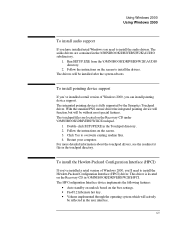
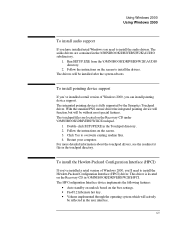
... the drivers.
Run SETUP.EXE from the \OMNIBOOK\DRIVERS\W2K\AUDIO directory.
2. To install pointing device support
If you've installed a retail version of Windows 2000, you can install pointing device support. The audio drivers are located on the Recovery CD under \OMNIBOOK\DRIVERS\W2K\Touchpad.
1. The drivers will be reflected in the user interface.
6-5 Follow the instructions on...
HP OmniBook XE Series - Corporate Evaluators Guide - Page 85


... PC Card
Requirements ♦ OmniBook XE2 with Windows NT 4.0 installed. ♦ Windows NT CD-ROM. ♦ 3Com 3C575 Fast EtherLink XL CardBus PC Card. ♦ 3Com 3C575 Fast EtherLink XL CardBus PC Card Driver Disk. These procedures assume that Phoenix Card Executive is installed and Windows NT Networking has not been installed. For more information on installing PC Cards in the CD-ROM drive...
HP OmniBook XE Series - Corporate Evaluators Guide - Page 88


...the case.
This chapter includes: ♦ OmniBook XE2 Features ♦ OmniBook Accessories ♦ Getting Assistance and support ♦ Removing OmniBook Passwords ♦ Using Electronic Serial Numbers
8-2 The following suggestions can contact Hewlett-Packard at the address or phone number listed in the Support and Service booklet or in OmniBook Support in the contents and index), you...
HP OmniBook XE Series - Corporate Evaluators Guide - Page 93


.... ♦ Getting HP OmniBook assistance from electronic services and from
Customer Support centers. ♦ Getting repair assistance. ♦ Hewlett-Packard limited warranty.
Source Online User's Handbook
Online OmniBook Notes
The introductory Microsoft manual for telephone numbers.
8-7
It also contains troubleshooting information (Start, Programs, OmniBook Library). For late...
HP OmniBook XE2 - Tips, Troubleshooting and Specifications - Page 35


... applications, then remove and reinsert the card.
35 To install
Card Executive, click Start, Programs, OmniBook, Phoenix Card Executive, Setup. Then follow the instructions on the screen. • Remove and reinsert the PC card. • If the card requires an IRQ, check that there is not working • Only the lower PC Card slot supports zoomed video. • Windows NT 4.0 does...
HP OmniBook XE Series - Setup Guide - Page 8


... DVD play under Windows 98 and Windows NT 4.0 only. Permits quick and easy registration of your OmniBook includes a modem. • Quick Start sheet. • The OmniBook Setup Guide. • OmniBook Recovery CD, which is used frequently on page 19 for details.
Introducing the OmniBook Taking Inventory
Taking Inventory
• HP OmniBook XE2. • Main battery. • AC adapter...
HP OmniBook XE Series - Setup Guide - Page 52


... asked questions • Software, driver, and BIOS updates
52 Setup Guide To get help with your hard disk.
you : • Look up information in the electronic User's Guide. • Visit the OmniBook Web site. • Visit the HP Customer Care Web site. • Call HP support. This Web site contains information about the various OmniBook models, warranties, and special promotions...
HP OmniBook XE Series - Setup Guide - Page 53


...guide name and choose Save Target As. Click Manuals-All (located under the Technical Support button). 4. Note
Service and Support Getting Support for Your OmniBook
• Electronic manuals • Troubleshooting solutions Viewing the Tips and Troubleshooting File If you are experiencing a specific problem with your warranty, as well as bulletin boards, CD-ROM subscriptions, and service parts...
HP OmniBook XE Series - Setup Guide - Page 66


... are not considered harmful, but the following the instructions carefully. • If the unit requires service, contact an authorized HP service center-see the
OmniBook Support and Service section of this Setup Guide for 15 minutes and seek medical attention.
• Do not expose the battery pack to touch the battery contacts.
• The battery pack is not in use, store it...
HP OmniBook XE Series - Setup Guide - Page 67


...not considered harmful, but the following precautions are recommended: • If the unit requires service, contact an authorized HP service center-see the
OmniBook Support and Service section of this Setup Guide. • Do not attempt to International Standard IEC 825-1 (EN60825-1). Specifications and Regulatory Information Safety Information
• Do not attempt to make any adjustment of...
HP OmniBook XE2-DD Reviews
Do you have an experience with the HP OmniBook XE2-DD that you would like to share?
Earn 750 points for your review!
We have not received any reviews for HP yet.
Earn 750 points for your review!

