HP OmniBook XE2-DE - Notebook PC Support and Manuals
Get Help and Manuals for this Hewlett-Packard item
This item is in your list!

View All Support Options Below
Free HP OmniBook XE2-DE manuals!
Problems with HP OmniBook XE2-DE?
Ask a Question
Free HP OmniBook XE2-DE manuals!
Problems with HP OmniBook XE2-DE?
Ask a Question
HP OmniBook XE2-DE Videos
Popular HP OmniBook XE2-DE Manual Pages
HP Notebook PC - Operating with a Windows 2000 Upgrade - Page 3


... Control Panel) to remove. 3.
Without this applet, the Undock Password Security will automatically install the infrared drivers when you have upgraded from Windows NT or Windows 95. Windows 2000 has an Unplug Or Eject Hardware icon for additional touchpad and pointing-stick functionality (www.hp.com/omnibook/support/). in modules, and one for your user's handbook). Using Pointing...
HP OmniBook XE Series - Corporate Evaluators Guide - Page 14
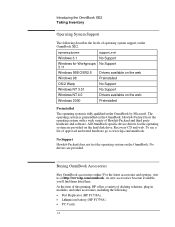
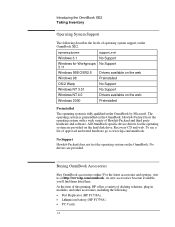
...the time of this printing, HP offers a variety of operating system support on the OmniBook XE2. All OmniBook specific device drivers for Workgroups No Support 3.11
Windows 95B OSR2.5 Drivers available on the web
Windows 98
Preinstalled
OS/2 Warp
No Support
Windows NT 3.51
No Support
Windows NT 4.0
Drivers available on the web
Windows 2000
Preinstalled
Preinstalled
The operating...
HP OmniBook XE Series - Corporate Evaluators Guide - Page 42
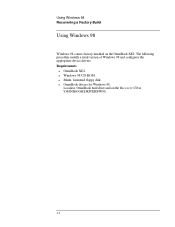
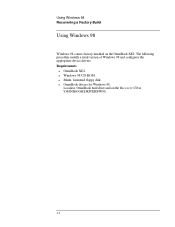
... and on the OmniBook XE2. Requirements ♦ OmniBook XE2. ♦ Windows 98 CD-ROM. ♦ Blank, formatted floppy disk. ♦ OmniBook drivers for Windows 98. The following procedure installs a retail version of Windows 98 and configures the appropriate device drivers.
Using Windows 98 Recovering a Factory Build
Using Windows 98
Windows 98 comes factory-installed on the Recovery...
HP OmniBook XE Series - Corporate Evaluators Guide - Page 45
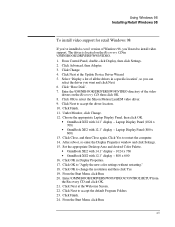
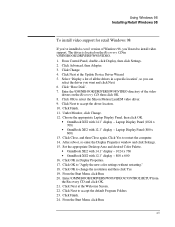
... Windows 98 Installing Retail Windows 98
To install video support for retail Windows 98
If you've installed a retail version of the video
drivers on the Recovery CD in \OMNIBOOK\DRIVERS\W98\VIDEO. 1. Click Close, and then Close again. Click OK in a specific location", so you can
select the driver you 'll need to install video support. Enter \OMNIBOOK\DRIVERS\W98\VIDEO\CONTROL\SETUP...
HP OmniBook XE Series - Corporate Evaluators Guide - Page 54


... device drivers
Requirements
• OmniBook XE2. • Windows 95 CD-ROM.
• OmniBook Drivers for Windows 95 (These drivers are available in a selfextracting archive on the OmniBook XE2. Using Windows 95
Using Windows 95 Installing Cards
Windows 95 OEM Service Release 2.5 is fully supported on the Internet at www.hp.com/go/omnibook.) Location: After you download the drivers they...
HP OmniBook XE Series - Corporate Evaluators Guide - Page 66
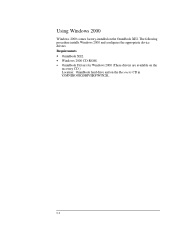
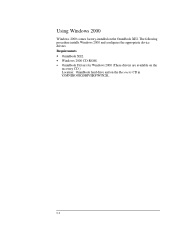
Using Windows 2000
Windows 2000 comes factory-installed on the Recovery CD in \OMNIBOOK\DRIVERS\WIN2K..
6-2 Requirements • OmniBook XE2. • Windows 2000 CD-ROM. • OmniBook Drivers for Windows 2000 (These drivers are available on the
recovery CD.) Location: OmniBook hard drive and on the OmniBook XE2. The following procedure installs Windows 2000 and configures the ...
HP OmniBook XE Series - Corporate Evaluators Guide - Page 69
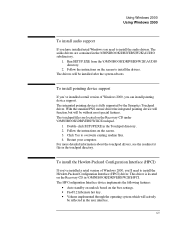
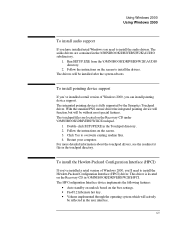
... are located on the screen. 3. Using Windows 2000 Using Windows 2000
To install audio support
If you have installed retail Windows you can install pointing device support. Restart your computer. This driver is fully supported by the Synaptics Touchpad driver. Run SETUP.EXE from the \OMNIBOOK\DRIVERS\W2K\AUDIO directory.
2. To install the Hewlett-Packard Configuration Interface (HPCI)
If you...
HP OmniBook XE Series - Corporate Evaluators Guide - Page 78
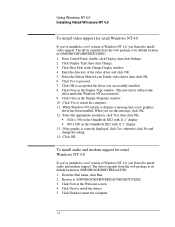
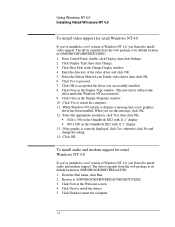
... Windows NT 4.0 Installing Retail Windows NT 4.0
To install video support for retail Windows NT 4.0
If you've installed a retail version of Windows NT 4.0, you'll need to install video support. The driver expands from the web package to restart the computer.
7-6 When you see this message, click OK. 12.
Browse to proceed. 7. Click OK. Click Yes to \OMNIBOOK\DRIVERS\AUDIO\SETUP...
HP OmniBook XE Series - Corporate Evaluators Guide - Page 79


... click Next. 5. Make sure an external Mouse is NOT plugged in \OMNIBOOK\DRIVERS\TOUCHPAD. 1. When prompted, restart Windows NT to accept the default directory. 7. The driver expands from the web package to install touch pad support. The "Windows NT Setup" dialog box will be listed in the Drivers menu. 4. From the Start menu, click Run. 2. Click Next to activate...
HP OmniBook XE Series - Corporate Evaluators Guide - Page 84


... chose not to enter your network.
8. Using Windows NT 4.0 Installing Cards
Installing Cards
This section describes how to the setup message. (The card has not been activated yet.)
7. Insert the CD-ROM drive in Windows NT, visit our web site: www.hp.com/omnibook.
1. Insert the Windows NT Installation CD in the CD-ROM drive, enter the \i386\ directory and click...
HP OmniBook XE Series - Corporate Evaluators Guide - Page 88


... XE2 Features ♦ OmniBook Accessories ♦ Getting Assistance and support ♦ Removing OmniBook Passwords ♦ Using Electronic Serial Numbers
8-2 The following suggestions can contact Hewlett-Packard at the address or phone number listed in the Support and Service booklet or in OmniBook Support in the next
section. • If you . Please have questions that this manual...
HP OmniBook XE Series - Corporate Evaluators Guide - Page 93


...Corporate Evaluator's Guide
Corporate Deployment Guide
HP Support As sist CD-ROM
Address or Number This introduces the OmniBook and shows you the OmniBook basics.
It also contains troubleshooting information (Start, Programs, OmniBook Library).
Located at the OmniBook website. This provides a set of Windows 95 or Windows NT 4.0. For late-breaking information available after the manuals were...
HP OmniBook XE2 Notebook PC - Setup Guide - Page 52


... in the guide. In the technical support area, you will have questions or problems, here are the resources available to frequently asked questions • Software, driver, and BIOS updates • Electronic manuals • Troubleshooting solutions
52 Setup Guide To open the User's Guide, double-click the User's Guide icon on your hard disk.
To get help from the OmniBook Web site
HP has...
HP OmniBook XE2 Notebook PC - Setup Guide - Page 59


..., instead of the Windows desktop is not visible and you started from.) • The external monitor may not be set the monitor type to test the display with Your Computer Troubleshooting Techniques
5. Click Change. 7. Click Next. 8.
If part of 800×600. Click the Monitor tab. 6. In the BIOS Setup utility, try setting Video Display Device to...
HP OmniBook XE2 Notebook PC - Setup Guide - Page 72


... office. • Do not charge the battery pack if the ambient temperature exceeds 45° C (113° F). Laser Safety
The CD-ROM and DVD drives used with compatible HP OmniBook models. If it in contact with the electrolyte, wash the exposed area with extreme care.
Check the Support and Service section of this Setup Guide. • Do not attempt to...
HP OmniBook XE2-DE Reviews
Do you have an experience with the HP OmniBook XE2-DE that you would like to share?
Earn 750 points for your review!
We have not received any reviews for HP yet.
Earn 750 points for your review!

