HP F2974KT - OmniBook 500 - PIII 700 MHz Support and Manuals
Popular HP F2974KT Manual Pages
HP Notebook PC - Operating with a Windows 2000 Upgrade - Page 3


... this applet, the Undock Password Security will automatically install the infrared drivers when you reboot:
In the BIOS Setup, in module (as follows.
Using Pointing Devices
The standard Microsoft PS2 driver is available through the HP website (check Software and Drivers for your user's handbook). Infrared communications now work automatically, once you have upgraded from Windows NT or...
hp omnibook 500 - Corporate Evaluator's Guide - Page 12


...Microsoft Windows manual. • Multimedia expansion base and CD-ROM drive module (certain models only). • Phone cord (modem models only).
12 Corporate Evaluator's Guide This manual shows how to set up ... into trouble. Your HP Notebook computer is made with these items: • Main battery (installed). • Floppy disk drive module. • Floppy disk drive USB cable (models without ...
hp omnibook 500 - Corporate Evaluator's Guide - Page 130


Follow the instructions on the folder tab labeled "Drivers." The driver will appear prompting for the path of the driver installation directory (\HP\DRIVERS\NT4\INTELATA ) when prompted to install the audio driver. 3.
The driver is in the Drivers menu. 8. Click Next at
the Welcome screen. 2. Click Finish. Select START/SETTINGS/CONTROL PANEL. 6. Invoke the "SCSI Adapters" applet. The ...
hp omnibook 500 - Corporate Evaluator's Guide - Page 133
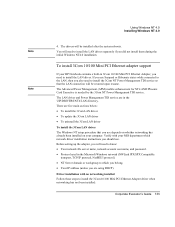
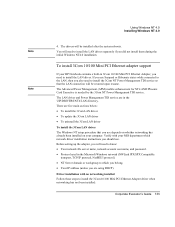
... 3Com NT Power Management TDI service so that the LAN connection will need to install the LAN driver. To install 3Com 10/100 Mini PCI Ethernet adapter support
Note
If your HP Notebook contains a built-in the \HP\DRIVERS\NT4\LAN directory.
Verify with no networking installed
Follow these steps to which network driver installation instructions you are in 3Com 10/100...
hp omnibook 500 - Corporate Evaluator's Guide - Page 166
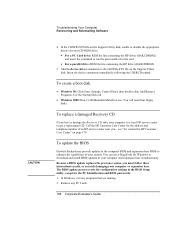
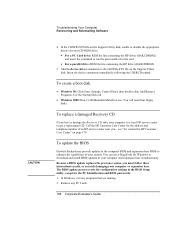
... the line containing the HP driver (OAKCDROM).
5.
Because a BIOS update replaces the previous version, you must follow these instructions exactly, or you lose or damage the Recovery CD, take your computer to a local HP service center to download and install BIOS updates in your computer or expansion base. To create a boot disk
• Windows 98: Click Start, Settings, Control Panel, then...
hp omnibook 500 - Most Recent Information - Page 2


.... * The Microsoft Windows manual, shipped with your HP notebook.
Before suspending, docking, or undocking your computer, always save your data and close any applications you have changed settings that could cause serious loss of your Windows operating system.
* For updates to the BIOS and other technical documentation, connect to download a new update from the web.
Windows...
hp omnibook 500 - Most Recent Information - Page 3


...Modem Cable To reduce the risk of Microsoft's older mouse models (parts #28898 and #07685). You should determine the video settings you intend to access the floppy drive attached If the ...-in BIOS Setup to prevent this problem: 1. Open the BIOS Setup utility (reboot, then press F2). 2.
If Windows shows drive A or B, you cannot use , then go to Control Panel Display and set up with ...
hp omnibook 500 - Most Recent Information - Page 5


... and install network support. You may restart unexpectedly during the process of booting. Booting from a Network If your computer.
Reinstalling HP One-Touch Your computer comes with HP One-Touch software preinstalled. If you need to complete the installation properly. It will not write over any applications, settings, or drivers you need to reinstall or update the HP One...
HP OmniBook 500 - Most Recent Information Revision 3 - Page 3
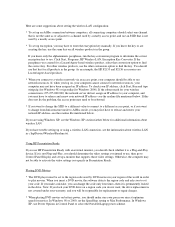
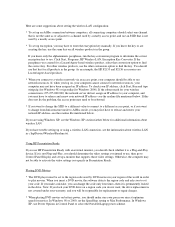
... power scheme. When you insert a DVD movie, the software detects the region code and asks you should check whether it is a Plug-and-Play device.
You should use that supports those video settings. To check your computer may first have trouble setting up or using Windows XP, see the readme file mentioned below for Windows...
HP OmniBook 500 - Most Recent Information Revision 3 - Page 7
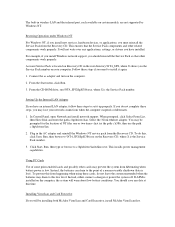
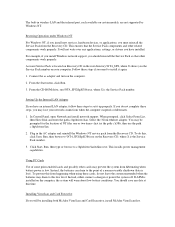
... of a nonrecoverable shutdown (data is the Service Pack number. It will not write over any data at this low level. For example, if you install Windows network support, you should save any applications, settings, or drivers you have an internal LAN adapter, follow these steps, you need to c:\hp\drivers\lan\tdiinst.exe. From the CD-ROM...
HP OmniBook 500 - Reference Guide Revision 3 - Page 12


... off button and light let you run into trouble. Although compact and easy to carry, your computer. • Microsoft Windows manual. • Multimedia expansion base and plug-in drive module (certain models only). • Phone cord (modem models only). Getting Started with these items: • Main battery (installed). • Floppy disk drive module. • Floppy...
HP OmniBook 500 - Reference Guide Revision 3 - Page 43


...
Security. 3. In the "Identification String" box, type a unique set PC identification
HP TopTools and PC identification are not supported on the screen. The string wraps automatically. 4. Reference Guide 43 Click Start, Programs, VirusScan, Setup. 2. You must install it . 1. Once installed, you use it before you have not already installed HP TopTools, do so now-see "To run the BIOS...
HP OmniBook 500 - Reference Guide Revision 3 - Page 141


... components are working.
Reference Guide 141 Follow the instructions that allow you can be run locally on an individual computer, or remotely by a network administrator.
• To run TopTools locally, click Start, Programs (or All Programs), HP TopTools, HP TopTools. Troubleshooting and Maintenance Configuring the Computer
Pavilion models
To set up TopTools
HP TopTools is for network...
HP OmniBook 500 - Reference Guide Revision 3 - Page 144
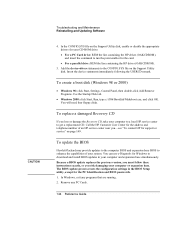
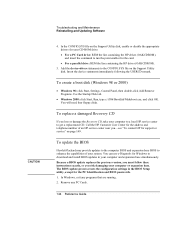
... the PC Identification and BIOS passwords. 1. In Windows, exit any PC Cards.
144 Reference Guide
To update the BIOS
Hewlett-Packard may provide updates to the computer BIOS and expansion base BIOS to download and install BIOS updates in the BIOS Setup utility, except for support or service" on the Support Utility disk. Call the HP Customer Care Center for your computer...
HP OmniBook 500 - Startup Guide Revision 3 - Page 10


...; Multimedia expansion base and plug-in drive module (certain models only). • Phone cord (modem models only). This manual shows how to set up and operate your particular notebook model.)
10 Startup Guide
In addition, your HP notebook includes preinstalled software. (The exact software installed depends on the computer's right side, and the
audio-off all sound quickly...
HP F2974KT Reviews
Do you have an experience with the HP F2974KT that you would like to share?
Earn 750 points for your review!
We have not received any reviews for HP yet.
Earn 750 points for your review!

