HP OmniBook 5500 - Notebook PC Support and Manuals
Get Help and Manuals for this Hewlett-Packard item
This item is in your list!

View All Support Options Below
Free HP OmniBook 5500 manuals!
Problems with HP OmniBook 5500?
Ask a Question
Free HP OmniBook 5500 manuals!
Problems with HP OmniBook 5500?
Ask a Question
Popular HP OmniBook 5500 Manual Pages
PERJANJIAN LISENSI PENGGUNA-AKHIR (Indonesia) - Page 4


... trademarks of their respective companies. Jika ada ketentuan dalam kebijakan atau program HP untuk layanan dukungan yang bertentangan dengan ketentuan EULA ini, maka yang berlaku adalah ketentuan EULA ini
© 2003 Hewlett-Packard Development Company, L.P. HP shall not be liable for HP products and services are set forth in the express
warranty statements accompanying such products and...
HP OmniBook Hardware Diagnostics - Page 40


...used with its configuration and environment. Hewlett-Packard Support and Information Services Your HP Authorized Reseller
Your HP Authorized Reseller
HP Authorized Resellers have been trained on HP OmniBook equipment and are familiar with the HP OmniBook. Authorized Resellers can also offer consulting services tailored to your specific needs regarding non-HP hardware, software and systems as...
HP OmniBook Hardware Diagnostics - User Guide - Page 42


... with its configuration and environment. Hewlett-Packard Support and Information Services
Your HP Authorized Reseller
Your HP Authorized Reseller
HP Authorized Resellers have been trained on HP OmniBook equipment and are familiar with the HP OmniBook. Authorized Resellers can also offer consulting services tailored to your specific needs regarding non-HP hardware, software and systems as...
HP OmniBook 5500 - User Guide, Windows 95 - Page 36


... available from these electronic support services:
• America Online Keyword: HP
• CompuServe Information Services Command: GO HP
• Hewlett-Packard Bulletin Board (208) 344-1691 (up to manually install the required drivers. They are available from several electronic support services, including the HP Mobile Computing Web site:
http://www.hp.com/go/omnibook
These same application...
HP OmniBook 5500 - User Guide, Windows 95 - Page 79


... pointing device." If a mouse connected to make the OmniBook pointing device active again. • Try cleaning the pointing device cap. Click Start, Settings, Control Panel. 2. Follow the instructions on the screen. 4. Double-click the Mouse icon to adjust the cursor speed. File, Drive, and PC Card Problems
For information about maintaining your disk drives, see "Protecting...
HP OmniBook 5500 - User Guide, Windows for Workgroups - Page 35


...Web page, search for these OmniBook 5500 application note identifiers:
Identifier bpi01114 bpi01102 bpi01115 bpi01116 bpi01117 bpi01118 bpi01119 bpi01120
Subject Installing Windows for Workgroups Power management drivers CD-ROM drivers PC card drivers SCSI drivers Sound drivers Video drivers Using Windows for Workgroups
Windows 95 Driver Installation
In the Support area of Windows 95, Windows...
HP OmniBook 2000 - Docking System User Guide - Page 28


... online OmniBook User's Guide The online manual provides complete instructions about your docking system that this manual does not answer, you can also find out how to get information and ask questions through CompuServe and America Online. Troubleshooting
There are many ways to get information and technical support for your area is listed in the Support and Service booklet...
HP OmniBook 2000 - Docking System User Guide - Page 34
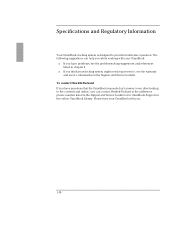
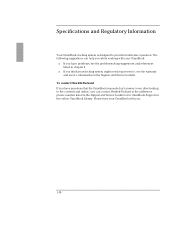
Specifications and Regulatory Information
Your OmniBook docking system is designed to provide trouble-free operation. The following suggestions can contact Hewlett-Packard at the address or phone number listed in the Support and Service booklet or in OmniBook Support in the Support and Service booklet. To contact Hewlett-Packard If you have your docking system might need repair service, see ...
HP OmniBook 5500 - Accessories User Guide - Page 13


This device is not considered harmful, but the following the instructions carefully. • If the unit requires service, contact an authorized HP service center-see the
OmniBook Support and Service booklet. • Do not attempt to make any adjustment of Health and Human Services (DHHS) Radiation Performance Standard and International Standards IEC 825 / IEC 825-1 (EN60825 / EN60825-1). ...
HP OmniBook 5500 - Accessories User Guide - Page 26
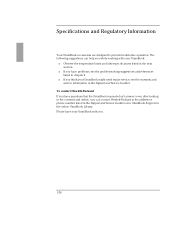
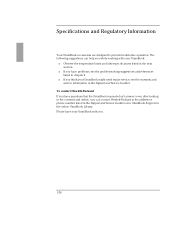
To contact Hewlett-Packard If you have problems, see the problem-solving suggestions and references listed in chapter 2.
♦ If you think your OmniBook might need repair service, see the warranty and service information in the Support and Service booklet. Specifications and Regulatory Information
Your OmniBook accessories are designed to provide trouble-free operation. The following ...
HP OmniBook 5500 - Getting Started - Page 9


...
♦ Set up the OmniBook and select an operating system. This manual explains how to set up the OmniBook. ♦ Adjust the display. ♦ Use the pointing device. ♦ Turn the OmniBook off. ♦ Understand the status panel symbols. ♦ Select an operating system. ♦ Recover system files. ♦ Recover HP OmniBook applications. ♦ Remove and replace the hard...
HP OmniBook 5500 - Getting Started - Page 25


See "To set up a PCMCIA or parallel port CD-ROM drive."
2. If you have an internal CD-ROM drive , install it in the OmniBook. -or- Insert the Recovery CD in the \OMNIBOOK\DRIVERS directory.
25 To read the Windows 95 manual, double-click HPBOOK.EXE from
\OMNIBOOK\MANUALS\WIN95. The Recovery CD contains drivers for the following operating systems:
•...
HP OmniBook 5500 - Getting Started - Page 40
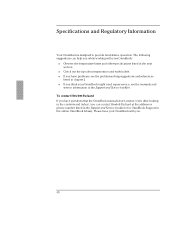
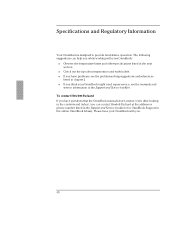
...the OmniBook manuals don't answer (even after looking in the contents and index), you can contact Hewlett-Packard at the address or phone number listed in the Support and Service booklet or in OmniBook Support in chapter 2. ♦ If you .
40 Specifications and Regulatory Information
Your OmniBook is designed to provide trouble-free operation. To contact Hewlett-Packard If you have problems...
HP OmniBook 5500 - Getting Started - Page 43
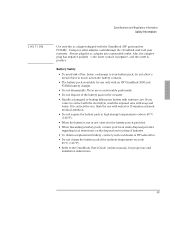
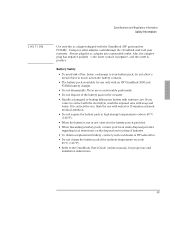
...'s Guide (online manual), for use and installation instructions.
43 There are no serviceable parts inside. • Do not dispose of fire, burns, or damage to your battery pack, do not allow a metal object to touch across the battery contacts.
• The battery pack is suitable for proper use only with the OmniBook (HP part number F1044B). Using any other...
HP OmniBook 5500 - Getting Started - Page 44
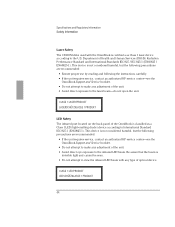
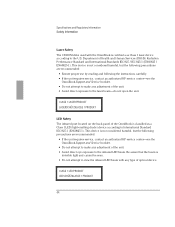
... LEDSCHÜTZKLASSE 1 PRODUKT
44 Specifications and Regulatory Information Safety Information
Laser Safety The CD-ROM drive used with the OmniBook is certified a as a Class...instructions carefully. • If the unit requires service, contact an authorized HP service center-see the OmniBook Support and Service booklet.
• Do not attempt to make any adjustment of Health and Human Services...
HP OmniBook 5500 Reviews
Do you have an experience with the HP OmniBook 5500 that you would like to share?
Earn 750 points for your review!
We have not received any reviews for HP yet.
Earn 750 points for your review!
