HP OmniBook 5000 - Notebook PC Support and Manuals
Get Help and Manuals for this Hewlett-Packard item
This item is in your list!

View All Support Options Below
Free HP OmniBook 5000 manuals!
Problems with HP OmniBook 5000?
Ask a Question
Free HP OmniBook 5000 manuals!
Problems with HP OmniBook 5000?
Ask a Question
Popular HP OmniBook 5000 Manual Pages
HP OmniBook 5000 - Getting Started - Page 16


... your OmniBook-see the OmniBook Support and Service booklet or OmniBook Support in this manual doesn't answer, you can use the suggestions in the online OmniBook Library.
2-2
It includes extensive troubleshooting information.
• If you're using Windows for Workgroups, check the online Windows Quick Start and MS-DOS Quick Start manuals.
• If you're using Windows 95, check...
HP OmniBook 5000 - Getting Started - Page 19


... Windows 95...", press F8 to get the startup menu. For Windows 95, use Display in OmniBook Tools. Troubleshooting Solving Basic Problems
If your operating system is Windows 95 • If no text is difficult to read • Set the display resolution to its original setting: 600×480 (VGA) or 800×600 (SVGA). For Windows for Workgroups, use other changes to repair...
HP OmniBook 5000 - Getting Started - Page 22


... the OmniBook manuals don't answer (even after looking in the contents and index), you think your OmniBook:
♦ Observe the temperature limits and other specifications listed in the next section.
♦ Check out the tips about ergonomics and work habits in the OmniBook User's Guide.
♦ If you have your OmniBook with your OmniBook might need repair service, see the problem...
HP OmniBook 5000 - User Guide - Page 14


... ac adapter, especially while using a floppy drive or any time, you access one or more detailed Battery Status indicator in a PCMCIA RAM card is also low.
To get the battery status
Getting Battery Status
The Battery Status indicator on ac power. ♦ Respond to a low-battery warning. ♦ Replace the battery. ♦ Install a second battery. At any external connections-see the...
HP OmniBook 5000 - User Guide - Page 40


... a PCMCIA card containing an I /O card.
o not install Card Services or Socket Services software. 3. If you want to check the setup of a card, see the manual for the I /O device, such as an HP flash disk or hard disk), use the ATAINIT command-typae tainit /? Setting Up an I /O card and"To specify serial port settings". If needed for a modem card or...
HP OmniBook 5000 - User Guide - Page 42


... or network (LAN) card. If you can connect an external display device to restart Windows. To connect an external display
1. However, the default settings should normally be correct for the types of the OmniBook.
41 Make sure the external display supports standard VGA or super VGA format, or standard NTSC or PAL format.
2. In...
HP OmniBook 5000 - User Guide - Page 77


...that this manual doesn't answer, you can
• See the Windows Quick Startand MS-DOS Quick Startmanuals-they assume you can use the Windows troubleshooters.
• See "Troubleshooting Tips for Windows 95". If you suspect the OmniBook requires service, contact Hewlett-Packard-see the following categories: ♦ Windows 95 tips. ♦ Printing problems. ♦ Memory problems. ♦...
HP OmniBook 5000 - User Guide - Page 79
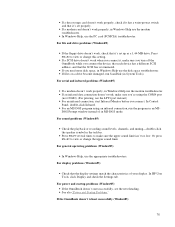
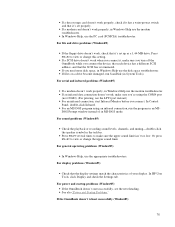
For file and drive problems (Windows95)
• If the floppy drive doesn't work, check that it's set properly.
• If a modem card doesn't work properly, in an MS- DOS Prompt window instead of your display. For power and startup problems (Window9s 5) • If the OmniBook doesn't start Infrared Monitor before you 're using an infrared connection, run ScanDisk...
HP OmniBook 5000 - User Guide - Page 83


... special setup requirements.
• If this doesn't help, see the next
suggestion.) You can use less memory for your type of network. • Check that may not be supported-contact the card
manufacturer or Hewlett-Packard.*
RAM card
• Try replacing its battery. • Try reformatting the card using ATAINIT, then FORMAT. Use the Settings menu...
HP OmniBook 5000 - User Guide - Page 99


..., 79 problems. See troubleshooting profiles (hardware), 44 Program Manager.See Windows Quick Start
R
RAM cards. See disks removing
appointments and events, 68 battery, 15 drive C, 63 drive C files, 60 memory-expansion board, 50 plug-in cards, 36 turn -on password, 25, 26 repair service. See also cards, disks battery, 19 capacities, 19 formatting, 39 inserting, 35 maintaining, 59 power source...
HP OmniBook 5000 - User Guide - Page 100
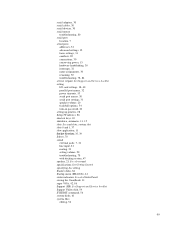
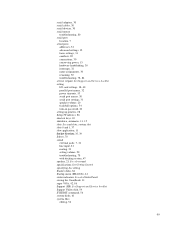
See Support and Service booklet setting I/O card settings, 38, 40 parallel port names, 32 power timeouts, 53 serial port names, 30 serial port settings, 31 speaker volume, 20 trackball options, 54 turn-on password, 24 setting up printers, 28 Setup (Windows), 86 shortcut keys, 10 shutdown, automatic, 11, 15 slots. See also sound specifications. See setting Stacker disks, 84 Startup menu (MS-DOS...
HP OmniBook 5000 - User Guide - Page 101


... & Keyboard (OmniBook Tools), 54 trackball pointer options, 54 troubleshooting display, 86 files and drives, 81 infrared communications, 84 lockups, 89 memory, 80 PCMCIA cards, 81 power, 86 printing, 79 serial communications, 84 startup, 86 trackball and mouse, 80 Windows, 85 Windows 95, 77 turning on and off automatic timeouts, 53 automatically, 13, 15 display, 42 manually, 10 preventing...
HP OmniBook 2000 - Docking System User Guide - Page 28


The Technical Support telephone number for your OmniBook and docking system. Through HP First, you can call and you can download new software and drivers, get detailed setup instructions, or view a list of documents that provide help or information by fax. The HP First telephone number is normally free. and Canada).
1-28 and Canada). (208) 344-4809 (outside U.S. You...
HP OmniBook 2000 - Docking System User Guide - Page 31
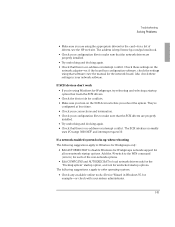
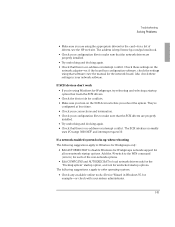
... manual for the network board. Troubleshooting Solving Problems
• Make sure you turn on the
network adapter-or, if the board has configuration software, check the settings using the appropriate drivers for the card-for a list of the non-network options.
• Edit CONFIG.SYS and AUTOEXEC.BAT to make sure that the SCSI drivers are properly installed...
HP OmniBook 2000 - Docking System User Guide - Page 34
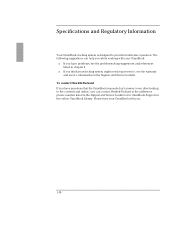
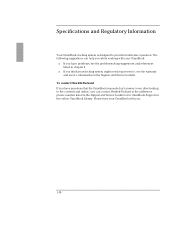
... the Support and Service booklet. Please have your OmniBook with your OmniBook:
♦ If you have questions that the OmniBook manuals don't answer (even after looking in the contents and index), you think your docking system might need repair service, see the warranty and service information in chapter 2.
♦ If you can help you while working with you.
1-34
Specifications...
HP OmniBook 5000 Reviews
Do you have an experience with the HP OmniBook 5000 that you would like to share?
Earn 750 points for your review!
We have not received any reviews for HP yet.
Earn 750 points for your review!
