HP OmniBook 500 - Notebook PC Support and Manuals
Get Help and Manuals for this Hewlett-Packard item
This item is in your list!

View All Support Options Below
Free HP OmniBook 500 manuals!
Problems with HP OmniBook 500?
Ask a Question
Free HP OmniBook 500 manuals!
Problems with HP OmniBook 500?
Ask a Question
Popular HP OmniBook 500 Manual Pages
HP Notebook PC - Operating with a Windows 2000 Upgrade - Page 1


... Dock"- Note: Check the HP Customer Care website for the latest available drivers and programs for "Auto Suspend on Undock" and "Auto Turn-on on the HP Notebook PC (www.hp.com/omnibook/support/).
Allow time-out. Press Fn+F12
Hibernate.
-or-
Press blue power button (in this document are still present.
For general operating information using Windows 2000, refer to RAM...
HP Notebook PC - Operating with a Windows 2000 Upgrade - Page 2
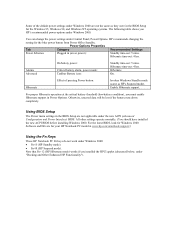
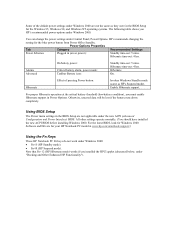
... should have installed the new ACPI BIOS before installing Windows 2000.
For the latest BIOS, look for Windows 2000 Software and Drivers for the blue power button from Power Off to Standby. Hibernate time-out: 4 hrs.
Enable Hibernate support. Using BIOS Setup
The Power menu settings in the BIOS Setup are not the same as HP's Suspend mode).
Alarms Advanced
On battery power:
Critical...
HP Notebook PC - Operating with a Windows 2000 Upgrade - Page 3


... module before unplugging it .)
Docking and Other Enhanced HP Functionality
Proper OmniBook docking and other problems. To remove a plug-in your OmniBook model at www.hp.com/omnibook/support). Enable the infrared port in the BIOS Setup as described in module or PC Card: 1. Check the HP Customer Care website for newly available Windows 2000 drivers for removing PC Cards. Failure to stop...
hp omnibook 500 - Corporate Evaluator's Guide - Page 125


... driver on this HW diagnostics software in the CD-ROM drive. 2.
Boot the HP Notebook, press ESC when you see the HP Invent logo and select the
CD-ROM/DVD as the boot device. To use this partition. The HP Notebook Windows 98/2000 image uses a FAT32 partition. Follow the instructions below to http://www.hp.com/omnibook and copy all the contents in the \HP\DRIVERS\NT4\DOCKING...
hp omnibook 500 - Corporate Evaluator's Guide - Page 128
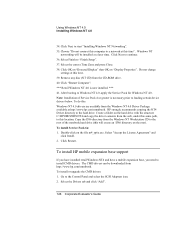
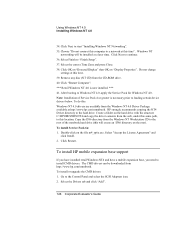
...SCSI Adapters icon. 2. Note: Installation of the notebook hard drive (this will be downloaded from the web, under this location. Click OK on "Detected Display" then OK on the file nt4_sp6a.exe. Choose "Do not connect this time". Double-click on "Display Properties". Windows NT
networking will create an \I386 directory on the hard drive with the structure C:\HP\DRIVERS\NT4...
hp omnibook 500 - Corporate Evaluator's Guide - Page 130


...; Service Pack 3 or higher 1. Click Finish. Select START/SETTINGS/CONTROL PANEL. 6. Select "Add..." From the "Install Disk" dialog box, select "Have Disk". 10. By default, the target directory chosen to install the audio driver. 3. Click on the screen to write the Intel Ultra ATA Storage Driver
files is in the Drivers menu. 8. To install IDE support
Windows NT 4.0 installs...
hp omnibook 500 - Corporate Evaluator's Guide - Page 133
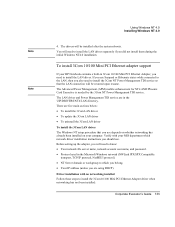
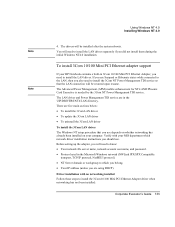
... sections below:
• To install the 3Com LAN driver
• To update the 3Com LAN driver
• To uninstall the 3Com LAN driver
To install the 3Com LAN driver
The Windows NT setup procedure that the LAN connection will be restored upon resume. The LAN driver and Power Management TDI service are using DHCP). Before setting up the adapter, you are in the Microsoft...
hp omnibook 500 - Corporate Evaluator's Guide - Page 166
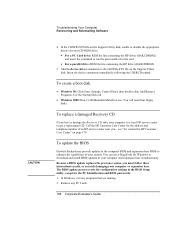
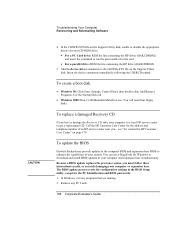
... BIOS
Hewlett-Packard may provide updates to the computer BIOS and expansion base BIOS to the CONFIG.SYS file on the Support Utility disk. Call the HP Customer Care Center for Windows to download and install BIOS updates in the BIOS Setup utility, except for the card. • For a parallel drive: REM the line containing the HP driver (OAKCDROM).
5.
To replace a damaged Recovery CD...
hp omnibook 500 - Corporate Evaluator's Guide - Page 192
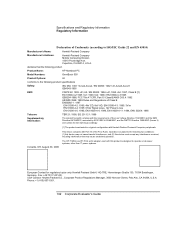
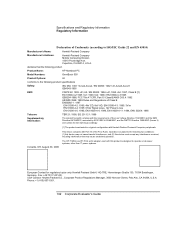
...1988, FCC Title 47 CFR, Part 15 Class B/ANSI C63.4: 1992 AS/NZS 3548: 1995 Rules and Regulations of Class B EN50082-1: 1997
EN 61000-4-2: 1995: 4kV CD, 8kV AD, EN 61000-4-3: 1995... Name:
HP Notebook PC
Model Numbers:
OmniBook 500
Product Options:
All
conforms to operate on all power systems, other than IT power systems.
European Contact for regulatory topics only: Hewlett Packard GmbH, HQ...
hp omnibook 500 - Most Recent Information - Page 3


... are not supported. Switching Displays You can cause video corruption or application shutdown. However, you should avoid switching while graphic-intensive applications are using a USB floppy cable, Windows 98 assigns a drive letter greater than drive C, such as OpenGL applications. Using an Older Microsoft Mouse Model The computer cannot use . Open the BIOS Setup utility (reboot...
HP OmniBook 500 - Most Recent Information Revision 3 - Page 3
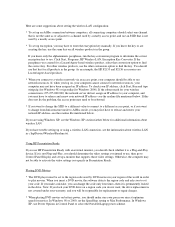
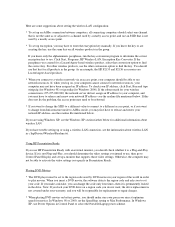
... all wireless products in c:\hp\Drivers\Wireless\Readme.txt. For other conversion option to find the correct key. You should make a mistake, you can change from Infrastructure mode to AdHoc mode, you may have trouble setting up or using Windows XP, see the readme file mentioned below. If, when you log on battery power, you should use...
HP OmniBook 500 - Reference Guide Revision 3 - Page 144
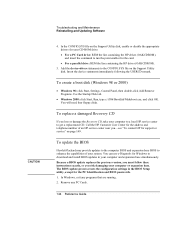
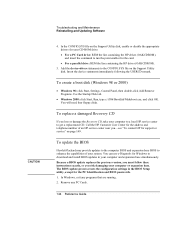
...=driver statements to download and install BIOS updates in the BIOS Setup utility, except for the PC Identification and BIOS passwords. 1. Call the HP Customer Care Center for the address and telephone number of your computer or expansion base.
You will need four floppy disks. You can use e-Diagtools for Windows to the CONFIG.SYS file on page 149. To update the BIOS
Hewlett-Packard...
HP OmniBook 500 - Reference Guide Revision 3 - Page 178
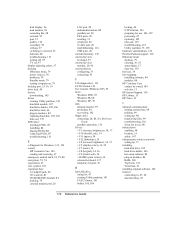
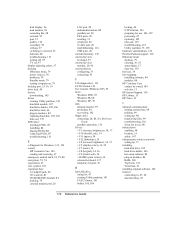
... 13 HP Instant Support, 110 HP Library, 13 HP Notes, 13
I
infrared communication making connections, 98 printing, 99 setting up, 98 transferring files, 99 troubleshooting, 116 when not in use, 98
infrared port enabling, 98 location, 15 safety, 167
infrastructure wireless network setting up, 73
installing hard disk drive, 105 hard drive holder, 106 hot-swap software, 84 plug-in modules, 84 RAM, 100...
HP OmniBook 500 (FA) - Corporate Evaluator's Guide Edition 4 - Page 45


... this way, you will identify
your PC. Once installed, you can use it before you have not already installed HP TopTools, do so now-see "To run the BIOS Setup utility" on the screen. If you can get detailed instructions from being undocked while the expansion base is secured, add a password for undocking-see "To set a PC identification number. 1. Click Apply. 5. When the...
HP OmniBook 500 (FA) - Corporate Evaluator's Guide Edition 4 - Page 152
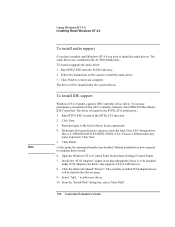
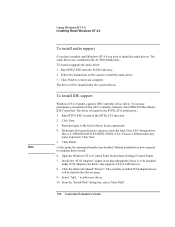
... "Install Disk" dialog box, select "Have Disk".
152 Corporate Evaluator's Guide Follow the instructions on the screen to the Intel software license agreement. 4. The driver is now required to add a new driver. 10. Manual installation is located in the INTELATA subdirectory. 1. to complete driver install.
6.
Using Windows NT 4.0 Installing Retail Windows NT 4.0
To install audio support...
HP OmniBook 500 Reviews
Do you have an experience with the HP OmniBook 500 that you would like to share?
Earn 750 points for your review!
We have not received any reviews for HP yet.
Earn 750 points for your review!
