HP OmniBook XE2-DI - Notebook PC Support and Manuals
Get Help and Manuals for this Hewlett-Packard item
This item is in your list!

View All Support Options Below
Free HP OmniBook XE2-DI manuals!
Problems with HP OmniBook XE2-DI?
Ask a Question
Free HP OmniBook XE2-DI manuals!
Problems with HP OmniBook XE2-DI?
Ask a Question
HP OmniBook XE2-DI Videos
Popular HP OmniBook XE2-DI Manual Pages
HP Notebook PC - Operating with a Windows 2000 Upgrade - Page 3


... applet, the Undock Password Security will automatically install the infrared drivers when you have upgraded from Windows NT or Windows 95. Enabling Infrared Connections (New to avoid a resource conflict). Use Wireless Link (in Control Panel) to stop a card or module before unplugging it .)
Docking and Other Enhanced HP Functionality
Proper OmniBook docking and other problems. To remove...
HP OmniBook XE Series - Corporate Evaluators Guide - Page 9


...8-1 OmniBook XE2 Features 8-3 OmniBook Accessories 8-6 Getting Assistance and Support 8-7 To look up technical information 8-7 To get HP OmniBook assistance 8-10 To find Electronic Support Services 8-10 To contact Customer Support 8-11 To get repair assistance 8-12 Hewlett-Packard Limited Warranty Summary 8-12 Removing OmniBook Passwords 8-13 To remove the password 8-13 Using Electronic...
HP OmniBook XE Series - Corporate Evaluators Guide - Page 14
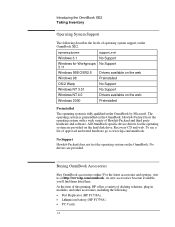
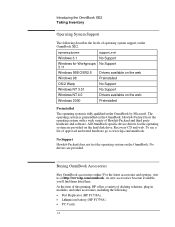
... system support on the hard disk drive, Recovery CD and web. No Support
Hewlett-Packard does not test the operating system on the OmniBook by Microsoft. To see a list of Hewlett-Packard and third party hardware and software. Introducing the OmniBook XE2 Taking Inventory
Operating System Support
The following : • Port Replicator (HP F1738A). • Lithium-ion battery (HP F1739A...
HP OmniBook XE Series - Corporate Evaluators Guide - Page 45
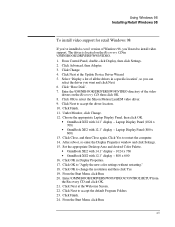
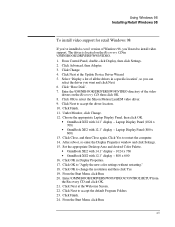
... Set the appropriate Desktop Area and desired Color Palette.
• OmniBook XE2 with 14.1" display - 1024 x 768 • OmniBook XE2 with 14.1" display - Click Next at the Update Device Driver Wizard. 5. Click Next to accept the driver location. 10. Select "Display a list of all the drivers in a specific location", so you can
select the driver you 'll need to install video support...
HP OmniBook XE Series - Corporate Evaluators Guide - Page 49


... and ready to accept the default destination directory. 5. Run \OMNIBOOK\DRIVERS\W98\TOUCHPAD\SETUP.EXE from the
Recovery CD. 3. A standard infrared driver is located on the OmniBook's hard drive or on the Recovery CD in \OMNIBOOK\DRIVERS\W98\TOUCHPAD. 1. and click Next. 7. Click Next to install touch pad support.
Click Next at the Welcome screen. 4. Click Network Adapters, select...
HP OmniBook XE Series - Corporate Evaluators Guide - Page 69
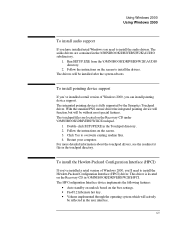
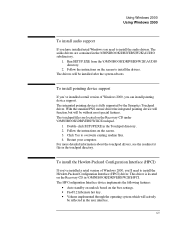
... (HPCI) driver. The audio drivers are located on the Recovery CD in the user interface.
6-5 With the standard PS/2 mouse driver the integrated pointing device will function, but will be reflected in \OMNIBOOK\DRIVERS\W2K\HPCI. Using Windows 2000 Using Windows 2000
To install audio support
If you have installed retail Windows you need to install the drivers. Follow the instructions on...
HP OmniBook XE Series - Corporate Evaluators Guide - Page 78
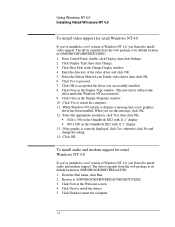
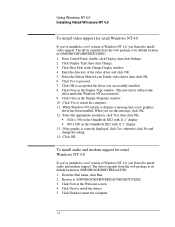
..., double-click Display, then click Settings. 2. Select the appropriate resolution, click Test, then click OK.
• 1024 x 768 on the OmniBook XE2 with 14.1" display • 800 x 600 on the OmniBook XE2 with 12.1" display 13. To install audio and modem support for retail Windows NT 4.0
If you've installed a retail version of Windows NT 4.0, you 'll need to install video support. Click...
HP OmniBook XE Series - Corporate Evaluators Guide - Page 79


... START/SETTINGS/CONTROL PANEL. 2. Click on the OmniBook XE2, install the Intel PIIX4 PCI Bus Master IDE Controller driver. Click Next to the directory of the touchpad driver and run Setup.exe. 3. to do so. 8. Specify the location of the driver installation directory when prompted to add a new driver. 6. Click Next at the Welcome screen. 4. Click Next to install touch pad support...
HP OmniBook XE Series - Corporate Evaluators Guide - Page 84


... PC Card
Require ments
♦ OmniBook XE2 with Windows NT 4.0 installed. ♦ 3Com 3C589D EtherLink III PC Card. ♦ Windows NT 4.0 CD-ROM. Select the appropriate choice for this card and click OK.
4. When prompted, restart Windows NT 4.0.
7-12 Using Windows NT 4.0 Installing Cards
Installing Cards
This section describes how to the setup message. (The card has not...
HP OmniBook XE Series - Corporate Evaluators Guide - Page 85


... receive a network error in the Event log you wish to use DHCP, click Yes. 8. To install a 3Com 3C575 Fast EtherLink XL CardBus PC Card
Requirements ♦ OmniBook XE2 with Windows NT 4.0 installed. ♦ Windows NT CD-ROM. ♦ 3Com 3C575 Fast EtherLink XL CardBus PC Card. ♦ 3Com 3C575 Fast EtherLink XL CardBus PC Card Driver Disk. These...
HP OmniBook XE Series - Corporate Evaluators Guide - Page 88


... to provide trouble-free operation.
Do not use an excessively wet cloth nor allow water inside the case. This chapter includes: ♦ OmniBook XE2 Features ♦ OmniBook Accessories ♦ Getting Assistance and support ♦ Removing OmniBook Passwords ♦ Using Electronic Serial Numbers
8-2 Do not apply any abrasive cleaners, especially on the display. The following...
HP OmniBook XE Series - Corporate Evaluators Guide - Page 93


...://www2.hp.com/omnibook, European mirror)
This provides information about installing operating systems, as well as how to configure the OmniBook in completing evaluations.
It also contains troubleshooting information (Start, Programs, OmniBook Library). Located at the OmniBook website. OmniBook website
Corporate Evaluator's Guide
Corporate Deployment Guide
HP Support As sist CD-ROM
Address...
HP OmniBook XE2 Notebook PC - Setup Guide - Page 52


...This Web site contains information about the various OmniBook models, warranties, and special promotions. In the technical support area, you will have questions or problems, here are the resources available to frequently asked questions • Software, driver, and BIOS updates • Electronic manuals • Troubleshooting solutions
52 Setup Guide The Contents tab lists the headings of all...
HP OmniBook XE2 Notebook PC - Setup Guide - Page 59


... want to see the taskbar • Your display resolution may be detected. Reduce the resolution to manually select the monitor type. 9. Choose to 800×600 pixels and click Apply. Click Close. 12. Click the Settings tab. 4. Solving Problems with diagnostics. In the BIOS Setup utility, try setting Video Display Device to LCD/CRT in case the external...
HP OmniBook XE2 Notebook PC - Setup Guide - Page 72


... not in contact with the electrolyte, wash the exposed area with the HP OmniBook PC are no serviceable parts inside. Laser Safety
The CD-ROM and DVD drives used with soap and water. There are certified as Class 1 laser devices according to the U.S. Check the Support and Service section of the battery pack in the battery pouch provided. • When...
HP OmniBook XE2-DI Reviews
Do you have an experience with the HP OmniBook XE2-DI that you would like to share?
Earn 750 points for your review!
We have not received any reviews for HP yet.
Earn 750 points for your review!

