HP OmniBook xt1500-id - Notebook PC Support and Manuals
Get Help and Manuals for this Hewlett-Packard item
This item is in your list!

View All Support Options Below
Free HP OmniBook xt1500-id manuals!
Problems with HP OmniBook xt1500-id?
Ask a Question
Free HP OmniBook xt1500-id manuals!
Problems with HP OmniBook xt1500-id?
Ask a Question
HP OmniBook xt1500-id Videos
Popular HP OmniBook xt1500-id Manual Pages
HP Pavilion zt1000/xz300 and Omnibook xt1500 Series Notebook PCs - Troubleshooting and Self-Repair Guide - Page 21


...you installed any drivers ...xt1500 Series Troubleshooting and Self-Repair Guide
Troubleshooting...installed. • Make sure the LAN cable is not on -or that it . Contact your frame type to the network or the network may not be down. • Make sure the embedded Keypad Lock (Fn+F8) is 100 meters (330 feet). • Use the networking problems troubleshooter in Windows Help and Support...
HP Pavilion zt1000/xz300 and Omnibook xt1500 Series Notebook PCs - Troubleshooting and Self-Repair Guide - Page 23


...the latest modem driver from the notebook's ... the option that your settings are incorrect.
•...it-see Windows Help and Support, and contact your telephone company ...Service Provider (ISP). You must not use a digital line.
Click the Modems tab, and select the modem you 're using an analog telephone line. zt1000/xz300 and xt1500 Series Troubleshooting and Self-Repair Guide
Troubleshooting...
HP Pavilion zt1000/xz300 and Omnibook xt1500 Series Notebook PCs - Troubleshooting and Self-Repair Guide - Page 25


... the modem troubleshooter (under Networking problems) in Windows Help and Support. • Check the modem settings in Control Panel. • Disable the internal modem:
1. Click Start, Control Panel, Performance and Maintenance, System.
see "Using the e-DiagTools Diagnostic Tests" on page 31. zt1000/xz300 and xt1500 Series Troubleshooting and Self-Repair Guide
Troubleshooting and Diagnostics...
HP Pavilion zt1000/xz300 and Omnibook xt1500 Series Notebook PCs - Troubleshooting and Self-Repair Guide - Page 29


... to resume if a network card is installed.
As soon as printer drivers), uninstall the software. zt1000/xz300 and xt1500 Series Troubleshooting and Self-Repair Guide
Troubleshooting and Diagnostics 29 Contact the software application or device vendor for assistance.
Standby and Resume Problems
If the notebook takes a long time to resume after you have trouble connecting to locate the...
HP Pavilion zt1000/xz300 and Omnibook xt1500 Series Notebook PCs - Troubleshooting and Self-Repair Guide - Page 31


...a new support ticket. 3. To add information about restarting the notebook, close all tests immediately. Running advanced tests on specific hardware
...xt1500 Series Troubleshooting and Self-Repair Guide
Troubleshooting and Diagnostics 31 Click Support Ticket, and then click Update...Settings in a loop until you exit the program so drivers can properly test the hardware components. When the HP ...
HP Pavilion zt1100/xz200 Series and HP Omnibook xt1500 Notebook PCs - Reference Guide - Page 12


... Start sheet. • Startup Guide. • Recovery CDs or DVDs, for starting and stopping the notebook. • The notebook includes a variety of printers, drives, audio equipment, and other external devices. This manual shows how to set up and operate your notebook is shipped with these items: • Battery (installed). • Plug-in drive module...
HP Pavilion zt1100/xz200 Series and HP Omnibook xt1500 Notebook PCs - Reference Guide - Page 20


... battery has been removed, install it with a Notebook PC" on the notebook, run the Windows setup program, and register the notebook...Guide For information about working with a notebook computer, see "Working in Comfort" in the online HP Library, or visit our ergonomics web site, www.hp.com/ergo. WARNING
Step 1: Install the battery
Do not mutilate or puncture batteries. When you set...
HP Pavilion zt1100/xz200 Series and HP Omnibook xt1500 Notebook PCs - Reference Guide - Page 98


... Support. Search or browse the troubleshooting database for the information related to your notebook at a time, in the order in which they are some other sources of information for support or service" on the bottom of problems you to activate Windows XP, follow the instructions that appear onscreen. Please have your notebook with your notebook.
• For updated...
HP Pavilion zt1100/xz200 Series and HP Omnibook xt1500 Notebook PCs - Reference Guide - Page 109
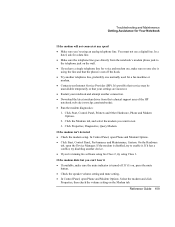
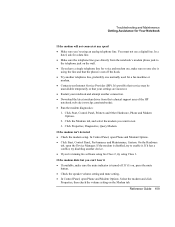
... the telephone line goes directly from the technical support area of the HP
notebook web site (www.hp.com/notebooks). • Run the modem diagnostics:
1. On the Hardware
tab, open Phone and Modem Options. • Click Start, Control Panel, Performance and Maintenance, System.
It's possible that service may be
unavailable temporarily or that the...
HP Pavilion zt1100/xz200 Series and HP Omnibook xt1500 Notebook PCs - Reference Guide - Page 131


.... • Your notebook's model and serial number. • Your notebook's operating system. • Any messages displayed when the problem occurred. • Were there any changes to or from the service location. To receive warranty repair service for Omnibook or Pavilion Series notebook, contact the HP Customer Care Center-see "To contact HP for support or service" on page 129. The...
HP Pavilion zt1100/xz200 Series and HP Omnibook xt1500 Notebook PCs - Reference Guide - Page 132


... the problem and not requested for repair.
3. Important: Back up your hard disk drive. HP Support and Service Getting Assistance for Your Notebook
To prepare your notebook for shipment
Note
See "To receive repair service," above, to determine if your notebook must be replaced or reformatted while your notebook is defective, you send your notebook for service:
• PC Cards...
HP Pavilion zt1100/xz200 Series and HP Omnibook xt1500 Notebook PCs - Startup Guide - Page 10


... software. (The exact software installed depends on or near the back of Hewlett-Packard. Your HP notebook computer sets a new standard in the box? In addition, most connectors are the hallmark of the notebook, keeping cables away from your particular notebook model.)
10 Startup Guide Your notebook is made with Your HP Notebook Taking Inventory
Taking...
HP Pavilion zt1100/xz200 Series and HP Omnibook xt1500 Notebook PCs - Startup Guide - Page 46


... to a few basic problems you to your problem.
• Click Start, Help and Support, Fixing a problem, and use the Windows troubleshooters.
• See the Microsoft Windows manual shipped with you when you call.
The Windows XP Product ID code is located on the Recovery CD or DVD in \hp\Library.
• Find technical tips and software updates for your dealer...
HP Pavilion zt1100/xz200 Series and HP Omnibook xt1500 Notebook PCs - Startup Guide - Page 61


... is not normally sold and supported. To receive repair service
If the HP notebook product is purchased and marketed. Startup Guide 61 Note
HP Support and Service Getting Assistance for Your Notebook
For best service, have as much of the following information as possible when you re-create the problem? Can you call. • Your notebook's model and serial number. •...
HP Pavilion zt1100/xz200 Series and HP Omnibook xt1500 Notebook PCs - Startup Guide - Page 62


.... The hard disk may need to be sent in transit. HP Support and Service Getting Assistance for Your Notebook
To prepare your notebook for shipment
Note
See "To receive repair service," above, to determine if your notebook must be replaced or reformatted while your notebook is being repaired.
2. Hewlett-Packard cannot guarantee the return of your hard...
HP OmniBook xt1500-id Reviews
Do you have an experience with the HP OmniBook xt1500-id that you would like to share?
Earn 750 points for your review!
We have not received any reviews for HP yet.
Earn 750 points for your review!

