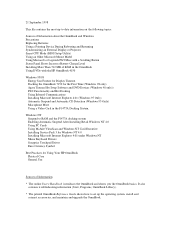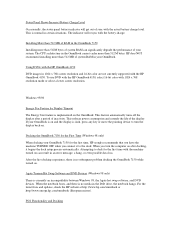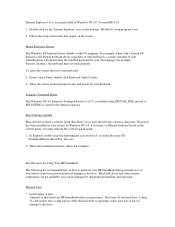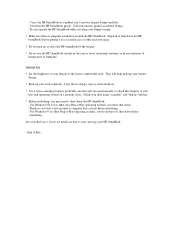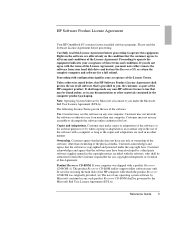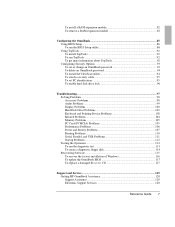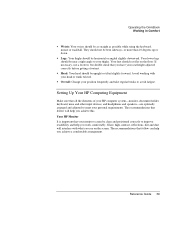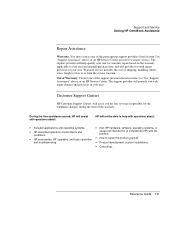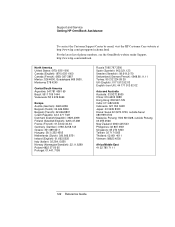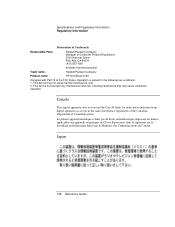HP 4150 Support Question
Find answers below for this question about HP 4150 - OmniBook - PIII 500 MHz.Need a HP 4150 manual? We have 13 online manuals for this item!
Question posted by IThinkChrisDrewIsHot on August 8th, 2011
Hp-omnibook 5700ct
Current Answers
Answer #1: Posted by kcmjr on August 8th, 2011 4:50 PM
You can get user manuals from here: http://www.helpowl.com/manuals/HP/4150/36522
Fortunately you have a USB port. You can add one of these to plug into a network:
https://www.newegg.com/p/pl?d=usb+network+adapter&DEPA=0&Order=BESTMATCH&x=0&y=0
That link shows both wireless and wired network adapters so you need to get the right one depending on what you will be connecting to.
Windows should detect the network automatically once the adapter is installed.
Licenses & Certifications: Microsoft, Cisco, VMware, Novell, FCC RF & Amateur Radio licensed.