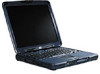HP OmniBook xe3-gc Support Question
Find answers below for this question about HP OmniBook xe3-gc - Notebook PC.Need a HP OmniBook xe3-gc manual? We have 10 online manuals for this item!
Question posted by hadda on May 20th, 2014
How To Replace Hp Omnibook Xe3 Notebook Hard Drive
The person who posted this question about this HP product did not include a detailed explanation. Please use the "Request More Information" button to the right if more details would help you to answer this question.
Current Answers
There are currently no answers that have been posted for this question.
Be the first to post an answer! Remember that you can earn up to 1,100 points for every answer you submit. The better the quality of your answer, the better chance it has to be accepted.
Be the first to post an answer! Remember that you can earn up to 1,100 points for every answer you submit. The better the quality of your answer, the better chance it has to be accepted.
Related HP OmniBook xe3-gc Manual Pages
HP OmniBook Notebook PC XE3 Series - Reference Guide - Page 3
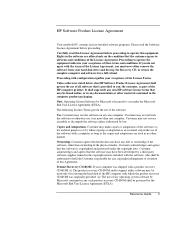
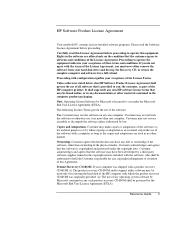
...Microsoft End User License Agreement (EULA). Proceeding to operate the equipment indicates your hard disk drive and destroy the Recovery CD, or return the complete computer and software for ...the hard disk of the HP computer with configuration signifies your computer was originally provided. (ii) The use of this Agreement. Ownership. HP Software Product License Agreement
Your notebook PC ...
HP OmniBook Notebook PC XE3 Series - Reference Guide - Page 7


... Support for Your HP Notebook PC 88 To use the Reference Guide 88 To get help from the HP notebook website 88 To call the HP Customer Care Center ...hard disk 112 To replace a damaged Recovery CD 113 To update the HP notebook BIOS 113 To recover an application 114 Removing and Reinstalling the Hard Disk Drive 115 If you decide to remove the hard disk drive 115 To install the hard disk drive...
HP OmniBook Notebook PC XE3 Series - Reference Guide - Page 19
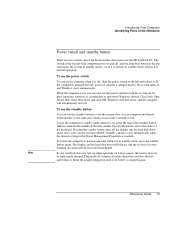
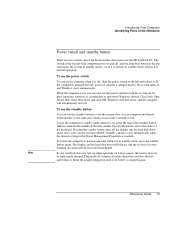
..., slide the power switch to save the current state of the keyboard. The display and the hard disk drive will turn the system off , and the large blue button in the top center puts the...in the middle of the four smaller One-Touch buttons above the keyboard that affect power in the HP notebook PC. In most situations, however, it .
To use the standby button
You can also occur automatically ...
HP OmniBook Notebook PC XE3 Series - Reference Guide - Page 94
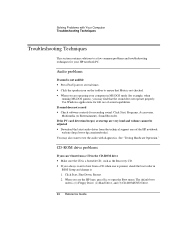
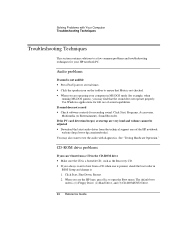
...
This section contains solutions to ensure that Mute is (1) Floppy Drive, (2) Hard Drive, and (3) CD-ROM/DVD Drive.
94 Reference Guide Solving Problems with diagnostics.
The default boot
order...HP logo, press Esc to open the Boot menu. If the PC card detection beep(s) at startup are operating your HP notebook PC. You may find that the sound does not operate properly. CD-ROM drive...
HP OmniBook Notebook PC XE3 Series - Reference Guide - Page 112
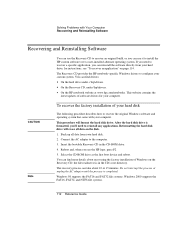
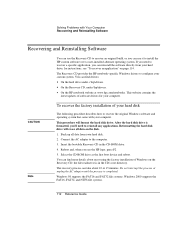
... Guide If you need to recover an original build, or you can find drivers:
• On the hard drive under c:\hp\drivers.
• On the Recovery CD, under \hp\drivers.
• On the HP notebook website at www.hp.com/notebooks. Back up all data on page 114.
You can take about recovering the factory installation of Windows...
HP OmniBook Notebook PC XE3 Series - Reference Guide - Page 114


... using the appropriate CD-ROM. The Recovery CD restores all the software that was originally on your hard disk and later decide you remove an application from your HP notebook PC, but the recovery program erases the hard drive in c:\hp\programs. Each application has its own folder that includes a file of these applications (for most of...
HP OmniBook Notebook PC XE3 Series - Reference Guide - Page 120
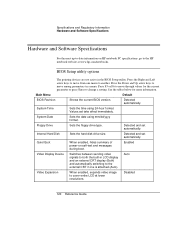
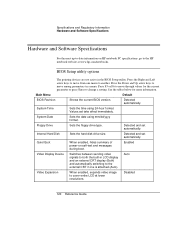
...HP notebook PC specifications, go to the HP notebook website at lower resolutions.
BIOS Setup utility options
The pointing devices are not active in a menu.
Internal Hard Disk
Sets the hard disk drive ... the current parameter or press Enter to cover entire LCD at www.hp.com/notebooks. Main Menu
Default
BIOS Revision
Shows the current BIOS version. Detected ...
HP OmniBook Notebook PC XE3 Series - Reference Guide - Page 148
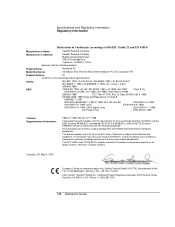
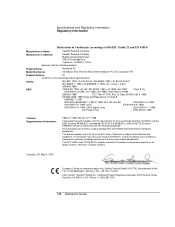
... device may cause undesired operation. The HP F1454A and F1781A AC/DC adapter used with Part 15 of the FCC Rules.
This device complies with this device must accept any interference received, including interference that the following product
Product Name:
Notebook PC
Model Number(s):
OmniBook XE3, Pavilion N5D series Notebook PC (D is subject to the following product...
HP OmniBook XE3 - Setup Guide - Page 3
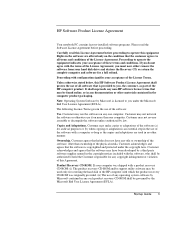
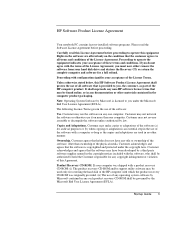
... to operate the equipment indicates your hard disk drive and destroy the Recovery CD, or return the complete computer and software for archival purposes or (b) when copying or adaptation is copyrighted and protected under the Microsoft End User License Agreement (EULA).
HP Software Product License Agreement
Your notebook PC contains factory-installed software programs. Please...
HP OmniBook XE3 - Setup Guide - Page 6


... Statement 38 Getting Support for Your HP Notebook PC 40 To use the Reference Guide 40 To get help from the HP notebook website 40 To call the HP Customer Care Center 41 Obtaining Repair ... factory installation of your hard disk 52 Removing and Reinstalling the Hard Disk Drive 53 If you decide to remove the hard disk drive 53 To install the hard disk drive again 55
Specifications and ...
HP OmniBook XE3 - Setup Guide - Page 9
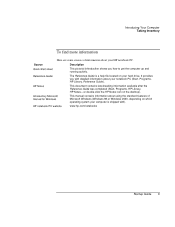
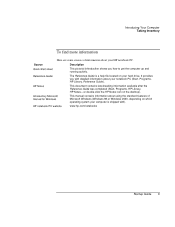
... after the Reference Guide was completed (Start, Programs, HP Library, HP Notes-or double-click the HP Notes icon on your hard drive. HP notebook PC website
www.hp.com/notebooks
Startup Guide 9
Reference Guide
The Reference Guide is shipped with detailed information about your notebook PC (Start, Programs, HP Library, Reference Guide).
Introductory Microsoft manual for Windows
This...
HP OmniBook XE3 - Setup Guide - Page 52


... computer. 3. Connect the AC adapter to configure your custom system. You can find drivers:
• On the hard drive under c:\hp\drivers.
• On the Recovery CD, under \hp\drivers.
• On the HP notebook website at www.hp.com/notebooks. The recovery process can take about recovering the factory installation of Windows on the disk.
1. for your...
HP OmniBook XE3 - Setup Guide - Page 65
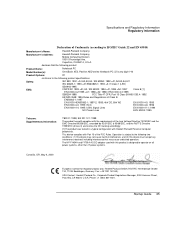
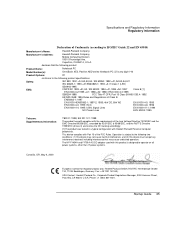
...
Model Number(s):
OmniBook XE3, Pavilion N5D series Notebook PC (D is any interference received, including interference that may not cause harmful interference, and (2) this device may cause undesired operation. Fax: +49 7031 143143).
The HP F1454A and F1781A AC/DC adapter used with Hewlett Packard Personal Computer peripherals. Cupertino, CA 95014, U.S.A. declares that the following...
HP Omnibook XE3 and Pavilion N5400, XH Series Notebook PC's - Most Recent Information - Page 1
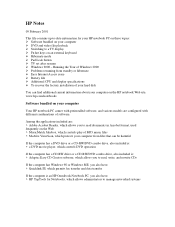
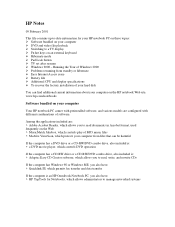
... permits fax transfer and data transfer
If the computer is an HP Omnibook Notebook PC, you to read documents in Acrobat format, used frequently on ...HP TopTools for your HP notebook PC on these topics: ½ Software bundled on your computer
Your HP notebook PC comes with different combinations of your hard disk
You can be harmful
If the computer has a DVD drive or a CD-RW/DVD combo drive...
HP OmniBook XE3 Series - Corporate Evaluator's Guide - Page 3
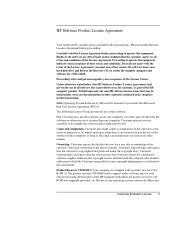
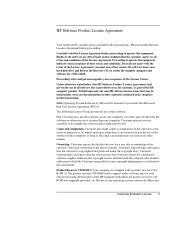
... signifies your hard disk drive and destroy the Recovery CD, or return the complete computer and software for archival purposes or (b) when copying or adaptation is copyrighted and protected under the Microsoft End User License Agreement (EULA).
Customer agrees that is provided to operate this Agreement. HP Software Product License Agreement
Your notebook PC contains...
HP OmniBook XE3 Series - Corporate Evaluator's Guide - Page 8


... To replace a damaged Recovery CD 120 To update the HP notebook BIOS 120 To recover an application 120 Removing and Reinstalling the Hard Disk Drive 122 If you decide to remove the hard disk drive 122 To install the hard disk drive again 124
Service and Support...125 Getting Support for Your HP Notebook PC 126 To get help from the HP notebook website...
HP OmniBook XE3 Series - Corporate Evaluator's Guide - Page 13


... installing alternate operating systems, as well as how to configure your hard drive.
HP Notes
This document contains late-breaking information available after the Reference Guide was completed (Start, Programs, HP Library, HP Notes-or double-click the HP Notes icon on your notebook computer in a corporate, networked environment.
Corporate Evaluator's Guide 13
Introductory Microsoft...
HP OmniBook XE3 Series - Corporate Evaluator's Guide - Page 82


...; OmniBook XE3 • Windows 2000 CD-ROM • OmniBook drivers for Windows 2000
Location: OmniBook hard drive and on the Recovery CD in the CD-ROM drive. 2.
Click "Continue" on your OmniBook XE3. Insert the bootable Recovery CD-ROM in \HP\DRIVERS\W2K
To prepare for retail Windows 2000. • Install HP utilities. Follow the instructions below to partition your hard disk...
HP OmniBook XE3 Series - Corporate Evaluator's Guide - Page 116


...floppy disk drive • Check the boot order in the process of going on standby or resumed • Your system may hang if you dock or undock your notebook while you ..., the Windows desktop will see the HP logo, press F2 to resume when a network card
is (1) Floppy Drive, (2) Hard Drive,
and (3) CD-ROM/DVD Drive. 4. Select Floppy Drive for assistance.
When you will appear....
HP OmniBook XE3 Series - Corporate Evaluator's Guide - Page 120
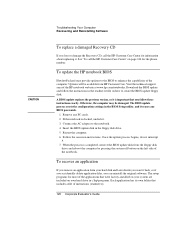
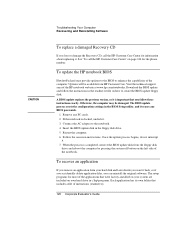
...hp\programs. Each application has its own folder that you can reinstall the original software. To recover an application
If you remove an application from your hard drive in the readme.txt file on how to the notebook...PC cards. 2. CAUTION
Troubleshooting Your Computer Recovering and Reinstalling Software
To replace a damaged Recovery CD
If you lose or damage the Recovery CD, call the HP...
Similar Questions
How To Remove Hard Drive From Hp Omnibook Xe3
(Posted by Joybex 9 years ago)
How To Replace Hp Elitebook 8460p Notebook Synaptic Touchpad
(Posted by kghelp 10 years ago)
I Have An Hp Nc6230 With New Hard Drive Windows Xp Cannot Find It During Setup
(Posted by rpalm88 12 years ago)