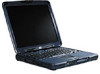HP OmniBook xe3-gc Support Question
Find answers below for this question about HP OmniBook xe3-gc - Notebook PC.Need a HP OmniBook xe3-gc manual? We have 10 online manuals for this item!
Question posted by Joybex on July 1st, 2014
How To Remove Hard Drive From Hp Omnibook Xe3
The person who posted this question about this HP product did not include a detailed explanation. Please use the "Request More Information" button to the right if more details would help you to answer this question.
Current Answers
There are currently no answers that have been posted for this question.
Be the first to post an answer! Remember that you can earn up to 1,100 points for every answer you submit. The better the quality of your answer, the better chance it has to be accepted.
Be the first to post an answer! Remember that you can earn up to 1,100 points for every answer you submit. The better the quality of your answer, the better chance it has to be accepted.
Related HP OmniBook xe3-gc Manual Pages
HP Notebook PC - Operating with a Windows 2000 Upgrade - Page 1


...; Using BIOS Setup. • Using the Fn Keys. • Removing Plug-In Devices. • Docking and Other Enhanced HP Functionality. • Using Pointing Devices. • Enabling Infrared Connections ...Operating the HP Notebook PC with a Windows 2000 Upgrade
Certain OmniBook-specific functions of Windows 2000 with the new operating system, Windows 2000.
This means that HP does ...
HP Notebook PC - Operating with a Windows 2000 Upgrade - Page 3


... Unplug Or Eject Hardware icon for additional touchpad and pointing-stick functionality (www.hp.com/omnibook/support/). Use the Unplug Or Eject Hardware icon on the taskbar to check ...feature is installed. Remove the plug-in module or PC Card: 1. Infrared communications now work automatically, once you have upgraded from Windows NT or Windows 95. Then restart the HP Notebook PC. You should ...
HP OmniBook Notebook PC XE3 Series - Reference Guide - Page 3
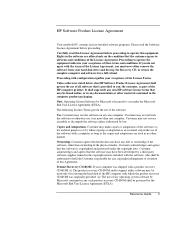
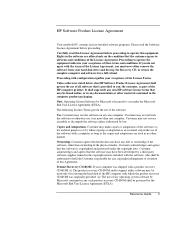
HP Software Product License Agreement
Your notebook PC...authorized by Microsoft contained in the computer product packaging.
If your hard disk drive and destroy the Recovery CD, or return the complete computer ...and software for archival purposes or (b) when copying or adaptation is licensed to you must now either remove...
HP OmniBook Notebook PC XE3 Series - Reference Guide - Page 7


... Support for Your HP Notebook PC 88 To use the Reference Guide 88 To get help from the HP notebook website 88 To call the HP Customer Care Center ...hard disk 112 To replace a damaged Recovery CD 113 To update the HP notebook BIOS 113 To recover an application 114 Removing and Reinstalling the Hard Disk Drive 115 If you decide to remove the hard disk drive 115 To install the hard disk drive...
HP OmniBook Notebook PC XE3 Series - Reference Guide - Page 19
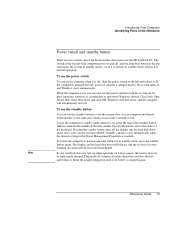
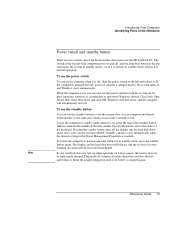
...will shut down and click OK. The display and the hard disk drive will turn on when operating on and Windows starts automatically. Hint
If your notebook does not turn on, and the session you can use ... from RAM.
Introducing Your Computer Identifying Parts of the Notebook
Power switch and standby button
There are ready to normal operation.
Plug in the HP notebook PC.
HP OmniBook Notebook PC XE3 Series - Reference Guide - Page 94
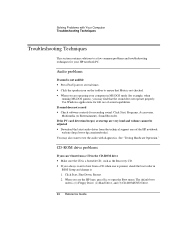
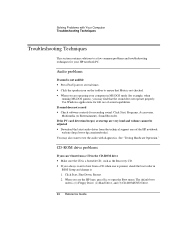
...; Make sure the CD is present, check the boot order in MS-DOS mode (for your HP notebook PC. You may find that Mute is (1) Floppy Drive, (2) Hard Drive, and (3) CD-ROM/DVD Drive.
94 Reference Guide The default boot
order is not checked. • When you are very loud and volume cannot be adjusted • Download...
HP OmniBook Notebook PC XE3 Series - Reference Guide - Page 108


...HP for first boot device. 5. If the computer doesn't boot from battery power • Make sure the battery is properly inserted and fully charged. • Check battery contacts. • If another battery is (1) Floppy Drive, (2) Hard Drive,
and (3) CD-ROM/DVD Drive...no response, remove the battery and AC adapter, remove any PC cards, and
undock the computer-then plug in the BIOS Setup utility...
HP OmniBook Notebook PC XE3 Series - Reference Guide - Page 114


... came with Your Computer Recovering and Reinstalling Software
To recover an application
If you remove an application from your HP notebook PC, but the recovery program erases the hard drive in c:\hp\programs. Each application has its own folder that was originally on the hard drive. Note
Solving Problems with one of these applications (for most of instructions (readme...
HP OmniBook Notebook PC XE3 Series - Reference Guide - Page 120
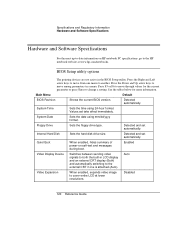
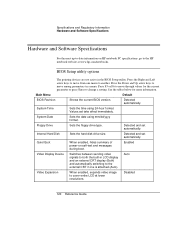
... a setting.
Floppy Drive
Sets the floppy drive type.
Auto
Video Expansion
When enabled, expands video image to another. Main Menu
Default
BIOS Revision
Shows the current BIOS version.
System Date
Sets the date using 24-hour format.
Values set automatically. Quiet Boot
When enabled, hides summary of power-on HP notebook PC specifications, go to...
HP OmniBook Notebook PC XE3 Series - Reference Guide - Page 148
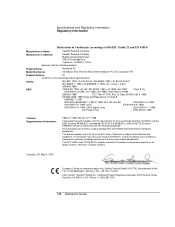
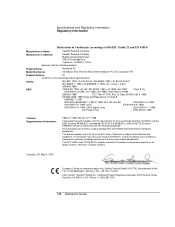
...-1501.
148 Reference Guide
The HP F1454A and F1781A AC/DC adapter used with this device must accept any digit 0-9)
Product Options:
All
conforms to the following two conditions: (1) this device may cause undesired operation. declares that the following product
Product Name:
Notebook PC
Model Number(s):
OmniBook XE3, Pavilion N5D series Notebook PC (D is subject to the...
HP OmniBook XE3 - Setup Guide - Page 3
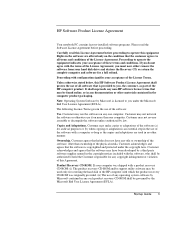
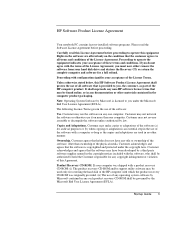
...remove the software from your acceptance of the software with a product recovery CD-ROM: (i) The product recovery CD-ROM and/or support utility software may have any documentation or other than one computer. Proceeding with configuration signifies your hard disk drive...the physical media.
HP Software Product License Agreement
Your notebook PC contains factory-installed software programs. Please...
HP OmniBook XE3 - Setup Guide - Page 6


...Statement 38 Getting Support for Your HP Notebook PC 40 To use the Reference Guide 40 To get help from the HP notebook website 40 To call the HP Customer Care Center 41 Obtaining ...the factory installation of your hard disk 52 Removing and Reinstalling the Hard Disk Drive 53 If you decide to remove the hard disk drive 53 To install the hard disk drive again 55
Specifications and Regulatory...
HP OmniBook XE3 - Setup Guide - Page 9
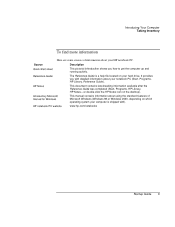
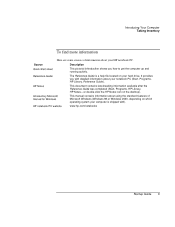
... sources of Microsoft Windows (Windows 98 or Windows 2000, depending on which operating system your hard drive.
Introductory Microsoft manual for Windows
This manual contains information about using the standard features of information about your notebook PC (Start, Programs, HP Library, Reference Guide). Reference Guide
The Reference Guide is a help file located on the desktop...
HP OmniBook XE3 - Setup Guide - Page 49


...no response, call HP for first boot device. 5. Tab to start the BIOS Setup utility. 3. If the computer doesn't boot from the floppy disk drive • Check ...another battery is (1) Floppy Drive, (2) Hard Drive,
and (3) CD-ROM/DVD Drive. 4. Select Floppy Drive for assistance.
When you still get no response, remove the battery and AC adapter, remove any PC cards, and
undock the ...
HP OmniBook XE3 - Setup Guide - Page 65
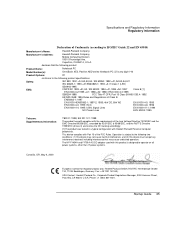
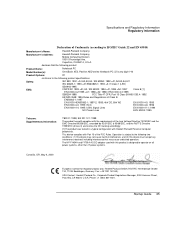
...declares that the following product
Product Name:
Notebook PC
Model Number(s):
OmniBook XE3, Pavilion N5D series Notebook PC (D is any interference received, including interference ...Hewlett-Packard Company
Hewlett-Packard Company Mobile Computing Division 19310 Pruneridge Ave. Fax: +49 7031 143143). The HP F1454A and F1781A AC/DC adapter used with Part 15 of the FCC Rules. Phone: +1 (650)...
HP Omnibook XE3 and Pavilion N5400, XH Series Notebook PC's - Most Recent Information - Page 1
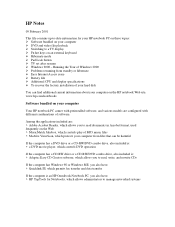
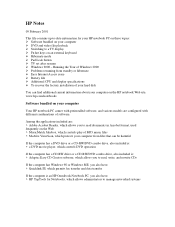
...drive or a CD-RW/DVD combo drive, also included is: > Adaptec Easy CD Creator software, which allows you to read documents in Acrobat format, used frequently on the HP notebook Web site, www.hp.com/notebooks...fax transfer and data transfer
If the computer is an HP Omnibook Notebook PC, you also have: > HP TopTools for Notebooks, which allows you to manage networked systems Among the applications included...
HP OmniBook XE3 Series - Corporate Evaluator's Guide - Page 3
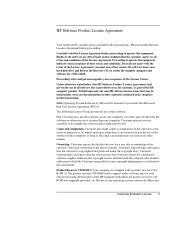
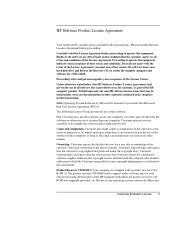
...shall supersede any non-HP software license terms that the software is licensed to you must now either remove the software from ...HP Software Product License Agreement
Your notebook PC contains factory-installed software programs. Please read this License Agreement before proceeding. The following License Terms govern the use of the software with configuration signifies your hard disk drive...
HP OmniBook XE3 Series - Corporate Evaluator's Guide - Page 8


... To update the HP notebook BIOS 120 To recover an application 120 Removing and Reinstalling the Hard Disk Drive 122 If you decide to remove the hard disk drive 122 To install the hard disk drive again 124
Service and Support...125 Getting Support for Your HP Notebook PC 126 To get help from the HP notebook website 126 To call the HP Customer Care Center...
HP OmniBook XE3 Series - Corporate Evaluator's Guide - Page 13


... your computer and where to go /support.
Introducing the Notebook Computer Taking Inventory
• PS/2 Y adapter for mouse and keyboard • additional RAM-HP SDRAM:
• 64 MB • 128 MB
To find more information
The following table lists other sources of Microsoft Windows (Windows 98 or Windows 2000, depending on your hard drive.
HP OmniBook XE3 Series - Corporate Evaluator's Guide - Page 120
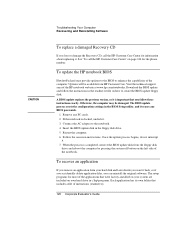
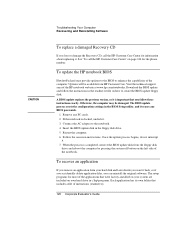
...HP notebook BIOS
Hewlett-Packard may be available from your hard drive in the floppy disk drive. 5. Download the BIOS update and follow these instructions exactly. A BIOS update replaces the previous version, so it erases any PC... . 3. To recover an application
If you remove an application from HP Customer Care. See "To call the HP Customer Care Center for information about replacing it ...