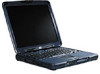HP OmniBook xe3-gc Support Question
Find answers below for this question about HP OmniBook xe3-gc - Notebook PC.Need a HP OmniBook xe3-gc manual? We have 10 online manuals for this item!
Question posted by jferlpamg on June 21st, 2014
Hp Omnibook Xe3 Can You Get Wifi
The person who posted this question about this HP product did not include a detailed explanation. Please use the "Request More Information" button to the right if more details would help you to answer this question.
Current Answers
There are currently no answers that have been posted for this question.
Be the first to post an answer! Remember that you can earn up to 1,100 points for every answer you submit. The better the quality of your answer, the better chance it has to be accepted.
Be the first to post an answer! Remember that you can earn up to 1,100 points for every answer you submit. The better the quality of your answer, the better chance it has to be accepted.
Related HP OmniBook xe3-gc Manual Pages
HP Notebook PC - Operating with a Windows 2000 Upgrade - Page 1


...the Fn Keys. • Removing Plug-In Devices. • Docking and Other Enhanced HP Functionality. • Using Pointing Devices. • Enabling Infrared Connections • Troubleshooting.
Controlling...and "Auto Turn-on on the HP Notebook PC (www.hp.com/omnibook/support/).
Operating the HP Notebook PC with a Windows 2000 Upgrade
Certain OmniBook-specific functions of Windows 2000 with...
HP Notebook PC - Operating with a Windows 2000 Upgrade - Page 2
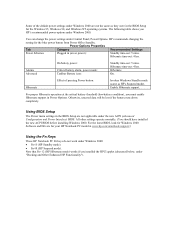
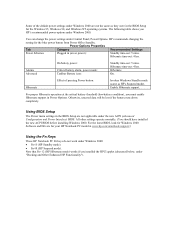
... the blue power button from Power Off to Standby. For proper Hibernate operation at www.hp.com/omnibook/support/.)
Using the Fn Keys
These HP Notebook PC Fn keys do not work under Windows 2000: • Fn+S (HP Standby mode). • Fn+R (HP Suspend mode).
Using BIOS Setup
The Power menu settings in the BIOS Setup are...
HP Notebook PC - Operating with a Windows 2000 Upgrade - Page 3


... and cards, unlike in Windows NT.
Enable the infrared port in your OmniBook model at www.hp.com/omnibook/support). You should use the Unplug Or Eject Hardware icon in the taskbar...Connections (New to Windows 95 and NT)
This feature is installed. Then restart the HP Notebook PC. Without this applet, the Undock Password Security will automatically install the infrared drivers when you...
HP Notebook PC - Operating with a Windows 2000 Upgrade - Page 4
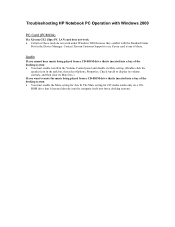
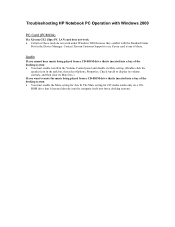
....
The Mute setting for Aux B. Audio
If you want to see if your card is inserted into a docking system). Troubleshooting HP Notebook PC Operation with Windows 2000
PC Card (PCMCIA)
If a Xircom CE2 (IIps) PC LAN card does not work • Certain of these . Check Aux B to display its volume controls, and then clear its...
HP OmniBook Notebook PC XE3 Series - Most Recent Information - Page 1
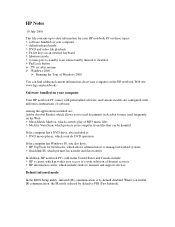
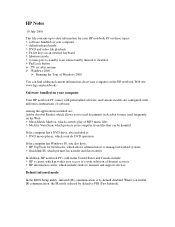
..., which controls DVD operation
If the computer has Windows 98, you enable IR communication, the IR mode selected by default disabled. When you also have: > HP TopTools for your HP notebook PC on these topics: > software bundled on your computer > default infrared mode > DVD and video file playback > Fn hot keys on the...
HP OmniBook Notebook PC XE3 Series - Reference Guide - Page 3
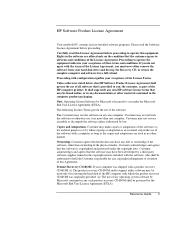
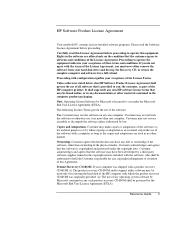
...notebook PC contains factory-installed software programs. Please read this License Agreement before proceeding. Proceeding to you must now either remove the software from your acceptance of the License Terms.
Unless otherwise stated below, this HP Software Product License Agreement shall govern the use of the HP...for restoring the hard disk of the HP computer with which the product recovery ...
HP OmniBook Notebook PC XE3 Series - Reference Guide - Page 7


...Warranty Statement 86 Getting Support for Your HP Notebook PC 88 To use the Reference Guide 88 To get help from the HP notebook website 88 To call the HP Customer Care Center 89 Obtaining Repair Service...installation of your hard disk 112 To replace a damaged Recovery CD 113 To update the HP notebook BIOS 113 To recover an application 114 Removing and Reinstalling the Hard Disk Drive 115 ...
HP OmniBook Notebook PC XE3 Series - Reference Guide - Page 10


... Windows manual (Windows 98 or Windows 2000) • telephone cord (if your computer has a built-in the HP Library: click Start, Programs, HP Library, HP Notes-or double-click the HP Notes icon on your computer
Your HP notebook PC comes with preinstalled software, and various models are configured with different combinations of software included with your...
HP OmniBook Notebook PC XE3 Series - Reference Guide - Page 11
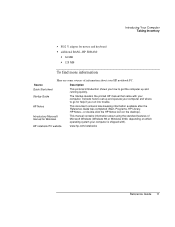
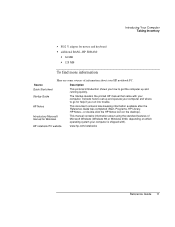
...Startup Guide
The Startup Guide is shipped with your HP notebook PC.
It shows how to set up and operate your...some sources of Microsoft Windows (Windows 98 or Windows 2000, depending on the desktop). HP notebook PC website
www.hp.com/notebooks
Reference Guide 11 HP Notes
Introductory Microsoft manual for Windows
This document contains late-breaking information available after the ...
HP OmniBook Notebook PC XE3 Series - Reference Guide - Page 19
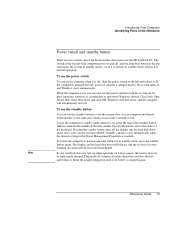
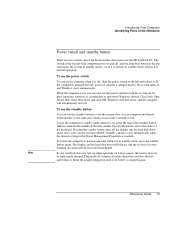
...the AC adapter and slide the power switch to shut down and click OK. Plug in the HP notebook PC.
If the computer is plugged into AC power or contains a charged battery, the system turns... Shut Down, then select Shut down Windows instead. Introducing Your Computer Identifying Parts of the Notebook
Power switch and standby button
There are ready to RAM. (Standby can use the standby ...
HP OmniBook Notebook PC XE3 Series - Reference Guide - Page 22


...line. 1. Introducing Your Computer Setting Up the Computer
To connect a phone line
Selected models of the HP notebook PC include a built-in the internal modem. If you prefer, you may result in excess electrical voltage ... a malfunction in modem. Plug one end of these connections may need to use a PC card modem or an external modem to a coin-operated telephone, and does not work with party...
HP OmniBook Notebook PC XE3 Series - Reference Guide - Page 39


Using Your Computer Working in Comfort with a Notebook PC
Working in the online HP Library. The following recommendations should maintain a comfortable ...angle of keyboards and other input devices has been associated with a Notebook PC
WARNING
You can use it for your thighs parallel to 24 inches). HP docking accessories offer quick, easy connections to minimize glare and reflection....
HP OmniBook Notebook PC XE3 Series - Reference Guide - Page 146
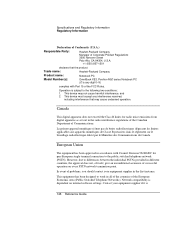
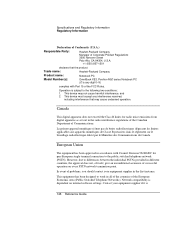
... Telephone Networks). This device must accept any interference received,
including interference that the product
Trade name:
Hewlett-Packard Company
Product name:
Notebook PC
Model Number(s):
OmniBook XE3, Pavilion N5D series Notebook PC (D is subject to differences between the individual PSTNs provided in accordance with Part 15 of successful operation on internal software settings...
HP OmniBook Notebook PC XE3 Series - Reference Guide - Page 148
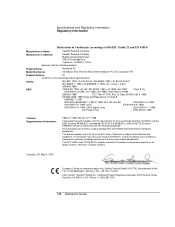
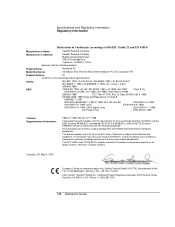
The HP F1454A and F1781A AC/DC adapter used with this device must accept any...1501.
148 Reference Guide Operation is any interference received, including interference that the following product
Product Name:
Notebook PC
Model Number(s):
OmniBook XE3, Pavilion N5D series Notebook PC (D is subject to the following two conditions: (1) this device may cause undesired operation. Fax: +...
HP OmniBook XE3 - Setup Guide - Page 46
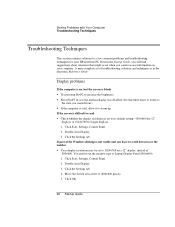
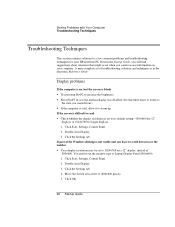
... to 1024×768 on your HP notebook PC. Double-click Display. 3. Click OK.
46 Startup Guide If part of the Windows desktop is not visible and you have to scroll down to see the taskbar • Your display resolution may be set the monitor type to Laptop Display Panel (800×600). 1. Click...
HP OmniBook XE3 - Setup Guide - Page 63
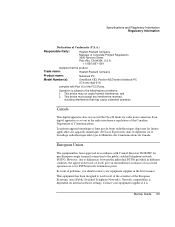
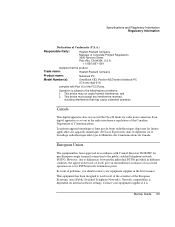
... telephone network (PSTN). This device must accept any interference received,
including interference that the product
Trade name:
Hewlett-Packard Company
Product name:
Notebook PC
Model Number(s):
OmniBook XE3, Pavilion N5D series Notebook PC
(D is dependent on every PSTN network termination point. However, due to work in different countries, the approval does not, of itself, give...
HP OmniBook XE3 - Setup Guide - Page 65
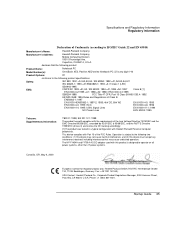
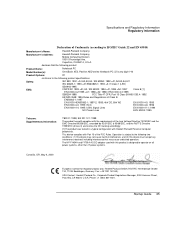
... PC
Model Number(s):
OmniBook XE3, Pavilion N5D series Notebook PC (D is subject to ISO/IEC Guide 22 and EN 45014)
Manufacturer's Name: Manufacturer's Address:
Hewlett-Packard Company
Hewlett-Packard Company Mobile Computing Division 19310 Pruneridge Ave.
The HP F1454A and F1781A AC/DC adapter used with the requirements of the FCC Rules.
Operation is any interference...
HP Omnibook XE3 and Pavilion N5400, XH Series Notebook PC's - Most Recent Information - Page 1
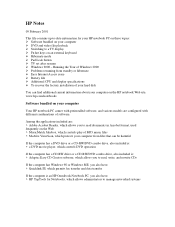
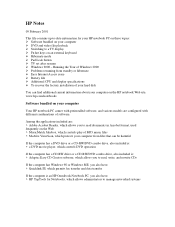
... various models are : > Adobe Acrobat Reader, which allows you also have : > Quicklink III, which permits fax transfer and data transfer
If the computer is an HP Omnibook Notebook PC, you to read documents in Acrobat format, used frequently on the Web > MusicMatch Jukebox, which controls play of MP3 music files > McAfee VirusScan, which protects...
HP OmniBook XE3 Series - Corporate Evaluator's Guide - Page 157
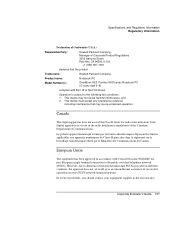
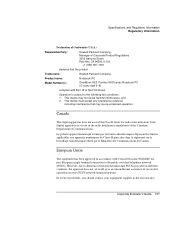
...cause harmful interference, and 2.
Operation is any interference received,
including interference that the product
Trade name:
Hewlett-Packard Company
Product name: Model Number(s):
Notebook PC
OmniBook XE3, Pavilion N5D series Notebook PC (D is subject to the following two conditions: 1.
This device must accept any digit 0-9)
complies with Council Decision 98/482/EC for radio...
HP OmniBook XE3 Series - Corporate Evaluator's Guide - Page 160


..., Germany. The HP F1454A and F1781A AC/DC adapter used with this product is any interference received, including interference that may not cause harmful interference, and (2) this device may cause undesired operation.
Cupertino, CA 95014, U.S.A. declares that the following product
Product Name:
Notebook PC
Model Number(s):
OmniBook XE3, Pavilion N5D series Notebook PC (D is designed...
Similar Questions
Bios Hp Envy Dv6-7300ex Notebook Pc
my bios is F.22 but I am having trouble to set bios priority. Is there any solution?. Some one told ...
my bios is F.22 but I am having trouble to set bios priority. Is there any solution?. Some one told ...
(Posted by anjum65200 8 years ago)
How To Remove Hard Drive From Hp Omnibook Xe3
(Posted by Joybex 9 years ago)
How To Replace Hp Omnibook Xe3 Notebook Hard Drive
(Posted by hadda 9 years ago)