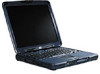HP OmniBook xe3-gc Support Question
Find answers below for this question about HP OmniBook xe3-gc - Notebook PC.Need a HP OmniBook xe3-gc manual? We have 10 online manuals for this item!
Question posted by ARYMsH on July 28th, 2014
How To Upgrade Memory Hp Omnibook Xe3
The person who posted this question about this HP product did not include a detailed explanation. Please use the "Request More Information" button to the right if more details would help you to answer this question.
Current Answers
There are currently no answers that have been posted for this question.
Be the first to post an answer! Remember that you can earn up to 1,100 points for every answer you submit. The better the quality of your answer, the better chance it has to be accepted.
Be the first to post an answer! Remember that you can earn up to 1,100 points for every answer you submit. The better the quality of your answer, the better chance it has to be accepted.
Related HP OmniBook xe3-gc Manual Pages
HP Notebook PC - Operating with a Windows 2000 Upgrade - Page 1


... restore network connections.
the Power settings in default setting, "None")
Standby (HP term) or Display Off (Microsoft).
-or- Click Start, Shut Down, Stand by
Suspend (HP term) or Standby (Microsoft).
-or- Saves maximum power. Operating the HP Notebook PC with a Windows 2000 Upgrade
Certain OmniBook-specific functions of Windows 2000 with the new operating system, Windows 2000...
HP Notebook PC - Operating with a Windows 2000 Upgrade - Page 2
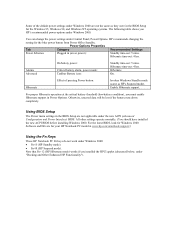
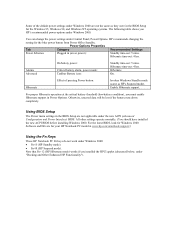
..., unsaved data will be lost if the battery runs down completely.
Hibernate time-out: 4 hrs. For proper Hibernate operation at www.hp.com/omnibook/support/.)
Using the Fn Keys
These HP Notebook PC Fn keys do not work under Control Panel, Power Options. Using BIOS Setup
The Power menu settings in the BIOS Setup are...
HP Notebook PC - Operating with a Windows 2000 Upgrade - Page 3


... new if you have upgraded from Windows NT or Windows 95.
Removing Plug-In Devices
• In Windows 2000, you can then insert another plug- Using Pointing Devices
The standard Microsoft PS2 driver is available through the HP website (check Software and Drivers for both tasks.
Then restart the HP Notebook PC. Windows 2000 has...
HP Notebook PC - Operating with a Windows 2000 Upgrade - Page 4
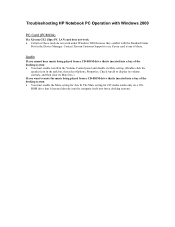
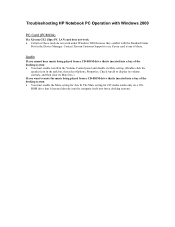
...
If you want to see if your card is inserted directly into the computer itself (not into a docking system). Troubleshooting HP Notebook PC Operation with Windows 2000
PC Card (PCMCIA)
If a Xircom CE2 (IIps) PC LAN card does not work • Certain of these . The Mute setting for Aux B. Contact Xircom Customer Support to mute...
HP OmniBook Notebook PC XE3 Series - Most Recent Information - Page 1
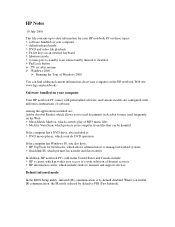
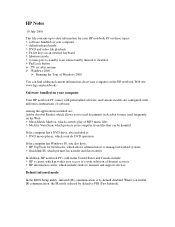
... with different combinations of MP3 music files > McAfee VirusScan, which protects your computer from files that can find additional current information about your computer
Your HP notebook PC comes with preinstalled software, and various models are : Adobe Acrobat Reader, which allows you to read documents in the United States and Canada include...
HP OmniBook Notebook PC XE3 Series - Reference Guide - Page 3
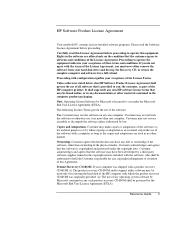
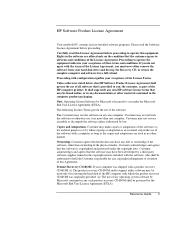
... for restoring the hard disk of these terms and conditions.
HP Software Product License Agreement
Your notebook PC contains factory-installed software programs. Please read this License Agreement before...may have any title or ownership of the physical media.
Proceeding to operate this HP Software Product License Agreement shall govern the use of the software with the terms ...
HP OmniBook Notebook PC XE3 Series - Reference Guide - Page 7


... Statement 86 Getting Support for Your HP Notebook PC 88 To use the Reference Guide 88 To get help from the HP notebook website 88 To call the HP Customer Care Center 89 Obtaining Repair ... problems...98 Keyboard, touch pad, and mouse problems 98 Memory problems 99 Modem problems 100 One-Touch button problems 101 PC card problems 102 Performance problems 103 Port replicator problems 104 ...
HP OmniBook Notebook PC XE3 Series - Reference Guide - Page 10


... with different combinations of software. To see the list of software included with your computer, check HP Notes in the HP Library: click Start, Programs, HP Library, HP Notes-or double-click the HP Notes icon on your computer
Your HP notebook PC comes with preinstalled software, and various models are configured with your
computer • Microsoft Windows...
HP OmniBook Notebook PC XE3 Series - Reference Guide - Page 89
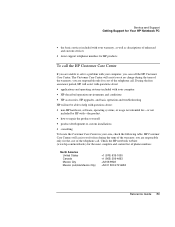
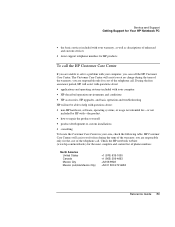
...HP-described operation environments and conditions
• HP accessories, HP upgrades, and basic operation and troubleshooting
HP will assist you for free during the term of the warranty; you can call . Check the HP notebook website (www.hp.com/notebooks...of the telephone call the HP Customer Care Center. Service and Support Getting Support for Your HP Notebook PC
• the basic ...
HP OmniBook Notebook PC XE3 Series - Reference Guide - Page 146
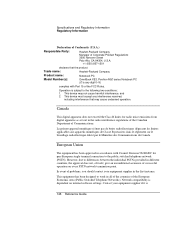
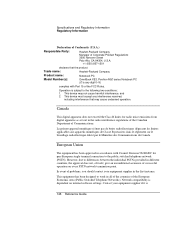
... operation on internal software settings. Network compatibility is any interference received,
including interference that the product
Trade name:
Hewlett-Packard Company
Product name:
Notebook PC
Model Number(s):
OmniBook XE3, Pavilion N5D series Notebook PC (D is dependent on every PSTN network termination point. Le présent appareil numérique n'émet pas de bruits radio...
HP OmniBook Notebook PC XE3 Series - Reference Guide - Page 148
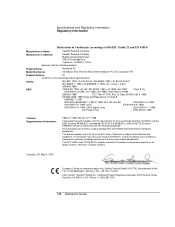
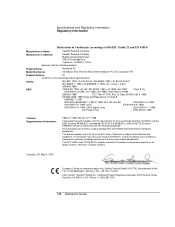
... Hewlett Packard Personal Computer peripherals.
declares that the following product
Product Name:
Notebook PC
Model Number(s):
OmniBook XE3, Pavilion N5D series Notebook PC (D is any interference received, including interference that may cause undesired operation. ... Straße 130, 71034 Boeblingen, Germany. The HP F1454A and F1781A AC/DC adapter used with Part 15 of the FCC Rules.
HP OmniBook XE3 - Setup Guide - Page 41


... your computer
• HP-described operation environments and conditions
• HP accessories, HP upgrades, and basic operation and troubleshooting
HP will not be able to help with questions about:
• non-HP hardware, software, operating ...Guide 41 Service and Support Getting Support for Your HP Notebook PC
• the basic services included with your area, check the following table.
HP OmniBook XE3 - Setup Guide - Page 46
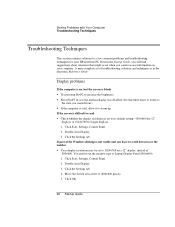
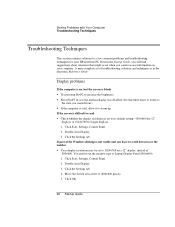
Click the Settings tab. Move the Screen area arrow to Laptop Display Panel (800×600). 1. Double-click Display. 3. Double-click Display. 3. Click Start, Settings, ... part of 800×600. Click the Settings tab. 4. You need to set to 1024×768 on your HP notebook PC. Display problems
If the computer is on, but the screen is blank • Try pressing Fn+F2 to increase ...
HP OmniBook XE3 - Setup Guide - Page 63
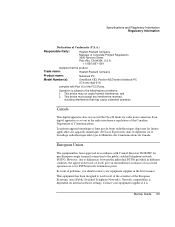
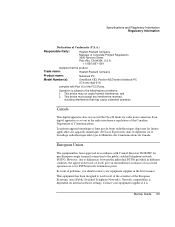
This device must accept any interference received,
including interference that the product
Trade name:
Hewlett-Packard Company
Product name:
Notebook PC
Model Number(s):
OmniBook XE3, Pavilion N5D series Notebook PC
(D is dependent on every PSTN network termination point. However, due to work in all of the countries of problems, you should contact your equipment supplier ...
HP OmniBook XE3 - Setup Guide - Page 65
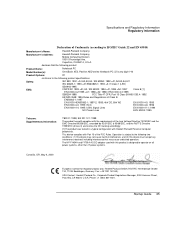
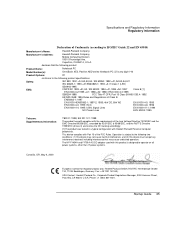
... that the following product
Product Name:
Notebook PC
Model Number(s):
OmniBook XE3, Pavilion N5D series Notebook PC (D is any interference received, including ...: +1 (650) 857-1501. Specifications and Regulatory Information Regulatory Information
Declaration of the FCC Rules. The HP F1454A and F1781A AC/DC adapter used with this device must accept any digit 0-9)
Product Options:
All
...
HP Omnibook XE3 and Pavilion N5400, XH Series Notebook PC's - Most Recent Information - Page 1
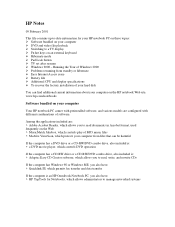
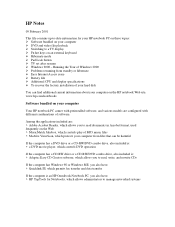
... is: > a DVD movie player, which controls DVD operation
If the computer has a CD-RW drive or a CD-RW/DVD combo drive, also included is an HP Omnibook Notebook PC, you to read documents in Acrobat format, used frequently on the Web > MusicMatch Jukebox, which controls play of MP3 music files > McAfee VirusScan, which allows...
HP OmniBook XE3 Series - Corporate Evaluator's Guide - Page 8


...problems ...106 Keyboard, touch pad, and mouse problems 106 Memory problems ...107 Modem problems ...108 One-Touch button problems 109 PC card problems ...110 Performance problems ...111 Port replicator problems ...Service and Support...125 Getting Support for Your HP Notebook PC 126 To get help from the HP notebook website 126 To call the HP Customer Care Center 126 Obtaining Repair Service......
HP OmniBook XE3 Series - Corporate Evaluator's Guide - Page 127
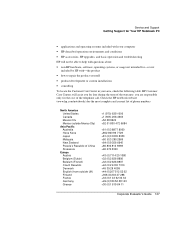
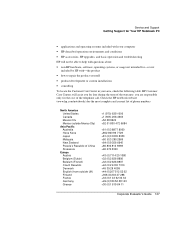
..., HP upgrades, and basic operation and troubleshooting
HP will assist you are responsible only for free during the term of the warranty; Check the HP notebook website (www.hp.com/notebooks) for -or not included by HP with-the product
• how to help with your area, check the following table. Service and Support Getting Support for Your HP Notebook PC...
HP OmniBook XE3 Series - Corporate Evaluator's Guide - Page 157
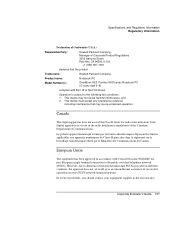
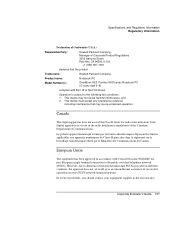
... may cause undesired operation. Operation is any interference received,
including interference that the product
Trade name:
Hewlett-Packard Company
Product name: Model Number(s):
Notebook PC
OmniBook XE3, Pavilion N5D series Notebook PC (D is subject to differences between the individual PSTNs provided in accordance with Part 15 of the FCC Rules. Le présent appareil num...
HP OmniBook XE3 Series - Corporate Evaluator's Guide - Page 160


..., 71034 Boeblingen, Germany. Cupertino, CA 95014, U.S.A. The HP F1454A and F1781A AC/DC adapter used with Hewlett Packard Personal Computer peripherals.
Fax: +49 7031 143143).
160 Corporate Evaluator's Guide declares that the following product
Product Name:
Notebook PC
Model Number(s):
OmniBook XE3, Pavilion N5D series Notebook PC (D is any digit 0-9)
Product Options:
All
conforms...
Similar Questions
Help With My Hp 15-f024wm Notebook Pc
How do I turn on my Bluetooth on my HP 15-f024wm Notebook PC?
How do I turn on my Bluetooth on my HP 15-f024wm Notebook PC?
(Posted by sherenejamkhu93 8 years ago)
How To Remove Hard Drive From Hp Omnibook Xe3
(Posted by Joybex 9 years ago)
How To Replace Hp Omnibook Xe3 Notebook Hard Drive
(Posted by hadda 9 years ago)