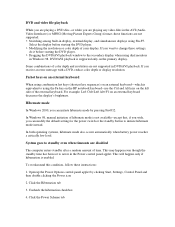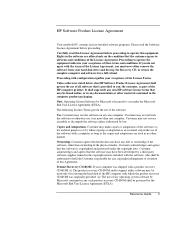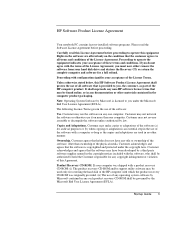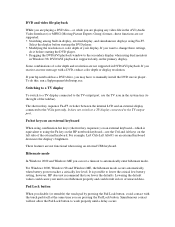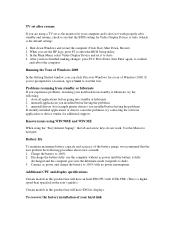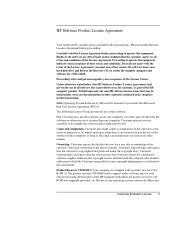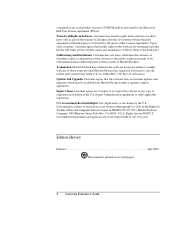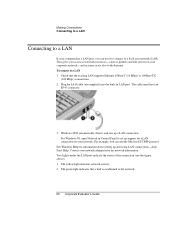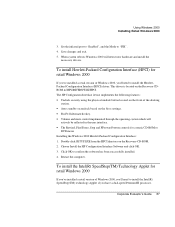HP OmniBook xe3-gc - Notebook PC Support and Manuals
Get Help and Manuals for this Hewlett-Packard item
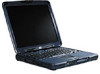
View All Support Options Below
Free HP OmniBook xe3-gc manuals!
Problems with HP OmniBook xe3-gc?
Ask a Question
Free HP OmniBook xe3-gc manuals!
Problems with HP OmniBook xe3-gc?
Ask a Question
Most Recent HP OmniBook xe3-gc Questions
How To Upgrade Memory Hp Omnibook Xe3
(Posted by ARYMsH 9 years ago)
How To Remove Hard Drive From Hp Omnibook Xe3
(Posted by Joybex 9 years ago)
Hp Omnibook Xe3 Can You Get Wifi
(Posted by jferlpamg 9 years ago)
How To Replace Hp Omnibook Xe3 Notebook Hard Drive
(Posted by hadda 9 years ago)
Lost Display.
When I turned off my computers, the display was normal. However, as I turned on the computer the nex...
When I turned off my computers, the display was normal. However, as I turned on the computer the nex...
(Posted by Sfan 11 years ago)
HP OmniBook xe3-gc Videos
Popular HP OmniBook xe3-gc Manual Pages
HP OmniBook xe3-gc Reviews
We have not received any reviews for HP yet.