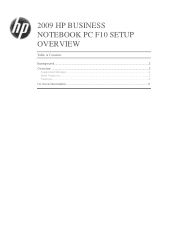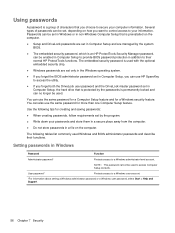HP EliteBook 8460p Support and Manuals
Get Help and Manuals for this Hewlett-Packard item

View All Support Options Below
Free HP EliteBook 8460p manuals!
Problems with HP EliteBook 8460p?
Ask a Question
Free HP EliteBook 8460p manuals!
Problems with HP EliteBook 8460p?
Ask a Question
Most Recent HP EliteBook 8460p Questions
Enabling Vt Virtualization
(Posted by MWANGICHARLECM1 8 months ago)
How To Enable Disk Controller On Bios Options
(Posted by kelvinmgudo 2 years ago)
Hp Elitebook 8460p Slow To Boot
My hp elitebook its stuck on hp display and the capslock,NumLock keys flicking
My hp elitebook its stuck on hp display and the capslock,NumLock keys flicking
(Posted by ddwesie 2 years ago)
Mi Cámara Web Interna No Sirve
(Posted by alfayomega306 2 years ago)
HP EliteBook 8460p Videos
Popular HP EliteBook 8460p Manual Pages
HP EliteBook 8460p Reviews
 HP has a rating of 4.00 based upon 1 review.
Get much more information including the actual reviews and ratings that combined to make up the overall score listed above. Our reviewers
have graded the HP EliteBook 8460p based upon the following criteria:
HP has a rating of 4.00 based upon 1 review.
Get much more information including the actual reviews and ratings that combined to make up the overall score listed above. Our reviewers
have graded the HP EliteBook 8460p based upon the following criteria:
- Durability [1 rating]
- Cost Effective [1 rating]
- Quality [1 rating]
- Operate as Advertised [1 rating]
- Customer Service [1 rating]