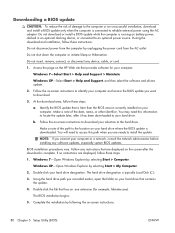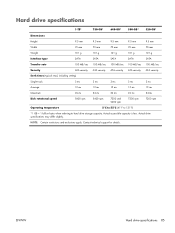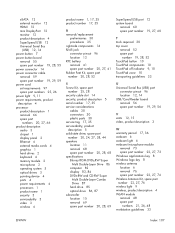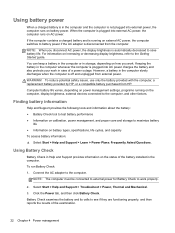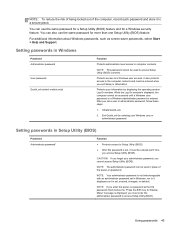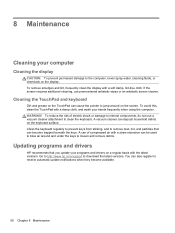HP ENVY 17-2100 Support and Manuals
Get Help and Manuals for this Hewlett-Packard item

View All Support Options Below
Free HP ENVY 17-2100 manuals!
Problems with HP ENVY 17-2100?
Ask a Question
Free HP ENVY 17-2100 manuals!
Problems with HP ENVY 17-2100?
Ask a Question
Most Recent HP ENVY 17-2100 Questions
I Need Recovery For Hp Envy 17-2100ex Notebook Pc
(Posted by albydany 11 years ago)
Popular HP ENVY 17-2100 Manual Pages
HP ENVY 17-2100 Reviews
We have not received any reviews for HP yet.