HP ENVY 17-2090nr Support and Manuals
Get Help and Manuals for this Hewlett-Packard item
This item is in your list!

View All Support Options Below
Free HP ENVY 17-2090nr manuals!
Problems with HP ENVY 17-2090nr?
Ask a Question
Free HP ENVY 17-2090nr manuals!
Problems with HP ENVY 17-2090nr?
Ask a Question
Popular HP ENVY 17-2090nr Manual Pages
HP ENVY 17 (model numbers 2000 through 2099) - Maintenance and Service Guide - Page 1
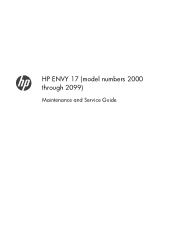
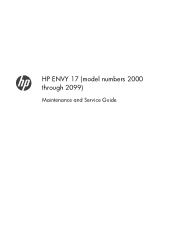
HP ENVY 17 (model numbers 2000 through 2099)
Maintenance and Service Guide
HP ENVY 17 (model numbers 2000 through 2099) - Maintenance and Service Guide - Page 9
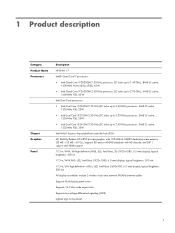
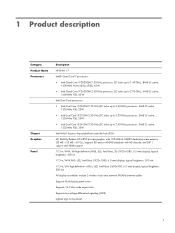
... (WLAN) antenna cables
Supports flush display panel cover
Supports 16:9 ultra wide aspect ratio
Supports low-voltage differential signaling (LVDS)
Lighted logo on top bezel
1 typical brightness: 300 nits
17.3-in , WVA FHD, LED, AntiGlare (1920×1080, 6.0 mm) display; 1 Product description
Category Product Name Processors
Chipset Graphics Panel
Description
HP ENVY 17
Intel® Quad Core...
HP ENVY 17 (model numbers 2000 through 2099) - Maintenance and Service Guide - Page 56


... Centrino Advanced-N 6200 802.11a/b/g WLAN module
Spare part number 572509-001 572510-001
CAUTION: To prevent an unresponsive system, replace the wireless module only with a wireless module authorized ... unsure whether the computer is connected to restore device functionality, and then contact technical support. The 2/gray WLAN antenna cable is off or in your country or region. Disconnect...
HP ENVY 17 (model numbers 2000 through 2099) - Maintenance and Service Guide - Page 81


... is available using spare part numbers 603775-001 (for use only with computer models equipped with a 2D display assembly) and 621336-001 (for use only with computer models equipped with a 3D display assembly).
8. Release the webcam/microphone module (2) as far as the webcam/microphone module allows. Set the display enclosure aside. Component replacement procedures 73 g. The...
HP ENVY 17 (model numbers 2000 through 2099) - Maintenance and Service Guide - Page 89


... computer is later than the BIOS version currently installed on your
computer. Access the page on the HP Web site that has an .exe extension (for your computer:
Windows 7-Select Start > Help and Support > Maintain. Windows XP-Select Start > Help and Support, and then select the software and drivers update. 2. NOTE: If you recorded earlier, open the folder...
HP ENVY 17 (model numbers 2000 through 2099) - Maintenance and Service Guide - Page 94
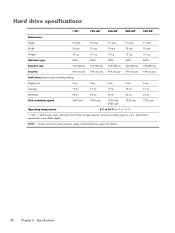
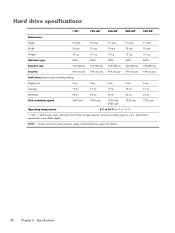
Contact technical support for details.
86 Chapter 6 Specifications NOTE: Certain restrictions and exclusions apply. Actual accessible capacity is less. Hard drive specifications
1-TB*
750-GB*
640-GB*
500-GB*
...Security
ATA security ATA security ATA security ATA security ATA security
Seek times (typical read, including setting)
Single track
3 ms
3 ms
3 ms
3 ms
3 ms
Average
13 ms
13...
HP ENVY 17 (model numbers 2000 through 2099) - Maintenance and Service Guide - Page 114
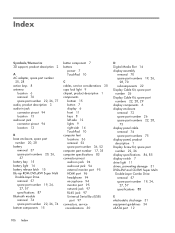
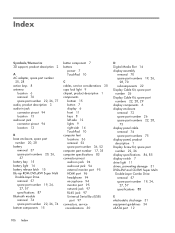
... 7 buttons
power 7 TouchPad 10
C cables, service considerations 30 caps lock light 9 chipset, product description 1 components
bottom 15 button 7 display 6 front 11 keys 8 left-side 12 lights 9 right-side 14 TouchPad 10 computer feet locations 36 removal 52 spare part number 36, 52 computer part number 17, 35 computer specifications 83 connector pinout audio-in jack...
HP ENVY 17 (model numbers 2000 through 2099) - Maintenance and Service Guide - Page 116
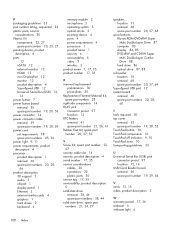
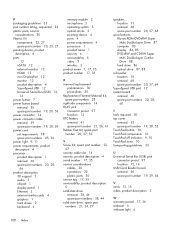
... description
3D support 2 audio 3 chipset 1 display panel 1 Ethernet 3 external media cards 4 graphics 1 hard drives 2 keyboard 4
memory module 2 microphone 3 operating system 5 optical drives 3 pointing device 4 ports 4 power requirements 4 processors 1 product name 1 security 4 serviceability 5 video 3 wireless 3 product name 1, 17, 35 product number 17, 35
R removal/replacement
preliminaries...
HP Notebook Reference Guide - Windows 7 - Page 43


...removed before you are instructed by the PC Card...drivers for your operating system. ● Do not install other PC Cards during configuration, install only the software required for releasing the insert. 2. The PC Card slot may contain a protective insert. Press the PC Card eject button (1). Configuring a PC Card
To reduce the risk of loss of support for other software, such as card services...
HP Notebook Reference Guide - Windows 7 - Page 69


... for all supported models.
b. Click Find Available SoftPaqs to download a list of options that are listed in the SoftPaq Download Manager software to install the selected SoftPaqs on the HP Web site. Right-click Install SoftPaq in the Product Catalog pane. a. To add other operating systems, change the filter settings in the Product Catalog is Windows 7 Professional...
HP Notebook Reference Guide - Windows 7 - Page 73


... File > System Information.
3.
Do not insert, remove, connect, or disconnect any software updates, especially system BIOS updates. Windows 7-Select Start > Help and Support > Maintain. Windows XP-Select Start > Help and Support, and then select the software and drivers update.
2. Follow the on -screen instructions to download.
3. You may need to access this information to an optional...
HP Notebook Hard Drives & Solid State Drives Identifying, Preventing, Diagnosing and Recovering from Drive Failures Care and Mai - Page 6


... Matrix Storage Manager Driver provides support for lower power consumption on computer systems equipped with Intel Matrix Storage Manager Technology. Updates to the Intel Matrix Storage Manager driver are configured with Serial ATA hard disk drives. Intel Matrix Storage Technology driver
HP offers the Intel Matrix Storage Manager driver for notebook PC models that are released to...
Envy 17 3D - GETTING STARTED - Windows 7 - Page 8


... is HP 3D Cinema Technology 12 Using the HP 3D Active Shutter Glasses 13 Identifying the 3D glasses components 13 Turning the 3D glasses on and off 14 Using 3D Cinema Technology 14 Understanding 3D formats 16 Using CyberLink PowerDVD 17 Playing 3D games 18 Viewing 3D content on a 3D TV 18 Caring for the 3D glasses 19 Using the nose pieces 19 Replacing the...
Envy 17 3D - GETTING STARTED - Windows 7 - Page 17
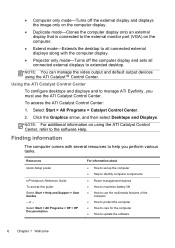
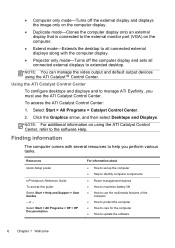
... ● How to the software Help. For information about
● How to set up the computer ● Help to identify computer components
● Power management features... Control Center, refer to update the software
6 Chapter 1 Welcome Resources Quick Setup poster
HP Notebook Reference Guide To access this guide: Select Start > Help and Support > User Guides. - Click the Graphics arrow...
Envy 17 3D - GETTING STARTED - Windows 7 - Page 23
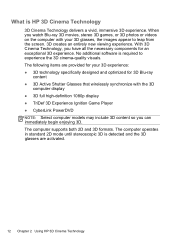
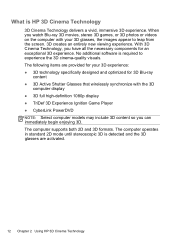
... 3D Experience Ignition Game Player ● CyberLink PowerDVD NOTE: Select computer models may include 3D content so you have all the necessary components for 3D Blu-ray
content ● 3D Active Shutter Glasses that wirelessly synchronize with your 3D experience: ● 3D technology specifically designed and optimized for an exceptional 3D experience. The computer supports both 2D and 3D...
HP ENVY 17-2090nr Reviews
Do you have an experience with the HP ENVY 17-2090nr that you would like to share?
Earn 750 points for your review!
We have not received any reviews for HP yet.
Earn 750 points for your review!
