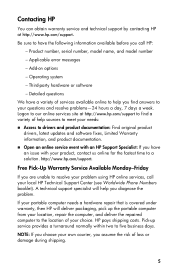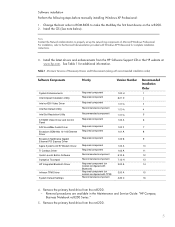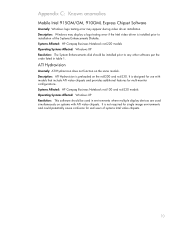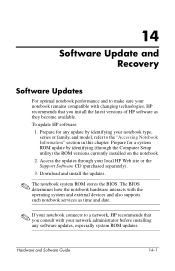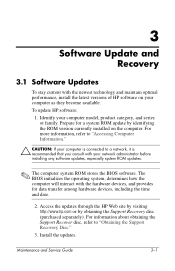HP nc6230 - Notebook PC Support and Manuals
Get Help and Manuals for this Hewlett-Packard item

Most Recent HP nc6230 Questions
Where Is The Compaq Nc6230 Cmos Battery Located
(Posted by whJok 9 years ago)
How To Change Cmos Battery In Hp Compaq Nc6230
(Posted by vinodkg36 11 years ago)
I'm Looking To Replace My Hp Compaq Nc6230 Hard Drive, Which Brand Is The Best?
(Posted by robbinkay428 12 years ago)
I Have An Hp Nc6230 With New Hard Drive Windows Xp Cannot Find It During Setup
(Posted by rpalm88 12 years ago)
HP nc6230 Videos
Popular HP nc6230 Manual Pages
HP nc6230 Reviews
We have not received any reviews for HP yet.