HP nc6230 Support Question
Find answers below for this question about HP nc6230 - Notebook PC.Need a HP nc6230 manual? We have 10 online manuals for this item!
Question posted by rpalm88 on July 2nd, 2011
I Have An Hp Nc6230 With New Hard Drive Windows Xp Cannot Find It During Setup
The person who posted this question about this HP product did not include a detailed explanation. Please use the "Request More Information" button to the right if more details would help you to answer this question.
Current Answers
There are currently no answers that have been posted for this question.
Be the first to post an answer! Remember that you can earn up to 1,100 points for every answer you submit. The better the quality of your answer, the better chance it has to be accepted.
Be the first to post an answer! Remember that you can earn up to 1,100 points for every answer you submit. The better the quality of your answer, the better chance it has to be accepted.
Related HP nc6230 Manual Pages
HP USB Digital Drive - Page 2


An SD memory card 2 may not be used with any HP authorized reseller. User Guide
1
The HP USB Digital Drive 1 is running Microsoft Windows XP Home, Windows XP Pro, or Windows 2000. However, you will need an SD memory card to operate the Digital Drive.
You can be included. The Digital Drive can purchase one (in various storage capacities) from any...
Limited Warranty and Technical Support - Page 2
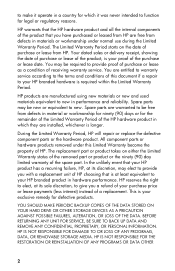
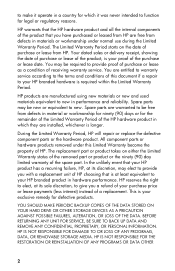
... (90) day limited warranty of the spare part. Spare parts may be new or equivalent to new.
HP IS NOT RESPONSIBLE FOR THE RESTORATION OR REINSTALLATION OF ANY PROGRAMS OR DATA OTHER... event that you a refund of your HP branded product in hardware performance. YOU SHOULD MAKE PERIODIC BACKUP COPIES OF THE DATA STORED ON YOUR HARD DRIVE OR OTHER STORAGE DEVICES AS A PRECAUTION AGAINST...
HP Compaq notebook single image white paper - Page 3


...HP PCs does not grant re-imaging and deployment rights. Before using the document to deploy an image, please contact your Microsoft licensing representative to create or deploy an image that you have the latest compatible version of Microsoft Windows XP Professional. HP...Microsoft license agreements. Start the system using Computer Setup or by annual subscription or as a one-time purchase. Check the...
HP Compaq notebook single image white paper - Page 4


... installation.
4 Power down the nc6100 and remove the hard drive. 11.
Removal procedures are available in the Maintenance and Service Guide: "HP Compaq Business Notebook nc4200 Series."
12. Apply power to the nc4200 and allow the OS to enumerate all of Microsoft Windows XP Professional. Remove the primary hard drive from the nc6200 into the nc4200. 13. Insert...
HP Compaq notebook single image white paper - Page 5
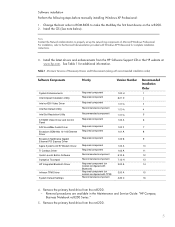
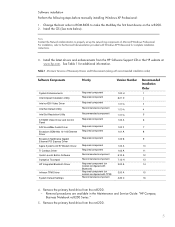
... boot order in the Maintenance and Service Guide: "HP Compaq Business Notebook nc8200 Series."
5. Note Contact the Network Administrators to make the Multibay the first boot device on models configured with Windows XP Professional for additional information. See Table 1 for complete installation instructions.
3. Remove the primary hard drive from the nc6200.
5 Removal procedures are...
HP Compaq notebook single image white paper - Page 6
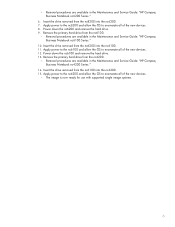
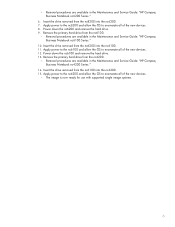
... the OS to enumerate all of the new devices.
- Removal procedures are available in the Maintenance and Service Guide: "HP Compaq Business Notebook nc6200 Series."
6. Apply power to the nc4200 and allow the OS to enumerate all of the new devices. 8. - Power down the nc6100 and remove the hard drive. 13. Power down the nc6200 and...
HP Compaq notebook single image white paper - Page 7
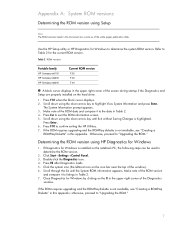
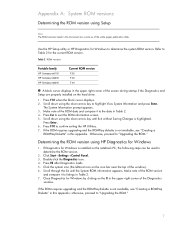
....
Click the system icon (the leftmost icon on the notebook PC, the following steps can be used to the date in this appendix. Make note of the white paper publication date. Make note of the window). 6. Appendix A: System ROM versions
Determining the ROM version using Setup
Note The ROM versions listed in Table 2. 4. If...
HP Compaq notebook single image white paper - Page 8
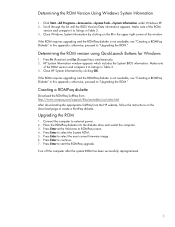
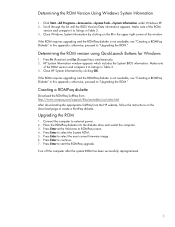
... drive and restart the computer. 3. Make note of the ROM
version and compare it to listings in the upper right corner of the ROM version and compare it to create a RomPaq diskette. HP System Information window...→Accessories→System Tools→System Information under Windows XP. 2. Scroll through the list until the BIOS Version/Date information appears. Make note
of the...
HP Compaq notebook single image white paper - Page 10
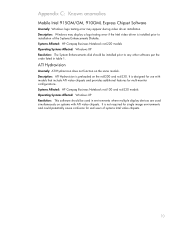
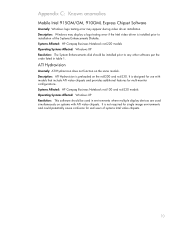
... Hydravision
Anomaly: ATI Hydravision does not function on the nc8200 and nc6230. Description: ATI Hydravision is preloaded on the some models. It is designed for use with ATI video chipsets. Systems Affected: HP Compaq Business Notebook nc6220 models Operating Systems Affected: Windows XP Resolution: The System Enhancements disk should be installed prior to installation of...
HP ProtectTools: Authentication technologies and suitability to task - Page 7
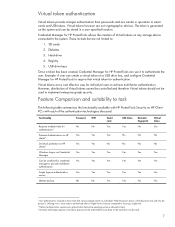
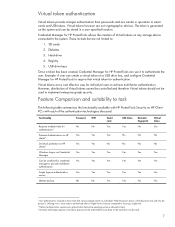
...suitability to task
The following table summarizes the functionality available with HP ProtectTools Security on HP Client PC's with each of security compared to utilizing a single trait. ...Hard drive
4.
Functionality
Password
TPM
Requires multiple traits for
No
No
authentication4
Pre-boot Authentication on HP
Yes
Yes
clients 5
Drivelock protection on HP
Yes
Yes
clients 6
Windows ...
Hardware-Software Guide - Page 8


... Information Options 12-20 Antivirus Software 12-21 Firewall Software 12-22 Critical Security Updates for Windows XP 12-24 Using the Smart Card Reader 12-24
Inserting a Smart Card 12-25 Removing a Smart Card 12-26 HP ProtectTools Security Manager (Select Models Only 12-27 Embedded Security for ProtectTools 12-27 Credential...
Hardware-Software Guide - Page 99


Pull the hard drive tab 2 to the left to disconnect the hard
drive. 8.
Hardware and Software Guide
5-5 Loosen the hard drive screw 1. 7. Lift the hard drive 3 from the notebook. Drives
6.
Hardware-Software Guide - Page 161


... to the contents of the notebook
■ Power-on password*
■ HP ProtectTools Security Manager Refer to the "HP ProtectTools Security Manager (Select Models Only)" section in this chapter for additional information.
(Continued)
Hardware and Software Guide
12-2
Security
To Protect Against
Use This Security Feature
Unauthorized use of a hard drive
DriveLock*
Unauthorized startup...
Hardware-Software Guide - Page 163


... features use the keys on password and your notebook to the "DriveLock" section in Computer Setup. Because Computer Setup is a non-Windows utility, it in a secure location away from the drive. Call Customer Care or your authorized service partner for additional information. ■ If you forget your HP administrator password, you will not be able to...
Hardware-Software Guide - Page 164


... startup and when you restart the notebook.
You must enable the smart card security feature in Computer Setup, and then enable a PIN in this functionality.
Used by your operating system. HP passwords and Windows passwords are provided by DriveLock at startup. Used to access drives protected by your HP software, and others are also independent of...
Hardware-Software Guide - Page 168


... the New password and Verify new password fields, and then press f10.
❏ To change the language, press f2.
❏ For navigation instructions, press f1.
4. To manage the password:
1. Be sure that the hard drive is inserted into the notebook (not into an optional docking device or external MultiBay).
3. Security
Setting HP Administrator Passwords
An HP administrator...
Hardware-Software Guide - Page 170


...notebook is set a power-on password, type the password in the New password and Verify new password fields, and then press f10.
❏ To change the language, press f2.
❏ For navigation instructions, press f1.
4. Be sure that the hard drive...or deleted in Computer Setup. Hardware and Software Guide
12-11 If you exit Computer Setup and take effect when the notebook restarts.
Use the ...
Hardware-Software Guide - Page 173
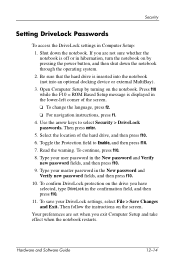
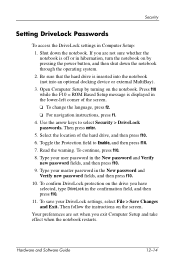
.... 4. Type your master password in Computer Setup: 1. To confirm DriveLock protection on the notebook. Your preferences are not sure whether the notebook is off or in the lower-left corner of the hard drive, and then press f10. 6.
Shut down the notebook through the operating system. 2. Be sure that the hard drive is displayed in hibernation, turn the...
Hardware-Software Guide - Page 239


... Guide
Index-3 See PC
Card, SD Card DIMM...hard drive description 5-3 installing 5-6 removing 5-4
USB 5-1 See also hard drive
DVD drives 5-10, 5-11
See also hard drive DVD region settings 4-10 DVDs
See recovery discs
E
edge motion 3-4 embedded security chip 13-6 Embedded Security for Windows XP 12-24
D
default boot sequence B-1 deployment C-2 device disabling 12-18 device options in Computer Setup...
Hardware-Software Guide - Page 240


Index
external display 3-5 external keyboard 3-10 external monitor port 1-9 external mouse, cleaning 15-5
F
File menu, Computer Setup 13-4 firewall software 12-22 fn key 1-6 front components 1-7
function keys 1-6, 2-3
H
hard drive DriveLock 12-13 light 1-2 self test 13-6
hard drive bay 1-13 hardware, additional 1-15
headphone jack 1-10, 4-2
hibernation avoiding while playing a disc 5-15 defined ...
Similar Questions
How To Install Windows 7 Ultimate In Hp 6910p New Hard Drive
(Posted by LILghghg 10 years ago)
Install Windows After I Installed New Hard Drive
I had to install a new hard drive in my hp mini 110-3500 and I can't install windows with the recove...
I had to install a new hard drive in my hp mini 110-3500 and I can't install windows with the recove...
(Posted by iamrbellini 11 years ago)
How To Change Cmos Battery In Hp Compaq Nc6230
(Posted by vinodkg36 11 years ago)
I'm Looking To Replace My Hp Compaq Nc6230 Hard Drive, Which Brand Is The Best?
(Posted by robbinkay428 12 years ago)

