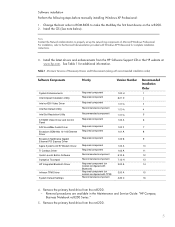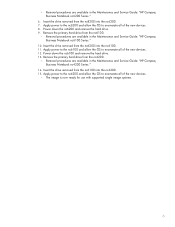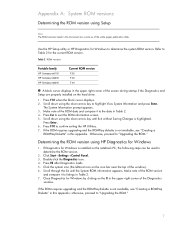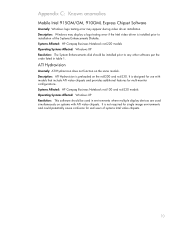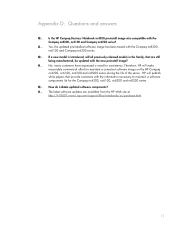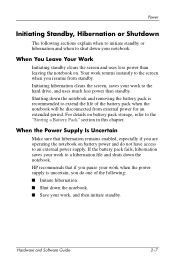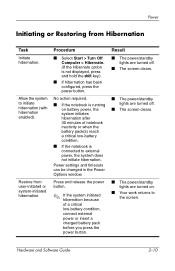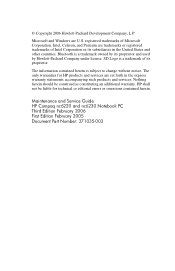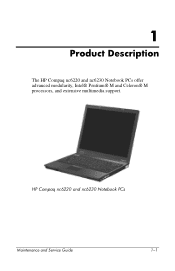HP nc6230 Support Question
Find answers below for this question about HP nc6230 - Notebook PC.Need a HP nc6230 manual? We have 10 online manuals for this item!
Question posted by vinodkg36 on July 9th, 2012
How To Change Cmos Battery In Hp Compaq Nc6230
The person who posted this question about this HP product did not include a detailed explanation. Please use the "Request More Information" button to the right if more details would help you to answer this question.
Current Answers
Answer #2: Posted by baklogic on July 9th, 2012 11:49 AM
See page 153 in the HPn 6220/6230 manual download or view on line at HelpOwl to see where it is. Unless you are good at laptops, you may be able to release most screws, and open as it is a plug in replacable rtc battery
If you have a job to get the manual from here, try this link to Lenova
https://www.levnapc.cz/ProductsFiles/nc6220-servisni-manual.pdf
25 years playing with computers/laptops, software, and 10 years a geek/nerd -always learning
Related HP nc6230 Manual Pages
Similar Questions
How To Change Cmos Battery Laptop Compaq Armada E500 Manual
(Posted by crahwo 9 years ago)
How To Change Cmos Battery Hp 2530p
(Posted by dasosar 10 years ago)
I'm Looking To Replace My Hp Compaq Nc6230 Hard Drive, Which Brand Is The Best?
(Posted by robbinkay428 12 years ago)
I Have An Hp Nc6230 With New Hard Drive Windows Xp Cannot Find It During Setup
(Posted by rpalm88 12 years ago)