HP Armada e500 Support Question
Find answers below for this question about HP Armada e500 - Notebook PC.Need a HP Armada e500 manual? We have 18 online manuals for this item!
Question posted by crahwo on July 22nd, 2014
How To Change Cmos Battery Laptop Compaq Armada E500 Manual
The person who posted this question about this HP product did not include a detailed explanation. Please use the "Request More Information" button to the right if more details would help you to answer this question.
Current Answers
There are currently no answers that have been posted for this question.
Be the first to post an answer! Remember that you can earn up to 1,100 points for every answer you submit. The better the quality of your answer, the better chance it has to be accepted.
Be the first to post an answer! Remember that you can earn up to 1,100 points for every answer you submit. The better the quality of your answer, the better chance it has to be accepted.
Related HP Armada e500 Manual Pages
Armada E500 Series Quick Reference Guide - Page 1


... CONTAINED HEREIN; All rights reserved. The software may be used or copied only in accordance with the terms of this guide is subject to change without prior written consent from Compaq Computer Corporation.
© 2000 Compaq Computer Corporation. COMPAQ ARMADA E500 SERIES REFERENCE GUIDE
Second Edition June 2000 First Edition January 2000 Part Number 170045-002...
Armada Family Software Overview - Page 3


... created a preinstall image based on common software drivers, utilities, and applications for the following new additions to the Compaq Armada™ E500, M700, and M300 series: • Armada M300: Intel Pentium III 600 MHz • Armada E500: Intel Celeron 550 and 600 MHz, Pentium III 750, 800, and 850 MHz, and
select Pentium III 700 MHz...
Compaq Armada E500 Series Reference Guide - Page 1


Compaq Armada E500 Series of Personal Computers
Reference Guide
Getting Started Taking a Look at the Computer Using the Keyboard Using Battery Packs Managing Power Working with Removable Drives and Device Bays Using an Internal Modem (Available on Select Models) Connecting External Devices Using PC Cards Using Audio Features Upgrading the Computer Maintenance and Travel Guidelines Security...
Compaq Armada E500 Series Reference Guide - Page 18


...or nondisclosure agreement. COMPAQ ARMADA E500 SERIES OF PERSONAL COMPUTERS REFERENCE GUIDE
First Edition September 1999 Part Number 131511-001
Compaq Computer Corporation
COMPAQ COMPUTER CORPORATION SHALL NOT... herein is subject to change without prior written consent from Compaq Computer Corporation.
© 1999 Compaq Computer Corporation.
Compaq and Armada are trademarks of Imation ...
Compaq Armada E500 and Armada V300 Maintenance and Service Guide - Page 1


Compaq Armada E500, Armada E500S, and Armada V300 Series of Personal Computers
Maintenance and Service Guide
Compaq Armada E500 and Armada V300 Maintenance and Service Guide - Page 2


... no event shall Compaq be construed as is subject to change without notice. All other damages whatsoever (including without warranty of their respective companies.
Compaq shall not be ...2000) First Edition (November 1999)
Published in U. MAINTENANCE AND SERVICE GUIDE
Compaq Armada E500, E500S, and Armada V300 Series of such damages and whether in this information remains with the ...
Compaq Armada E500 and Armada V300 Maintenance and Service Guide - Page 6


..., sidelights, or interesting points of information. Compaq Computer Corporation reserves the right to make changes to follow directions in the warning could result in this guide:
!
preface
USING THIS GUIDE
This Maintenance and Service Guide is a troubleshooting reference that can be used when servicing the Compaq Armada E500 and ArmadaV300 Series of Personal Computers without...
Compaq Armada E500 and Armada V300 Maintenance and Service Guide - Page 7


...Reference Guide s Microsoft Operating System Manual s Compaq Service Training Guides s Compaq Service Advisories and Bulletins s Compaq QuickFind s Compaq Service Quick Reference Guide s Compaq Website at least 3 inches (7....information for the computer:
s Compaq Armada E500 and Armada V300 Series of Personal
Computers documentation set
s Compaq Armada E500 and Armada V300 Series of the individual...
Compaq Armada E500 and Armada V300 Maintenance and Service Guide - Page 8


... Pentium II, III, and Intel Celeron processors with 64-bit architecture, industry-leading Accelerated Graphics Port (AGP) implementation, and extensive multimedia support. Compaq Armada E500, E500S, and Armada V300 Personal Computers
Product Description 1-1
The computers provide desktop functionality and connectivity through the optional expansion base, convenience base, or port replicator.
Compaq Armada E500 and Armada V300 Maintenance and Service Guide - Page 9
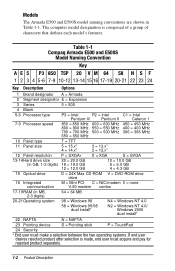
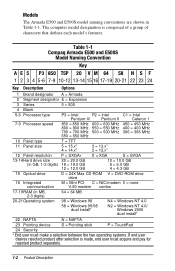
Table 1-1 Compaq Armada E500 and E500S
Model Naming Convention
Key
A E 5 P3 850 T5P 20 V M 64 58 N S F
1 2 3 4 5-6 7-9 10-12 13-14 15 16 17-19 20-21 22 23 24
Key Description
Options
1 Brand designator A = Armada
2 Segment designator E = Expansion
3 Series
5 = 500
4 Blank
5-6 Processor type
P3 = Intel
P2 = Intel
C1 = Intel
Pentium III
Pentium II
Celeron 1
7-9 Processor speed...
Compaq Armada E500 and Armada V300 Maintenance and Service Guide - Page 26


...battery condition while Hibernation is disabled.
9 Battery light (green) On-a battery pack is charging.
Blinking-a battery pack that is the only source of use.
2 Battery bay
Accepts a 9- or 6-cell Lithium ion (Li ion) primary battery pack.
3 Armada E500 & E500S...also blinks if a battery pack that is turned off.
Armada V300:
Accepts diskettes. Off-no battery packs are changing.
Compaq Armada E500 and Armada V300 Maintenance and Service Guide - Page 75


... Catalog 3-1 3 chapter
ILLUSTRATED PARTS CATALOG
This chapter provides an illustrated parts breakdown and a reference for spare part numbers and option part numbers for the Compaq Armada E500, E500S, and Armada V300 Series of Personal Computers.
3.1 Serial Number Location
When ordering parts or requesting information, provide the computer serial number and model number located on the...
Compaq Armada E500 and Armada V300 Maintenance and Service Guide - Page 106


WARNING: Failure to unplug the power cord and remove the battery pack before installing a memory expansion board can damage electronic components. Before beginning this procedure, ensure that...will contain a 64- For more information, refer to the risk of electrical shock. 5.8 Memory
The Compaq Armada E500 and Armada V300 Series feature two memory expansion slots, located under the keyboard.
Compaq Armada E500 and Armada V300 Maintenance and Service Guide - Page 116


... (Section 5.9) and RTC battery cable (Section 5.10) from
the system board. 5.11 LED Board
LED Board Spare Part Number Information
LED board used with FL5, FL6, FM, FV, FW, and JF.
159539-001 201058-001
Removing the LED Board
1. codes beginning with all config. Lift up on the Compaq Armada E500 Series of this...
Compaq Armada E500 and Armada V300 Series Maintenance and Service Guide - Page 1


...additional warranty.
MAINTENANCE AND SERVICE GUIDE
Compaq Armada E500 and Armada V300 Series of Personal Computers
Fifth Edition September 2000 First Edition November 1999
Published in this publication is subject to change without warranty of this information remains with the recipient. COMPAQ, the Compaq logo, ARMADA, AND Compaq Insight Manager Registered in the documentation accompanying...
Compaq Armada E500 and Armada V300 Series Maintenance and Service Guide - Page 6


Compaq Computer Corporation reserves the right to make changes to follow directions in the caution could result in this manner...information.
Symbols
The following words and symbols mark special messages throughout this manner indicates that failure to the Compaq Armada E500 and Armada V300 Series of Personal Computers. WARNING: Text set off in this guide:
!
Using This Guide ix...
Compaq Armada E500 and Armada V300 Series Maintenance and Service Guide - Page 7


... Guide s Microsoft Operating System Manual s Compaq Service Training Guides s Compaq Service Advisories and Bulletins s Compaq QuickFind s Compaq Service Quick Reference Guide s Compaq Website at least 3 inches ... information for the computer:
s Compaq Armada E500 and Armada V300 Series of Personal
Computers documentation set
s Compaq Armada E500 and Armada V300 Series of the computer. Technician...
Compaq Armada E500 and Armada V300 Series Maintenance and Service Guide - Page 24


Off-no battery packs are changing. Blinking-a battery pack that is the only source of use.
2 Battery bay
Accepts a 9- diskette drive
4 Display release ... replaces the term Suspend. or 6-cell Lithium ion (Li ion) primary battery pack.
3
Armada E500:
DualBay
Accepts a removable diskette drive or 9- Armada V300: Fixed Accepts diskettes.
Table 1-5 Display and Left Side Components
Item ...
Compaq Armada E500 and Armada V300 Series Maintenance and Service Guide - Page 103
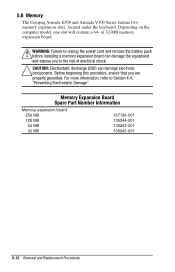
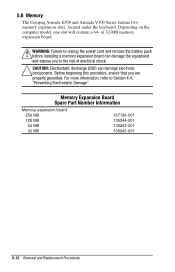
For more information, refer to the risk of electrical shock.
5.8 Memory
The Compaq Armada E500 and Armada V300 Series feature two memory expansion slots, located under the keyboard. or 32-MB memory expansion ..., one slot will contain a 64- WARNING: Failure to unplug the power cord and remove the battery pack before installing a memory expansion board can damage electronic components.
Compaq Armada E500 and Armada V300 Series Maintenance and Service Guide - Page 113
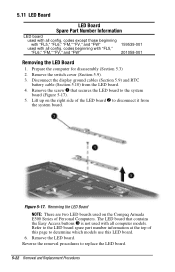
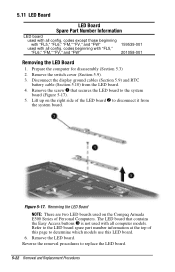
Lift up on the Compaq Armada E500 Series of Personal Computers. Removing the LED Board
NOTE: There are two LED boards ...to determine which models use this page to disconnect it from the LED board.
4. Disconnect the display ground cables (Section 5.9) and RTC battery cable (Section 5.10) from
the system board. Remove the screw 1 that contains
the Easy Access buttons 3 is not used with "...
Similar Questions
How To Change Cmos Battery On Probook 4525
(Posted by nabesk 10 years ago)
How To Change Cmos Battery Of Hp Elitebook 8460p Step By Step
(Posted by rerob 10 years ago)
Change Cmos Batteri
What batteri and how do I access the batteri position to change CMOS battery. I dont finf batteri un...
What batteri and how do I access the batteri position to change CMOS battery. I dont finf batteri un...
(Posted by mikaelhahne 11 years ago)
How To Change Cmos Battery In Hp Compaq Nc6230
(Posted by vinodkg36 11 years ago)

