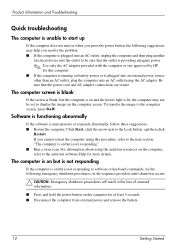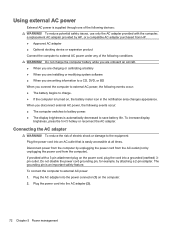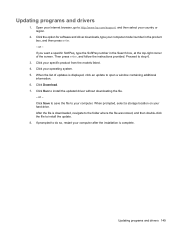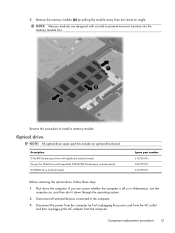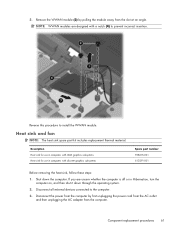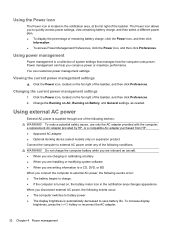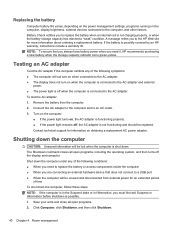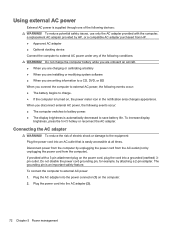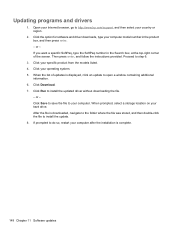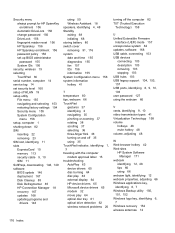HP ProBook 4525s - Notebook PC Support and Manuals
Get Help and Manuals for this Hewlett-Packard item

View All Support Options Below
Free HP ProBook 4525s manuals!
Problems with HP ProBook 4525s?
Ask a Question
Free HP ProBook 4525s manuals!
Problems with HP ProBook 4525s?
Ask a Question
Most Recent HP ProBook 4525s Questions
Non Disk Error How Can I Fix This Problem Of My Laptop?
(Posted by jencaete22 2 years ago)
How To Turn On Touch Pad On Hp Probook 4525
(Posted by kekehar 9 years ago)
Hp Probook 4525s How To Boot The Recovery Partition
(Posted by sahilsa 9 years ago)
How Do You Change The Integrated Finger Print Scanner In A Pro Book 4525s
(Posted by huskrjayk 9 years ago)
H P Probook 4525s Won't Charge
(Posted by 643cbe 9 years ago)
HP ProBook 4525s Videos
Popular HP ProBook 4525s Manual Pages
HP ProBook 4525s Reviews
We have not received any reviews for HP yet.