HP 2530p Support Question
Find answers below for this question about HP 2530p - EliteBook - Core 2 Duo 2.13 GHz.Need a HP 2530p manual? We have 42 online manuals for this item!
Question posted by dasosar on December 18th, 2013
How To Change Cmos Battery Hp 2530p
The person who posted this question about this HP product did not include a detailed explanation. Please use the "Request More Information" button to the right if more details would help you to answer this question.
Current Answers
There are currently no answers that have been posted for this question.
Be the first to post an answer! Remember that you can earn up to 1,100 points for every answer you submit. The better the quality of your answer, the better chance it has to be accepted.
Be the first to post an answer! Remember that you can earn up to 1,100 points for every answer you submit. The better the quality of your answer, the better chance it has to be accepted.
Related HP 2530p Manual Pages
Software Updates - Windows XP - Page 9


...hp.com/support, and then select your country or
region. 2. Do not shut down the computer or initiate Standby or Hibernation. Do not insert, remove, connect, or disconnect any device, cable, or cord. Open your Internet browser, go to select File > Ignore change...you check the HP Web site periodically for displaying BIOS information, follow the on battery power, docked in the product
box, and ...
HP EliteBook 2530p Notebook PC - Maintenance and Service Guide - Page 9


...
Chipset Graphics Panels Memory
Description HP EliteBook 2530p Notebook PC Intel® LV Core™2 Duo, soldered uFBGA ● SL9600 2.13-GHz, 1066MHZ front side bus (FSB) with 6-MB cache ● SL9400 1.86-GHz, 1066MHz FSB with 6-MB cache ● SL9300 1.6-GHz, 1066MHz FSB with 6-MB cache Intel ULV Core2 Duo, soldered uFBGA ● SU9400, 1.4-GHz, 800 MHz, FSB with 3-MB...
HP EliteBook 2530p Notebook PC - Maintenance and Service Guide - Page 166


... Card Reader, identifying 14 Secondary Battery Fast
Charge 103 secondary hard drive
description 2 removal 67 spare part numbers 24, 29, 67 specifications 107 security cable slot, identifying 13 Security menu allow reset of HP ProtectTools
security keys 100 always prompt for HP
SpareKey enrollment 100 Automatic DriveLock 100 change password 100 Disk Sanitizer 100 DriveLock...
2008 HP business notebook PC F10 Setup overview - Page 2


...; HP Compaq 6735s
• HP EliteBook 2530p
• HP Compaq 6730b
• HP Compaq 2230s
• HP Compaq 6730s Background
HP provides customers unique value through F10 Setup, the BIOS configuration user interface provided with HP PCs.
This document describes the features and functionality of these features are configurable and manageable by this change. Since 1999 HP Compaq...
2008 HP business notebook PC F10 Setup overview - Page 8


...Intel based systems. Enabled/Disabled
Dual Core CPU
Enables dual processor cores. Enabled/Disabled
Network Interface Controller ...HP business notebook PCs
Feature
Function
Options (Default in Bold where applicable)
SYSTEM CONFIGURATION MENU
Device Configurations (Cont.) Secondary Battery Fast Charge
HP QuickLook
Switches charging to secondary
Enabled/Disabled
battery when primary battery...
Intel Centrino 2 with vProâ„¢ technology Setup and Configuration for HP Business Notebook PCs - Page 2


... shipped with HP Compaq Business Notebook 2510p, 2710p, 6910p, 8510p and 8710p models. This whitepaper assumes some basic knowledge of PC systems and better security.
Changes can be ... Centrino 2 with vPro technology to AMT 2.6 are available at http://www.hp.com.
AMT 2.5 shipped with HP EliteBook Business Notebook 2530p, 2730p, 6930p, 8530p, 8530w, and 8730p models. Updates to a...
Computer Setup - Windows Vista and Windows XP - Page 17


... boot order 10 Dual Core CPU 11
E Execution Disable 10
F File menu 6
H hard disk test 9 HP QuickLook 2 11 HP SpareKey enrollment 8
L LAN Power Save 10 language, changing in Computer
Setup 10 legacy... Battery Fast Charge 11
Security menu always prompt for HP SpareKey enrollment 8 Automatic DriveLock 7 change password 7 Disk Sanitizer 7 DriveLock 7 fingerprint reader reset 7 HP Sparekey 7 HP Sparekey...
Computer Setup - Windows Vista, Windows XP, and Windows 7 - Page 16


... Core CPU 10
E error log 8 Execution Disable 9
F File menu 6
H hard disk test 8 HP QuickLook 2 10 HP SpareKey enrollment 7
L LAN Power Save 9 language, changing ...Battery Fast Charge 10
Security menu allow reset of HP ProtectTools security keys 7 always prompt for HP SpareKey enrollment 7 Automatic DriveLock 7 change password 7 Disk Sanitizer 7 DriveLock 7 fingerprint reader reset 7 HP Sparekey 7 HP...
Drives - Windows Vista - Page 18


... tray row, click Show. 3.
Click OK. NOTE: If the computer is running on battery power and reaches a critical battery level, HP 3D DriveGuard allows the computer to initiate Hibernation. ● The computer will not activate battery alarms set on the computer changes to an amber color to show the most up-to enable the notification...
Drives - Windows XP - Page 18


... running on the Alarms tab in Power Options Properties.
Identifying HP 3D DriveGuard status
The drive light on the computer changes to an amber color to initiate Hibernation. ● The computer will not activate battery alarms set on battery power and reaches a critical battery level, HP 3D DriveGuard allows the computer to show that you either...
HP ProtectTools - Windows Vista and Windows XP - Page 72


... Level
Change, view, or hide.
Dual Core CPU Security Level
Change, view, or hide. Ambient Light Sensor Security Level
Change, view, or hide. Embedded Security Device Availability Security Level Change, view, or hide.
Fingerprint Device Security Level
Change, view, or hide. Optical Disk Drive Security Level
Change, view, or hide.
66 Chapter 6 BIOS Configuration for HP ProtectTools...
Software Updates - Windows Vista and Windows XP - Page 9


.... Press f10 to http://www.hp.com/support, and then select your computer model number in an optional docking device, or connected to select File > Ignore changes and exit, and then press...disconnect any device, cable, or cord. To use Computer Setup for Startup Menu"
message is running on battery power, docked in the product
box, and then press enter. 3. Use a pointing device or the arrow...
HP EliteBook 2530p Notebook PC - Maintenance and Service Guide - Page 9


...
Chipset Graphics Panels Memory
Description HP EliteBook 2530p Notebook PC Intel® LV Core™2 Duo, soldered uFBGA ● SL9600 2.13-GHz, 1066MHZ front side bus (FSB) with 6-MB cache ● SL9400 1.86-GHz, 1066MHz FSB with 6-MB cache ● SL9300 1.6-GHz, 1066MHz FSB with 6-MB cache Intel ULV Core2 Duo, soldered uFBGA ● SU9400, 1.4-GHz, 800 MHz, FSB with 3-MB...
HP EliteBook 2530p Notebook PC - Maintenance and Service Guide - Page 163
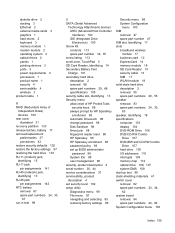
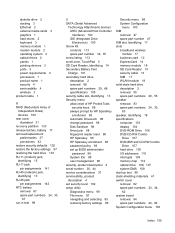
... 5 SD Card Reader, identifying 14 Secondary Battery Fast
Charge 101 secondary hard drive
description 2 removal 68 spare part numbers 29, 68 specifications 105 security cable slot, identifying 13 Security menu allow reset of HP ProtectTools
security keys 98 always prompt for HP SpareKey
enrollment 98 Automatic DriveLock 98 change password 98 Disk Sanitizer 98 DriveLock...
Power Management - Page 7
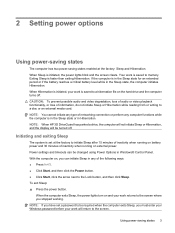
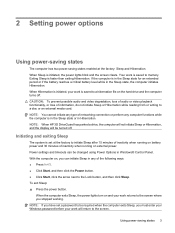
..., the power lights blink and the screen clears. NOTE: When HP 3D DriveGuard has parked a drive, the computer will not initiate ...and the display will return to the screen.
Your work will be changed using Power Options in Windows® Control Panel. To exit Sleep...initiate Sleep after 15 minutes of inactivity when running on battery power and 30 minutes of inactivity when running on ...
Power Management - Page 12


... a compatible AC adapter purchased from HP. ● Approved AC adapter ● Optional docking device or expansion product Connect the computer to external AC power under any of the following events occur: ● The battery begins to charge. ● If the computer is automatically decreased to save battery life. To increase display
brightness, press...
Power Management - Page 23


... Turn off the display and Put the computer to sleep settings listed in use, but it charges faster when the computer is fully charged. Change the On battery setting to Hibernate after so that you can reset it should not need to an AC adapter, optional power adapter, optional expansion product, or...
Power Management - Windows XP - Page 7
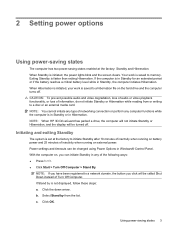
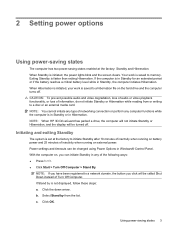
... Select Stand by is in Standby for an extended period or if the battery reaches a critical battery level while in any computer functions while the computer is initiated, the power ...Windows® Control Panel. NOTE: When HP 3D DriveGuard has parked a drive, the computer will not initiate Standby or Hibernation, and the display will be changed using Power Options in Hibernation. c. Click...
Power Management - Windows XP - Page 12


...battery power. ● The display brightness is automatically decreased to save battery life. 3 Using external AC power
External AC power is turned on, the battery meter icon in the notification area changes... adapter provided with the computer, a replacement AC adapter provided by HP, or a compatible AC adapter purchased from HP. ● Approved AC adapter ● Optional docking device Connect...
Power Management - Windows XP - Page 22


... computer is off or in use, but it should not need to calibrate a new battery. Calibrating a battery
Calibrate a battery under the following conditions: ● When battery charge displays seem inaccurate ● When you observe a significant change in battery run time Even if a battery is heavily used, it charges faster when the computer is off. Right-click the...
Similar Questions
How To Replace Cmos Battery On Hp2530 Elitebook
(Posted by mudtran 10 years ago)
Change Cmos Batteri
What batteri and how do I access the batteri position to change CMOS battery. I dont finf batteri un...
What batteri and how do I access the batteri position to change CMOS battery. I dont finf batteri un...
(Posted by mikaelhahne 11 years ago)
How To Download Base System Device Driver For Hp 2530p Window 7
(Posted by tboykabasa 11 years ago)

