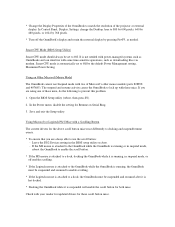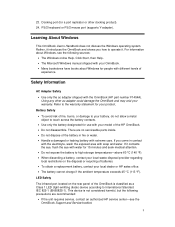HP OmniBook 2100 - Notebook PC Support and Manuals
Get Help and Manuals for this Hewlett-Packard item

View All Support Options Below
Free HP OmniBook 2100 manuals!
Problems with HP OmniBook 2100?
Ask a Question
Free HP OmniBook 2100 manuals!
Problems with HP OmniBook 2100?
Ask a Question
Most Recent HP OmniBook 2100 Questions
Hp Stuck On Black Screen With Hp Ominibook Title
How do I access when computer is locked and won't go to screen for option of password? Turned comput...
How do I access when computer is locked and won't go to screen for option of password? Turned comput...
(Posted by scalfjss 11 years ago)
How Do I Reset A Password On A Hp Omnibook 2100? My Kids Accidently Set A Passwo
(Posted by princess4444 11 years ago)
Slt Après Avoir Décoller Le Bios De Mon Pc Portable Celui Ci Ne Demare Plus
please repair thank you
please repair thank you
(Posted by mboutou 12 years ago)
Popular HP OmniBook 2100 Manual Pages
HP OmniBook 2100 Reviews
We have not received any reviews for HP yet.