HP OmniBook 2100 Support Question
Find answers below for this question about HP OmniBook 2100 - Notebook PC.Need a HP OmniBook 2100 manual? We have 19 online manuals for this item!
Question posted by scalfjss on March 23rd, 2013
Hp Stuck On Black Screen With Hp Ominibook Title
How do I access when computer is locked and won't go to screen for option of password? Turned computer on and only have the black screen with product title on it.
Current Answers
There are currently no answers that have been posted for this question.
Be the first to post an answer! Remember that you can earn up to 1,100 points for every answer you submit. The better the quality of your answer, the better chance it has to be accepted.
Be the first to post an answer! Remember that you can earn up to 1,100 points for every answer you submit. The better the quality of your answer, the better chance it has to be accepted.
Related HP OmniBook 2100 Manual Pages
HP Notebook PC - Operating with a Windows 2000 Upgrade - Page 1


... Care website for the latest available drivers and programs for "Auto Suspend on Undock" and "Auto Turn-on on the HP Notebook PC (www.hp.com/omnibook/support/).
Will restore network connections.
Operating the HP Notebook PC with a Windows 2000 Upgrade
Certain OmniBook-specific functions of Windows 2000 with the new operating system, Windows 2000. Click Start, Shut Down, Stand...
HP Notebook PC - Operating with a Windows 2000 Upgrade - Page 2
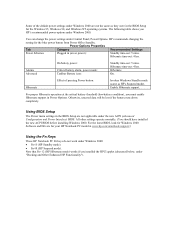
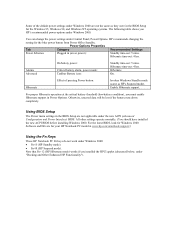
... at www.hp.com/omnibook/support/.)
Using the Fn Keys
These HP Notebook PC Fn keys do... not work under Windows 2000.
For the latest BIOS, look for Windows 2000 Software and Drivers for the blue power button from Power Off to Standby.
Using BIOS Setup
The Power menu settings in Power Options. Note that Fn+12 (HP...
HP Notebook PC - Operating with a Windows 2000 Upgrade - Page 3


...PC Card: 1. in the taskbar. 2. Without this applet, the Undock Password Security will automatically install the infrared drivers when you must first turn on the computer and then stop a device before removing it.)
Docking and Other Enhanced HP Functionality
Proper OmniBook...behavior under Infrared. Then restart the HP Notebook PC. Click on the taskbar to stop a PC Card or a plug-in modules,...
HP Notebook PC - Operating with a Windows 2000 Upgrade - Page 4
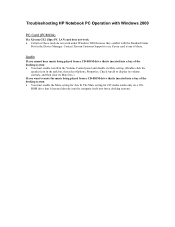
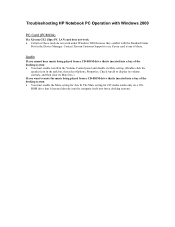
... into a docking system).
The Mute setting for Aux B. Troubleshooting HP Notebook PC Operation with Windows 2000
PC Card (PCMCIA)
If a Xircom CE2 (IIps) PC LAN card does not work • Certain of these . Contact...Windows 2000 because they conflict with the Standard Game
Port in the task bar, then select Options, Properties. Audio
If you want to see if your card is inserted into a bay ...
HP OmniBook Hardware Diagnostics - Page 5


... do when a test fails • Provide HP-dedicated Support Agents with a PC is diagnosis.
Hardware detection is described in -depth testing and diagnosis of an OmniBook PC. It is a series of tools designed to help you diagnose hardwarerelated problems on an OmniBook notebook PC • Understand the purpose of the PC as a whole. Who Should Read This Book...
HP OmniBook Hardware Diagnostics - Page 6


... testing.
vi You can run on the following HP OmniBook PCs:
• All OmniBook PCs released after June, 1998. • OmniBook 800. • OmniBook 2000. • OmniBook 5500. • OmniBook 5700. • OmniBook 3000. • OmniBook 2100. • OmniBook 3100. • OmniBook 4100. • OmniBook 7100. • OmniBook Sojourn.
Note
You should verify you use the latest...
HP OmniBook - DiagTools User's Guide - Page 8


...option to run DiagTools from the hard disk drive.
• Floppy Diskette Method The PC boots (or starts) from a floppy diskette, and some of the DiagTools utility from the HP notebook web site in the Technical Support, Software area: http://www.hp.com/notebooks For more information about the HP notebook website and for information about HP... F10 method). All HP notebook PCs have the capability to...
HP OmniBook - DiagTools User's Guide - Page 9


... in Windows, double-click the file.
1-3 the document you may be downloaded free of the following to create the DiagTools floppy diskette locally. For an HP notebook PC with TopTools installed, check whether the DiagTools tab can create the diskette.
• On any computer with the extension .EXE) which can be viewed and...
HP OmniBook - DiagTools User's Guide - Page 13


...the operating system, and restart your hard disk. You will start automatically, displaying the Welcome screen (refer to run the DiagTools. DiagTools will need to run DiagTools from the hard disk ...HP logo appears.
• This happens when the PC is starting from the hard disk drive, do this method, or you must have an HP notebook PC that
displays a prompt to press F10 after the HP...
HP OmniBook 2100 - Reference Guide Windows 95 & Windows NT BIOS ver. 1.xx - Page 3


.... Carefully read the Software License Agreement before proceeding to operate this HP Software Product License Agreement shall govern the use of all software that the customer agrees to all terms and conditions of the software:
Use. Ownership. HP Software Product License Agreement
Your HP OmniBook PC contains factory-installed software programs. Please read this License Agreement before...
HP OmniBook 2100 - Reference Guide Windows 95 & Windows NT BIOS ver. 1.xx - Page 44


... To Boot. 4. Click Start, then click HP TopTools. 3.
After you match the drive's password, you enable hard disk drive lock, the current user password (or administrator password if that is the only password set a PC identification number. 1. From the Start menu, shut down, then restart the OmniBook. 2. When you see the HP logo, press F2 to save and exit...
HP OmniBook 2100 - Reference Guide Windows 95 & Windows NT BIOS ver. 2.xx - Page 3


...HP software license terms that is licensed to you , the customer, as the copies and adaptations are offered only on the condition that the software may use it on any title... you under the copyright laws. Ownership.
Copies and Adaptations. HP Software Product License Agreement
Your HP OmniBook PC contains factory-installed software programs. Please read this License Agreement before...
HP OmniBook 2100 - Reference Guide Windows 95 & Windows NT BIOS ver. 2.xx - Page 45


... bay. From the Security menu, enable Hard Disk Drive Lock. 5. Operating the OmniBook
Protecting the OmniBook
CAUTION
To set PC identification
You must have not already installed HP TopTools, do so now (page 1-16). 2. Click Start, then click HP TopTools. 3. Type your PC. You can change the OmniBook (and drive) password. The string wraps automatically.
When you see the...
HP OmniBook 2100 and 3100 PC User’s Handbook - Not Orderable - Page 38


...down the OmniBook. Use your product. 2.
Plug the ac
adapter into an ac outlet. Place the OmniBook on the platform grips as Windows 95, you do not need to turn off the OmniBook before ...facing the dock's docking connector.
5. Caution
Use only the HP F1454A ac adapter (shipped with OmniBooks compatible with the rear of the OmniBook, slide the docking door to push the computer into the...
HP OmniBook 2100 PC Reference Guide - Not Orderable - Page 3


.... Ownership. Carefully read the Software License Agreement before proceeding to operate this HP Software Product License Agreement shall govern the use it on any title or ownership of the software, other than one computer. HP Software Product License Agreement
Your HP OmniBook PC contains factory-installed software programs. Please read this License Agreement before proceeding.
HP OmniBook 2100 PC Reference Guide - Not Orderable - Page 45


..., enable Hard Disk Drive Lock. 5. Operating the OmniBook
Protecting the OmniBook
CAUTION
To set PC identification
You must have not already installed HP TopTools, do so now (page 1-16). 2. You can change the OmniBook (and drive) password. If you cannot recover your PC. If you move the hard disk drive to another OmniBook, you can't access the drive until you...
HP OmniBook 2100/3100 - User's Guide - Page 38


.... Caution
Use only the HP F1454A ac adapter (shipped with OmniBooks compatible with the rear of the OmniBook, slide the docking door ...platform, with this dock) .
Position your thumbs to turn off the OmniBook before inserting it into the dock.
3. If you... menu, shut down the OmniBook. Using any other ac adapter could damage the OmniBook and may void your product. 2. Plug the power cord ...
HP OmniBook DiagTools - User Guide - Page 5


... to :
• Verify the correct functioning of the PC's individual components.
What is described in chapter 3. • The Advanced Tests. HP's OmniBook DiagTools helps you to help you diagnose hardware-related problems on an OmniBook notebook PC • Understand the purpose of OmniBook DiagTools • Learn how to use OmniBook DiagTools • Know what to your local or...
HP OmniBook DiagTools - User Guide - Page 6


... use the correct version of OmniBook DiagTools. vi Compatibility
OmniBook DiagTools version 2.x can download the latest version of OmniBook diagnostics and documentation on the following HP OmniBook PCs:
• All OmniBook PCs released after February, 1999. • OmniBook 900. • OmniBook 2100. • OmniBook 3100. • OmniBook 4100 series. • OmniBook 7100 series. •...
HP Encryption Smart Card System - User Guide - Page 12


... OmniBook
To lock your OmniBook, remove your card from suspend, you don't have a smart card BIOS, the normal BIOS password and NT logon provide security. For Windows NT users, the NT logon options can allow the secure screen saver to Windows, then undock.
12
English Using Your Smart Card
When properly set up, the HP Smart Card...
Similar Questions
Help With My Hp 15-f024wm Notebook Pc
How do I turn on my Bluetooth on my HP 15-f024wm Notebook PC?
How do I turn on my Bluetooth on my HP 15-f024wm Notebook PC?
(Posted by sherenejamkhu93 8 years ago)
Hp 15-g019wm Notebook Pc
How in the world do I remove the hard drive from this notebook? I have done this on numerous other n...
How in the world do I remove the hard drive from this notebook? I have done this on numerous other n...
(Posted by christiefarren 9 years ago)
How Do I Reset A Password On A Hp Omnibook 2100? My Kids Accidently Set A Passwo
(Posted by princess4444 11 years ago)

