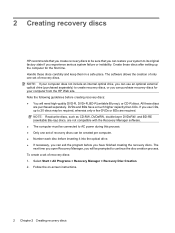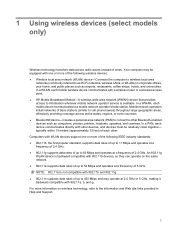HP G61-320US Support Question
Find answers below for this question about HP G61-320US.Need a HP G61-320US manual? We have 16 online manuals for this item!
Question posted by richlos1 on February 13th, 2013
Hp Pavillion G6 Notebook Pc
The person who posted this question about this HP product did not include a detailed explanation. Please use the "Request More Information" button to the right if more details would help you to answer this question.
Current Answers
Related HP G61-320US Manual Pages
Similar Questions
Help With My Hp 15-f024wm Notebook Pc
How do I turn on my Bluetooth on my HP 15-f024wm Notebook PC?
How do I turn on my Bluetooth on my HP 15-f024wm Notebook PC?
(Posted by sherenejamkhu93 8 years ago)
How I Replace Hp Pavilion G6 Internal Pc Speakers
how i replace hp pavilion g6 internal pc speakers
how i replace hp pavilion g6 internal pc speakers
(Posted by chcha 10 years ago)
My Hp Pavillion G6 Has A Password On It For The Administrator What Do I Do
my hp g6 has passwords on it for the administrator and i cant remember them what can i do to change ...
my hp g6 has passwords on it for the administrator and i cant remember them what can i do to change ...
(Posted by dustman 11 years ago)
Hi My Name Is Erick I Have A Hp Pavillion Dv9000 Entertainment Pc Laptop And Has
my pc keeps restarting everytime I turn it on and does not display anything on the screen, what coul...
my pc keeps restarting everytime I turn it on and does not display anything on the screen, what coul...
(Posted by moseerick 11 years ago)