HP OmniBook 6100 Support Question
Find answers below for this question about HP OmniBook 6100 - Notebook PC.Need a HP OmniBook 6100 manual? We have 8 online manuals for this item!
Question posted by Dawndsor on January 1st, 2014
How To Reset Hp Omnibook 6100 Bios Password
The person who posted this question about this HP product did not include a detailed explanation. Please use the "Request More Information" button to the right if more details would help you to answer this question.
Current Answers
There are currently no answers that have been posted for this question.
Be the first to post an answer! Remember that you can earn up to 1,100 points for every answer you submit. The better the quality of your answer, the better chance it has to be accepted.
Be the first to post an answer! Remember that you can earn up to 1,100 points for every answer you submit. The better the quality of your answer, the better chance it has to be accepted.
Related HP OmniBook 6100 Manual Pages
HP Omnibook PC - Password Removal Form - Page 1
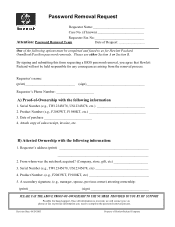
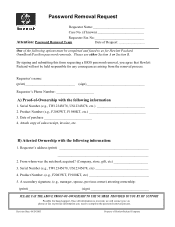
... held responsible for Hewlett Packard OmniBook/Pavilion password removals. Requester's name: (...HP SUPPORT
Possible fee based support, Once all information is received, we will contact you via phone or fax to provide information you agree that Hewlett Packard will not be completed and faxed to complete the password removal process. By signing and submitting this form requesting a BIOS password...
HP Omnibook 6100 - Corporate Evaluators Guide - Page 14


... with special software (for starting and stopping the computer. • Volume controls are located within easy reach on your working area. Your notebook computer sets a new standard in the box?
• HP notebook PC. • Main battery (installed). • CD-ROM, DVD, or similar drive module (installed). • Floppy disk drive module (with Your...
HP Omnibook 6100 - Corporate Evaluators Guide - Page 22
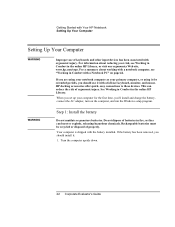
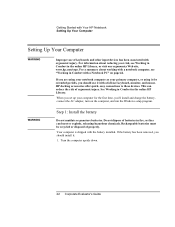
...the AC adapter, turn on page 44. See Working in Comfort in Comfort with a Notebook PC" on the computer, and run the Windows setup program. This can burst or explode,... are using your notebook computer as your risk, see "Working in the online HP Library.
HP docking accessories offer quick, easy connections to these devices.
Getting Started with Your HP Notebook Setting Up Your ...
HP Omnibook 6100 - Corporate Evaluators Guide - Page 44
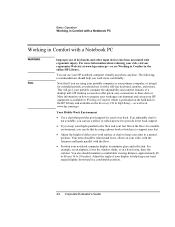
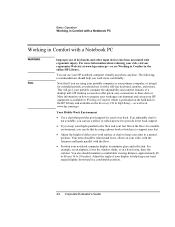
... is not available, you can use a pillow or rolled-up your arms in Comfort with a Notebook PC
WARNING Note
Improper use it for your HP notebook computer virtually anywhere, anytime. For example, on the Recovery CD in the online HP Library. You can use your lower back.
Your Mobile Work Environment
• Use a chair that...
HP Omnibook 6100 - Corporate Evaluators Guide - Page 183


Click Start, Programs (or All Programs), HP TopTools for Notebooks, Setup.
2.
Follow the instructions that allow you to install it .
1. The TopTools package is included with your computer and how well they lower PC operating costs, see the HP Web site at www.hp.com/toptools. TopTools can use it before you 'll need to check...
HP Omnibook 6100 - Corporate Evaluators Guide - Page 186


... drivers for the PC Identification and BIOS passwords. 1. BIOS updates are intended to fix any cables or equipment needed to connect to the Internet. 6. In addition, HP normally provides drivers for other versions of Microsoft Windows, in the Connect window to define your system. The BIOS update process resets the configuration settings in the BIOS Setup utility, except...
HP Omnibook 6100 - Corporate Evaluators Guide - Page 220
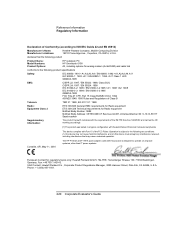
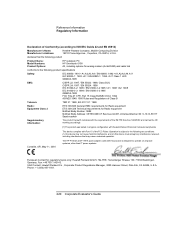
...received, including interference that the following product
Product Name: Model Numbers: Product Options:
HP notebook PC HP Omnibook 6100 All, including options for analog modem (Ambit/USR) and radio link
conforms to the...Regulatory Information
Declaration of the FCC Rules. Corvallis, OR, May 11, 2001
The HP F1454A and F1781A ac/dc adapter used with Part 15 of Conformity (according to ...
HP Omnibook 6100 - Corporate Evaluators Guide - Page 221


...secondary, 54 status lights, 53 troubleshooting, 167
BayManager hot-swap installing, 74
BIOS password, 40 updating, 186
BIOS Setup utility Boot menu, 182 Exit menu, 182 external display settings, 178 ...caring for, 46 changing BIOS settings, 40, 177 cleaning, 48 protecting, 46, 158 reinstalling Windows, 184 resetting, 31 testing, 175 timeouts, 51 turning on, 26 configuring
BIOS settings, 40, 177...
HP Omnibook 6100 - Corporate Evaluators Guide - Page 223
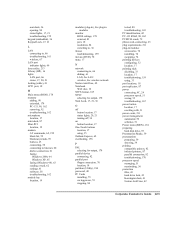
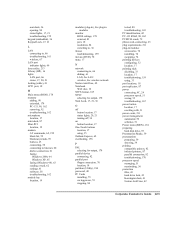
...HP), 16 lights
LAN port, 66 status, 17, 20, 21 locking (cable), 41 LPT1 port, 18
M
Main menu (BIOS), 178 memory
adding, 90 extended, 178 PC... AntiVirus, 42 Notebook
Web sites, 16...password, 40 PC Cards
installing, 79 saving power, 55 stopping, 80
tested, 80 troubleshooting, 165 PC identification, 42 PC...resetting with, 31 power cords, 211 power management automated, 50 schemes, 51 Power menu (BIOS...
HP Omnibook 6100 Notebook - Most Recent Information - Page 7
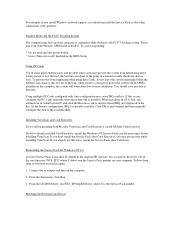
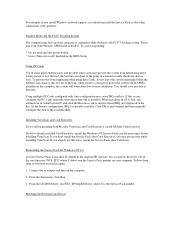
... Run.
3. If APM is located on Recovery CD in the BIOS Setup.
It is installed on AC disabled in the root directory .... From the CD-ROM drive, run winmsd.exe in the original HP software. To avoid suspending:
* Do not push the blue power...you the Service Pack number on the computer.
2. Using multiple PC Cards configured with Auto configuration may get an error while installing...
HP Omnibook 6100 Notebook - Reference Guide - Page 12


... sets a new standard in the box?
• HP notebook PC. • Main battery (installed). • CD-ROM, DVD, or ...8226; Two buttons provide convenient options for models with Your HP Notebook Taking Inventory
Taking Inventory
Congratulations! Getting Started with certain drive modules). In addition, your HP notebook includes preinstalled software. (The exact software installed depends on...
HP Omnibook 6100 Notebook - Reference Guide - Page 20


... risk of batteries in Comfort with the battery installed. See Working in Comfort in until it : 1. Your computer is shipped with a Notebook PC" on page 43. Getting Started with Your HP Notebook Setting Up Your Computer
Setting Up Your Computer
WARNING
Improper use it for the first time, you set up your primary computer...
HP Omnibook 6100 Notebook - Reference Guide - Page 43


... a desktop unit. You also should be relaxed and loose, elbows at www.hp.com/ergo-or see Working in Comfort in the online HP Library. Basic Operation Working in Comfort with a Notebook PC
Working in Comfort with a Notebook PC
WARNING Note
Improper use your HP notebook computer virtually anywhere, anytime. For more comfortably.
Your arms should maintain a comfortable...
HP Omnibook 6100 Notebook - Reference Guide - Page 131


... before you can be run TopTools locally, click Start, Programs (or All Programs), HP TopTools for Notebooks, HP TopTools.
The TopTools package is included with your computer and how well they lower PC operating costs, see the HP Web site at www.hp.com/toptools.
HP TopTools is for network managers and administrators who are responsible for...
HP Omnibook 6100 Notebook - Reference Guide - Page 134
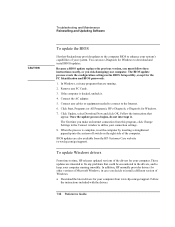
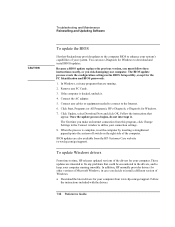
...'s capabilities of the computer. Connect the AC adapter. 5. The BIOS update process resets the configuration settings in the drivers, and to enhance your system. Click Start, Programs (or All Programs), HP e-Diagtools, e-Diagtools for the PC Identification and BIOS passwords. 1. These updates are also available from www.hp.com/go /support). Remove any problems that
appear. Once...
HP Omnibook 6100 Notebook - Reference Guide - Page 168
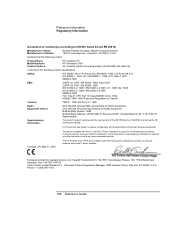
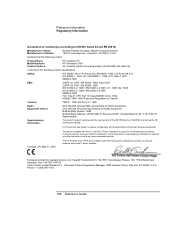
..., including interference that the following product
Product Name: Model Numbers: Product Options:
HP notebook PC HP Omnibook 6100 All, including options for regulatory topics only: Hewlett Packard GmbH, HQ-TRE, ...3000 Hanover Street, Palo Alto, CA 94304, U.S.A. Corvallis, OR, May 11, 2001
The HP F1454A and F1781A ac/dc adapter used with Part 15 of Conformity (according to the following...
HP Omnibook 6100 Notebook - Reference Guide - Page 169
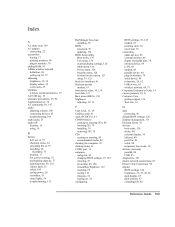
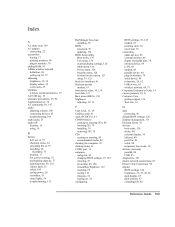
...secondary, 55 status lights, 54 troubleshooting, 115
BayManager hot-swap installing, 76
BIOS password, 39 updating, 134
BIOS Setup utility Boot menu, 130 Exit menu, 130 external display settings, 126 ...caring for, 45 changing BIOS settings, 39, 125 cleaning, 47 protecting, 45, 106 reinstalling Windows, 132 resetting, 29 testing, 123 timeouts, 51 turning on, 24 configuring
BIOS settings, 39, 125...
HP Omnibook 6100 Notebook - Reference Guide - Page 171
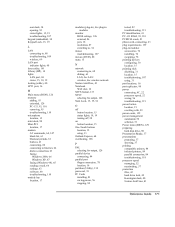
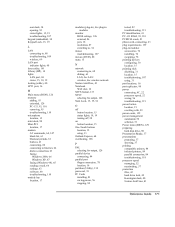
...HP), 14 lights
LAN port, 68 status, 15, 18, 19 locking (cable), 40 LPT1 port, 16
M
Main menu (BIOS), 126 memory
adding, 93 extended, 126 PC... AntiVirus, 41 Notebook
Web sites, 14...password, 39 PC Cards
installing, 81 saving power, 56 stopping, 82
tested, 82 troubleshooting, 113 PC identification, 41 PC...resetting with, 29 power cords, 159 power management automated, 50 schemes, 51 Power menu (BIOS...
HP Omnibook 6100 Notebook - Startup Guide - Page 7
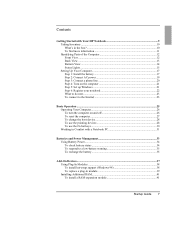
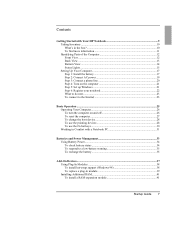
Contents
Getting Started with Your HP Notebook 9 Taking Inventory ...10 What's in the box 10 To find more information 11 Identifying Parts of the Computer ... turn the computer on and off 26 To reset the computer 27 To change the boot device 28 To use the pointing devices 28 To use the Fn hot keys 30 Working in Comfort with a Notebook PC 31
Batteries and Power Management 33 Using Battery ...
HP Omnibook 6100 Notebook - Startup Guide - Page 75
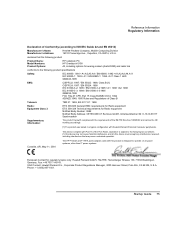
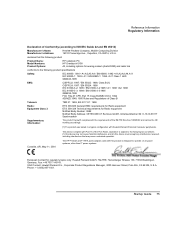
..., including interference that the following product
Product Name: Model Numbers: Product Options:
HP notebook PC HP Omnibook 6100 All, including options for analog modem (Ambit/USR) and radio link
conforms to... Pruneridge Ave., Cupertino, CA 95014, U.S.A. Corvallis, OR, May 11, 2001
The HP F1454A and F1781A ac/dc adapter used with Hewlett-Packard Personal Computer peripherals. USA Contact...
Similar Questions
Hp Probook 6360b Bios Password Reset.
My pc have Bios administrator Password and I can not know about the BIOS password. So I want to rese...
My pc have Bios administrator Password and I can not know about the BIOS password. So I want to rese...
(Posted by alimjankjr22 1 year ago)
How To Reset Hp Elitebook 2730p Bios Password
(Posted by dnmar 10 years ago)
How To Reset Hp Probook 6470b Bios Password
(Posted by kegra 10 years ago)
How To Reset Hp Probook 4520s Bios Password
(Posted by todsob 10 years ago)

