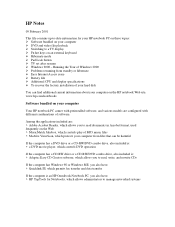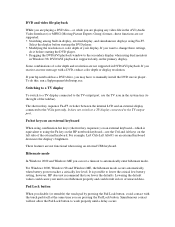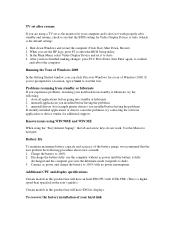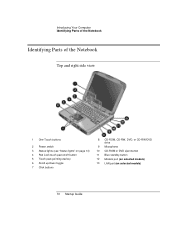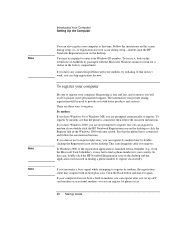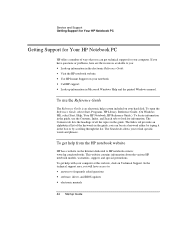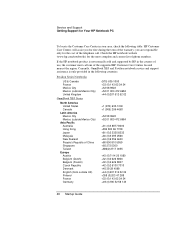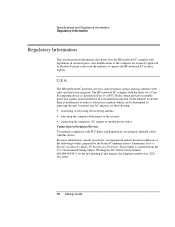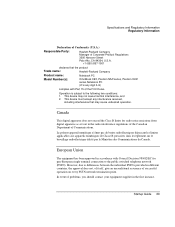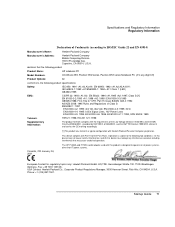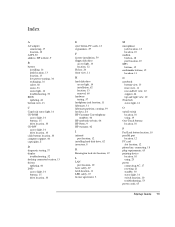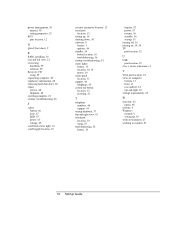HP OmniBook xe3-gd - Notebook PC Support and Manuals
Get Help and Manuals for this Hewlett-Packard item

View All Support Options Below
Free HP OmniBook xe3-gd manuals!
Problems with HP OmniBook xe3-gd?
Ask a Question
Free HP OmniBook xe3-gd manuals!
Problems with HP OmniBook xe3-gd?
Ask a Question
Most Recent HP OmniBook xe3-gd Questions
I Cant Remove Win Xp Sp3 From My Laptop, Tried Many Steps
(Posted by Anonymous-37150 12 years ago)
HP OmniBook xe3-gd Videos
Popular HP OmniBook xe3-gd Manual Pages
HP OmniBook xe3-gd Reviews
We have not received any reviews for HP yet.