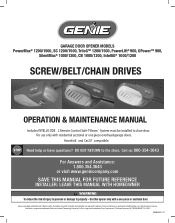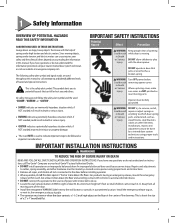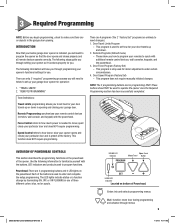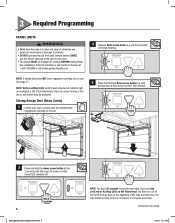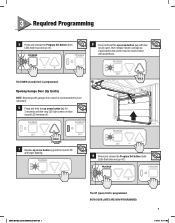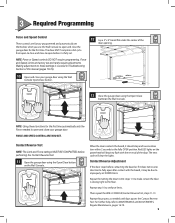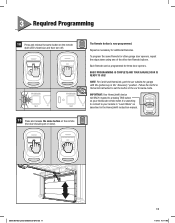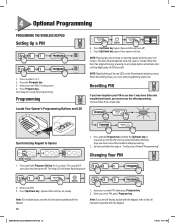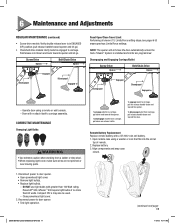Genie PowerMax 1200 Support and Manuals
Get Help and Manuals for this Genie item

View All Support Options Below
Free Genie PowerMax 1200 manuals!
Problems with Genie PowerMax 1200?
Ask a Question
Free Genie PowerMax 1200 manuals!
Problems with Genie PowerMax 1200?
Ask a Question
Most Recent Genie PowerMax 1200 Questions
Control Board Issue
I have power at the control board but no power going out any where, door opener is dead, is there a ...
I have power at the control board but no power going out any where, door opener is dead, is there a ...
(Posted by terrygupton 3 years ago)
Power Outage. Restored. Power To Genie, It No Light At Control Pad.
(Posted by Resprecher52 3 years ago)
The Garage Door Stopped Working,one Sensor Is Green The Other Is Blinking Red,
i tried re aligning the sensor with no luck. Any suggestions?Thanks Mar
i tried re aligning the sensor with no luck. Any suggestions?Thanks Mar
(Posted by Bigassneal 7 years ago)
Does The 1200 Series Have A Fuse For The Motor
(Posted by burleyprice 8 years ago)
How To Install Genie Powermax 1200
(Posted by jmartsala 9 years ago)
Popular Genie PowerMax 1200 Manual Pages
Genie PowerMax 1200 Reviews
We have not received any reviews for Genie yet.