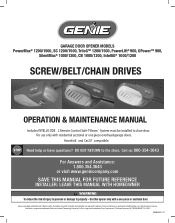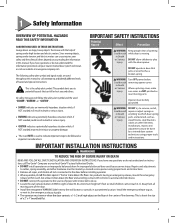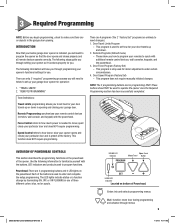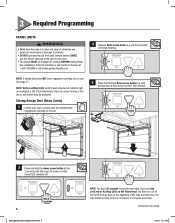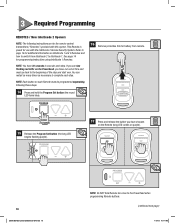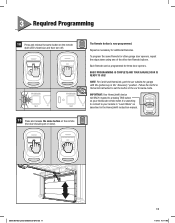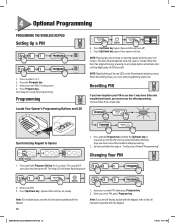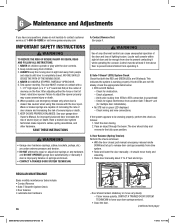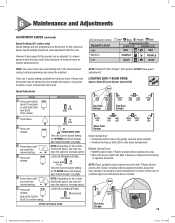Genie IntelliG 1000 Support and Manuals
Get Help and Manuals for this Genie item

View All Support Options Below
Free Genie IntelliG 1000 manuals!
Problems with Genie IntelliG 1000?
Ask a Question
Free Genie IntelliG 1000 manuals!
Problems with Genie IntelliG 1000?
Ask a Question
Most Recent Genie IntelliG 1000 Questions
Red Light Flashing, Door Not Opening
My genie IntelliG 1000 originally has purple solid light, and it turns to flashing red light after i...
My genie IntelliG 1000 originally has purple solid light, and it turns to flashing red light after i...
(Posted by yinchiu85 2 years ago)
No Power
my opener lost all power today, I confirmed theoutlet has power.
my opener lost all power today, I confirmed theoutlet has power.
(Posted by Danatsma 3 years ago)
No Power To Safe-t-beam
I have doagnosed and figured out that the saft-t-beam is not getting power.I have even checked the t...
I have doagnosed and figured out that the saft-t-beam is not getting power.I have even checked the t...
(Posted by malluri191 3 years ago)
Genie Powerlift 900 Won't Find Remote During Programming
Remotes stopped working. Replaced battery and purchased a new remote. Attempting to program each rem...
Remotes stopped working. Replaced battery and purchased a new remote. Attempting to program each rem...
(Posted by imgoggleman 9 years ago)
Genie Intellig 1000 Transmitters
How many transmitters will the Genie IntelliG 1000 accept?
How many transmitters will the Genie IntelliG 1000 accept?
(Posted by srods 9 years ago)
Genie IntelliG 1000 Videos
Popular Genie IntelliG 1000 Manual Pages
Genie IntelliG 1000 Reviews
We have not received any reviews for Genie yet.