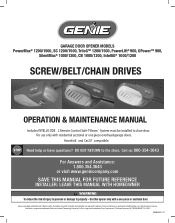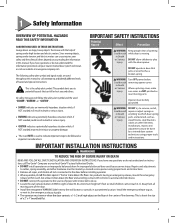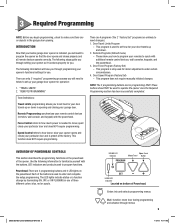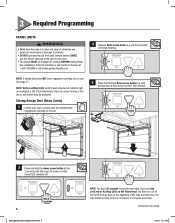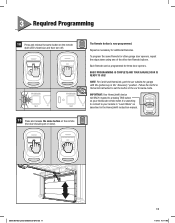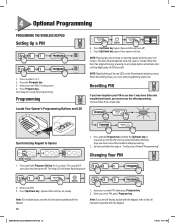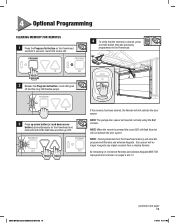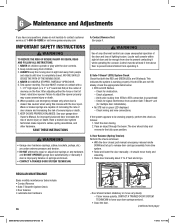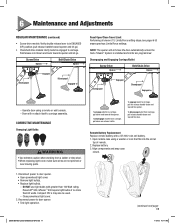Genie GPower 900 Support and Manuals
Get Help and Manuals for this Genie item

View All Support Options Below
Free Genie GPower 900 manuals!
Problems with Genie GPower 900?
Ask a Question
Free Genie GPower 900 manuals!
Problems with Genie GPower 900?
Ask a Question
Most Recent Genie GPower 900 Questions
Limit Switch Not Working When Going Down
The garage door makes contact with the floor and goes back up.
The garage door makes contact with the floor and goes back up.
(Posted by akosbornba 9 years ago)
Hi ..our Genie Door Opener 900 Is Slamming Down Very Hard . What Can We Do? Than
(Posted by Spkelly2005 9 years ago)
Genie 900 Safety Beam Flashes Red Other Green. Round Red Flashes On Unit
(Posted by cuznrik 10 years ago)
Popular Genie GPower 900 Manual Pages
Genie GPower 900 Reviews
We have not received any reviews for Genie yet.