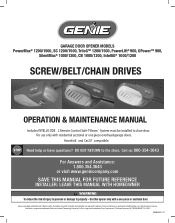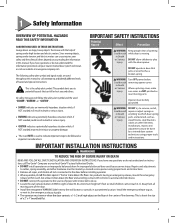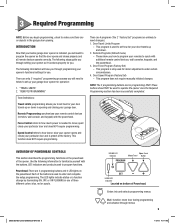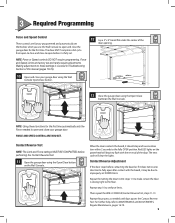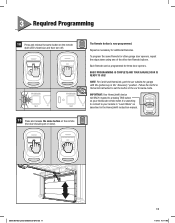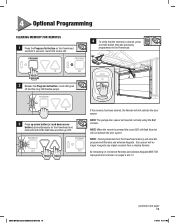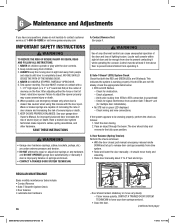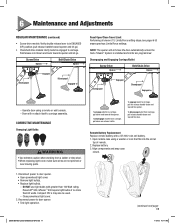Genie SilentMax 1000 Support and Manuals
Get Help and Manuals for this Genie item

View All Support Options Below
Free Genie SilentMax 1000 manuals!
Problems with Genie SilentMax 1000?
Ask a Question
Free Genie SilentMax 1000 manuals!
Problems with Genie SilentMax 1000?
Ask a Question
Most Recent Genie SilentMax 1000 Questions
Where Is Fuse Located On A Genie Silentmax 1000
(Posted by Csmooth456 5 months ago)
Square Blue Light Flashing
How do I stop the small square light from flashing on my Genie Silentmax 1000 garage door opener.Rev...
How do I stop the small square light from flashing on my Genie Silentmax 1000 garage door opener.Rev...
(Posted by mudman32060 7 months ago)
My Garage Door Sensors On Each Side Of The Door Or Blinking But I Do Not Have
any electricity at the control button nor the unit itself. I have also checked to see if I have any ...
any electricity at the control button nor the unit itself. I have also checked to see if I have any ...
(Posted by simpsonwalter59 1 year ago)
Genie Silentmax1000door Started To Close Stopped.now Wont Work And Both Lights R
my door started to close, then stopped and now will not do anything and both led lights are red?
my door started to close, then stopped and now will not do anything and both led lights are red?
(Posted by dan421574 1 year ago)
Unit Is Plugged Into A Good Electrical Outlet. But No Lights Or Manual Controls
Light up. Is there a fuse or reset button to reset power on uni
Light up. Is there a fuse or reset button to reset power on uni
(Posted by scstodd 1 year ago)
Genie SilentMax 1000 Videos
Popular Genie SilentMax 1000 Manual Pages
Genie SilentMax 1000 Reviews
 Genie has a rating of 1.00 based upon 1 review.
Get much more information including the actual reviews and ratings that combined to make up the overall score listed above. Our reviewers
have graded the Genie SilentMax 1000 based upon the following criteria:
Genie has a rating of 1.00 based upon 1 review.
Get much more information including the actual reviews and ratings that combined to make up the overall score listed above. Our reviewers
have graded the Genie SilentMax 1000 based upon the following criteria:
- Durability [1 rating]
- Cost Effective [1 rating]
- Quality [1 rating]
- Operate as Advertised [1 rating]
- Customer Service [1 rating]