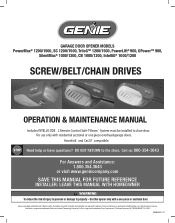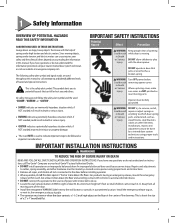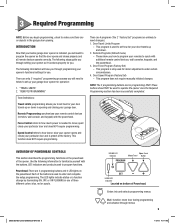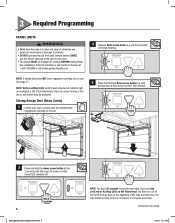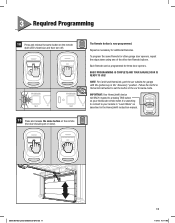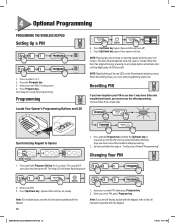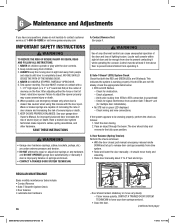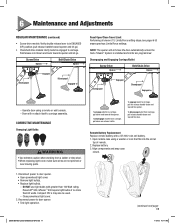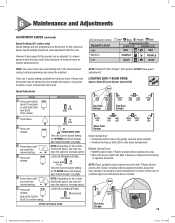Genie PowerLift 900 Support and Manuals
Get Help and Manuals for this Genie item

View All Support Options Below
Free Genie PowerLift 900 manuals!
Problems with Genie PowerLift 900?
Ask a Question
Free Genie PowerLift 900 manuals!
Problems with Genie PowerLift 900?
Ask a Question
Most Recent Genie PowerLift 900 Questions
Door Starts To Close And Stops, Returns To Open.
Sensors are red on one and green on other (solid, not flashing). I reset limits and door still won't...
Sensors are red on one and green on other (solid, not flashing). I reset limits and door still won't...
(Posted by rustystanderfer 3 years ago)
Genie Model Powerlift 900
opener does not operate next to program. Button there is a solid red light on
opener does not operate next to program. Button there is a solid red light on
(Posted by Erics59873 6 years ago)
I Have A Red Light And Green Light
why does it come back up when I let it down
why does it come back up when I let it down
(Posted by Kristysimm23 6 years ago)
Debug Seqenser?
stops and starts every 3 ft,up and down on travel limits.
stops and starts every 3 ft,up and down on travel limits.
(Posted by Anonymous-161182 7 years ago)
Genie PowerLift 900 Videos
Popular Genie PowerLift 900 Manual Pages
Genie PowerLift 900 Reviews
 Genie has a rating of 1.00 based upon 1 review.
Get much more information including the actual reviews and ratings that combined to make up the overall score listed above. Our reviewers
have graded the Genie PowerLift 900 based upon the following criteria:
Genie has a rating of 1.00 based upon 1 review.
Get much more information including the actual reviews and ratings that combined to make up the overall score listed above. Our reviewers
have graded the Genie PowerLift 900 based upon the following criteria:
- Durability [0 ratings]
- Cost Effective [0 ratings]
- Quality [1 rating]
- Operate as Advertised [1 rating]
- Customer Service [1 rating]