Genie PowerLift 900 Support Question
Find answers below for this question about Genie PowerLift 900.Need a Genie PowerLift 900 manual? We have 1 online manual for this item!
Question posted by Erics59873 on March 15th, 2018
Genie Model Powerlift 900
opener does not operate next to program. Button there is a solid red light on
Current Answers
There are currently no answers that have been posted for this question.
Be the first to post an answer! Remember that you can earn up to 1,100 points for every answer you submit. The better the quality of your answer, the better chance it has to be accepted.
Be the first to post an answer! Remember that you can earn up to 1,100 points for every answer you submit. The better the quality of your answer, the better chance it has to be accepted.
Related Genie PowerLift 900 Manual Pages
Owner's Manual - Page 1
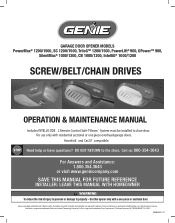
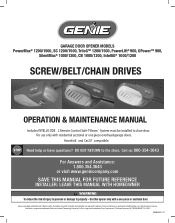
... of GMI Holdings, Inc., dba The Genie Company Homelink is a registered trademark of Johnson Controls Technology Company.
GARAGE DOOR OPENER MODELS PowerMax® 1200/1500, SC 1200/1500, TriloGTM 1200/1500, PowerLift® 900, GPowerTM 900,
SilentMax® 1000/1200, CB 1000/1200, IntelliG® 1000/1200
SCREW/BELT/CHAIN DRIVES
OPERATION & MAINTENANCE MANUAL
Includes INTELLICO®DE...
Owner's Manual - Page 2


...5 Overview of Powerhead Controls 5 Travel Limits Closing Garage Door (DOWN Limits 6 Opening Garage Door (UP Limits 7 Wall Console Overview 8 Series III Wall Consoles with Black Buttons... 8 Series II Wall Consoles with White Buttons.... 8 Force and Speed Control 9 Contact Reverse Test 9 Remotes/New Intellicode 2 Openers 10
O5ptional 6Program7ming
Keypad 12 Clearing Memory...
Owner's Manual - Page 3
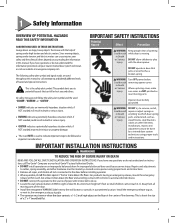
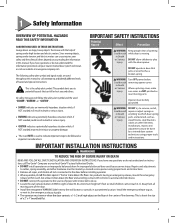
...to play with the door opener. 1 Safety Information
OVERVIEW OF POTENTIAL HAZARDS
READ THIS SAFETY INFORMATION
CONVENTIONS USED IN THESE INSTRUCTIONS Garage doors are large, heavy ...Genie® Company or your local Genie® Factory Authorized Dealer.
• DO NOT install operator on you have any questions or do so.
• Locate the wall console button: A) Within sight of the door...
Owner's Manual - Page 4


... continuously changing the access code each new code only once.
LED indicator lights on the powerhead and on all models) Some units have motion detection built into the powerhead. SmartSet™ Electronic Programming Easily adjust the programming to the full open /close . 3.When the garage door is closing, if Safe-T-Beam® is detected for an Assembly...
Owner's Manual - Page 5
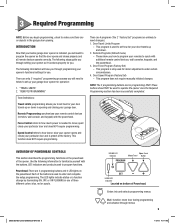
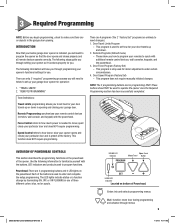
... your garage door opener for programming ONLY. Overview of Powerhead Controls
This section describes the programming functions on bottom of three different colors: blue, red or purple. Multi-function; 3 Required Programming
NOTE: Before you begin programming, check to make sure there are 3 programming buttons and 2 LED lights on the powerhead.
INTRODUCTION
Now that the door opens and...
Owner's Manual - Page 6
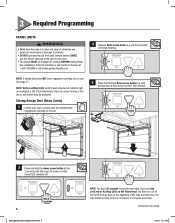
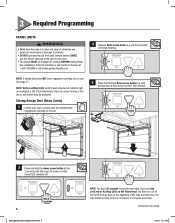
... two solid red or flashing LEDs on blue (round LED remains off).
Closing Garage Door (Down Limits)
1 Lift the door open by hand until the shuttle/bullet
engages the carriage on the rail.
4 Press and hold the down arrow button (-) for correct wiring or the Sure-Lock switch may be engaged to property.
• DO NOT operate this...
Owner's Manual - Page 7
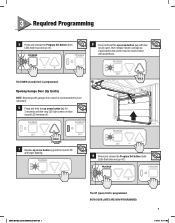
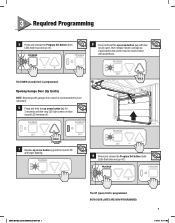
... avoid contact with garage door closed ) limit is programmed.
8 Press and hold the up arrow button (+) and the round LED
will begin flashing.
PROGRAM
SET
-
9 Press and release the Program Set button (both
LEDs flash blue and go off ).
PROGRAM
PROGRAM
SET
- SET
HOLD 2 seconds
7 Release up arrow button (+) for
2 seconds until door
is fully open ) limit is recommended...
Owner's Manual - Page 8


... 1D
THE GENIE COMPANY Residential Door Operator
120V. 60HZ. 5A
S/N:10XXXX XXXXXXX
Wall consoles from other manufacturers may not work with this button is pressed again or a door action has been completed. Use only the wall console provided with openers of the following wall consoles:
Series II Wall Consoles with Black Buttons
Indicator Light Indicator light will display Red when...
Owner's Manual - Page 9
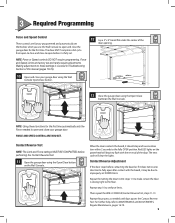
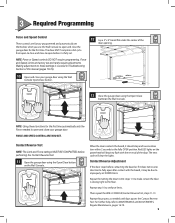
... the reversal of the
door opening.
Red LED lights on the Wall Console. 3 Required Programming
Force and Speed Control
These controls are factory set force limits. Repeat step 10 to close and close your garage door using the Wall
Console Open/Close button.
13 Close the garage door using the Open/Close button
on the powerhead will clear the lights.
For further help, refer...
Owner's Manual - Page 11
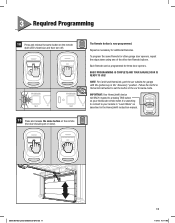
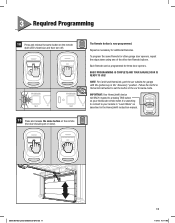
... or HomeLink instruction to Genie mode. to connect to pressing THIS button
on the remote
(the door should open or close).
The Remote button is now programmed.
Each Remote can be programmed for other garage door openers, repeat the steps above using one of the other two Remote buttons.
To program the same Remote for three door openers.
PROGRAM
IMPORTANT: Your HomeLink®...
Owner's Manual - Page 12
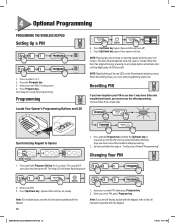
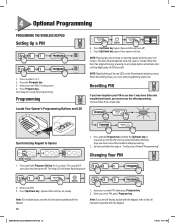
...When the blinking stops, you have successfully erased the old programming.
2. Resetting PIN
If you must erase the old programming. Press in motion. Press the Program key . 3. Door opener will begin ashing purple
Opener
2. Programming
Locate Your Opener's Programming Buttons and LED
Opener
4.
NOTE: Pressing any single button will stay on the Powerhead indicates an error. Press...
Owner's Manual - Page 13
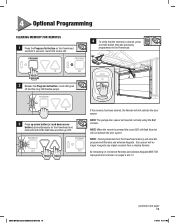
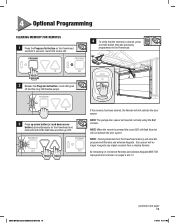
...Remote will no longer recognize any signal received from the Powerhead memory will not activate the door opener. Your opener will not activate the door opener.
PROGRAM
PROGRAM
4 To verify that was previously programmed to the Powerhead. NOTE: The garage door opener will operate normally using the Wall Console. All remaining (or recovered) Remotes and wireless Keypads MUST BE reprogrammed...
Owner's Manual - Page 14


...the Remote turn the RED LED on your opener.
Press and hold the button for this activity. The light lens may need to be opened . If your Genie® instructions for operation with Intellicode® 2 openers. 4 Optional Programming
INTELLICODE® 1 REMOTES
Remotes provided with this unit can operate other (Intellicode® 1) models of opener. If the door moves, the
Remote...
Owner's Manual - Page 16
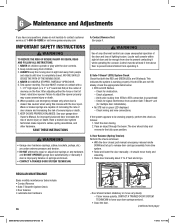
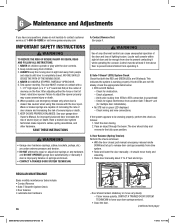
... any questions, please do not hesitate to cables, spring assemblies, and other wall control can cause unexpected operation of the door and loss of lighting feature. An improperly balanced door increases the risk of any hardware, and DO NOT OPERATE garage door automatically or manually if door is working properly, perform the check as follows:
• With the...
Owner's Manual - Page 17
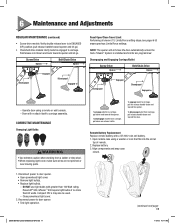
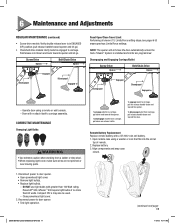
....
1. Remote Battery Replacement Replace remote battery with greater than 60 watts.
Open remote case using a remote or wall console. - Operate door using a washer or coin that fits into the slot at
top of no more than 100 Watt rating, PowerLift® 900, GPower™ 900 require light bulbs of remote. 2. Compact CFL's may also be used.
-
Disconnect...
Owner's Manual - Page 19
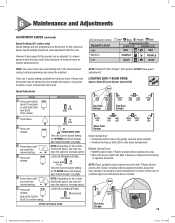
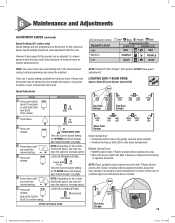
...-T-Beam Sensor (Green LED). Note: PowerLift® 900, GPower™ 900 openers DO NOT have the option to increase speed. SET
Then release. Sensor modules CAN be positioned further away from door opening if necessary to avoid sunlight but no further off the wall to the slowest speed during Limits programming and cannot be adjusted to a slower...
Owner's Manual - Page 21


...; Red LED is completely closed . Door will only open .
• Check if limits are properly set . See page 8. • WARNING: If you suspect a problem with the garage door hardware or springs, contact
The Genie Company at 1-800-35GENIE. 8 Troubleshooting
OPERATION
Need help or have questions? Refer to close as follows: Press
and hold the wall console button until door...
Owner's Manual - Page 22


... tight. • Be sure garage door is in good repair, properly lubricated and balanced. • Be sure opener is less than 6-feet, opener configures programming for a one-piece door. • Contact The Genie Company at 1-800-35GENIE concerning door speed. POWERHEAD LEDS
Powerhead LED
Round LED
Long LED
OFF
OFF
ON/RED/ STEADY
ON/RED/ FLASHING
ON/BLUE/ FLASHING
ON...
Owner's Manual - Page 23


...Genie Company ("Seller") warrants to the original purchaser of the below identified, SilentMax® 1000/1200, CB 1000/1200, IntelliG® 1000/1200, PowerMax® 1200/1500, SC 1200/1500, TriloG™ 1200/1500, PowerLift® 900, or GPower™ 900 garage door openers...: _____
DATE PURCHASED SERIAL NUMBER
OPENER MODEL: _____
REMOTE CONTROL MODEL: _____
DEALER NAME: _____
DEALER ADDRESS:_____...
Owner's Manual - Page 24


... indd 24
™ 7/13/12 10 17 AM
Leading-Edge Technology
Did your finger tips
"retro" Replacement
GenieMaster™ 3-Button Remote • Compatible with all Genie garage door openers
manufactured from 1993 to the present • Operates up to 3 openers • Large, easy to find buttons for activation
Upgrade with flip-up cover • Controls up to three...
Similar Questions
What Remote Do I Use For Powerlift Garage Door Opener Model Wr77 Serial No.08258
(Posted by tmski87 3 years ago)
Garage Door Opener Not Working
Green light and red light are on the safety"eye" When pushing wall, remote or key pad the screw driv...
Green light and red light are on the safety"eye" When pushing wall, remote or key pad the screw driv...
(Posted by scanty5 9 years ago)
How To Program Genie Garage Door Opener Gpower 900 Videos
(Posted by dondJAN 9 years ago)
What Will Happen To A Genie Powerlift 900 Garage Door Opener If I Push The Wall
unit while programing the powerhead
unit while programing the powerhead
(Posted by alRK 10 years ago)
Need Owner's Manual For Genie 900 Series Garage Door Opener To Program Remotes.
(Posted by JAmaro 11 years ago)

