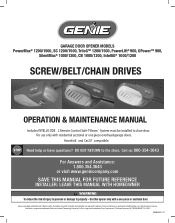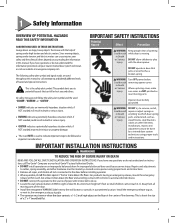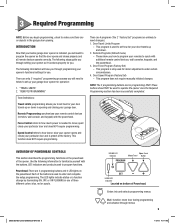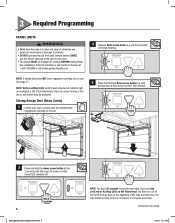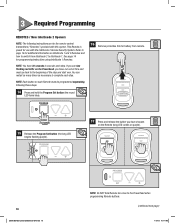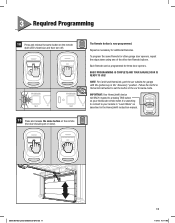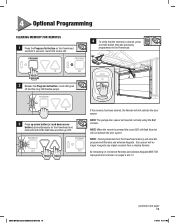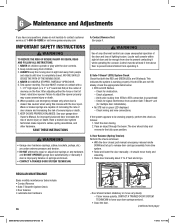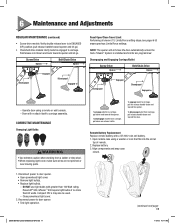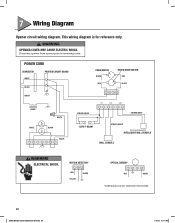Genie ChainMax 1000 Support and Manuals
Get Help and Manuals for this Genie item

View All Support Options Below
Free Genie ChainMax 1000 manuals!
Problems with Genie ChainMax 1000?
Ask a Question
Free Genie ChainMax 1000 manuals!
Problems with Genie ChainMax 1000?
Ask a Question
Most Recent Genie ChainMax 1000 Questions
The Round Light Is Blinking Red For The Past 2 Hours. Heard Could Be The Senor
(Posted by melcher29 10 years ago)
Possible To Re-program Remote?
(Posted by melcher29 10 years ago)
Genie Chainmax 1000 Won't Move.
Installed opener today. When I try to program the up and down limits the motor does not run, there i...
Installed opener today. When I try to program the up and down limits the motor does not run, there i...
(Posted by tkolivas5047 11 years ago)
Genie ChainMax 1000 Videos
Popular Genie ChainMax 1000 Manual Pages
Genie ChainMax 1000 Reviews
We have not received any reviews for Genie yet.