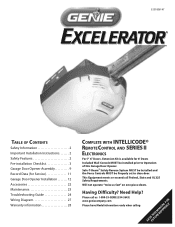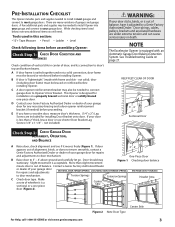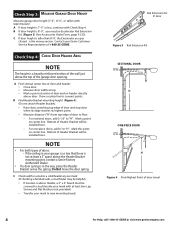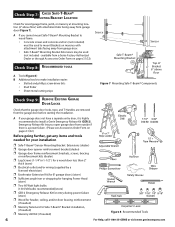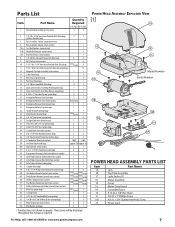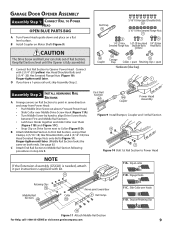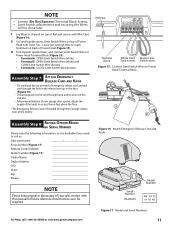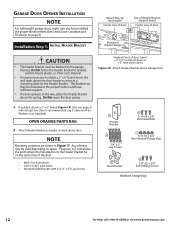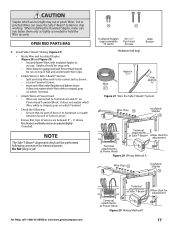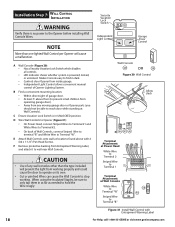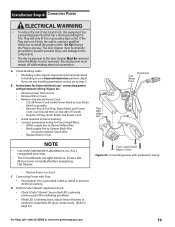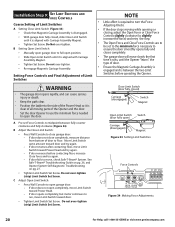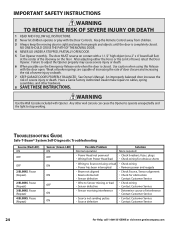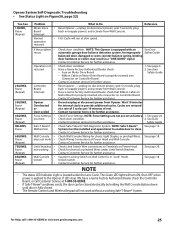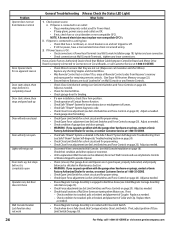Genie PowerLift Excelerator Support and Manuals
Get Help and Manuals for this Genie item

View All Support Options Below
Free Genie PowerLift Excelerator manuals!
Problems with Genie PowerLift Excelerator?
Ask a Question
Free Genie PowerLift Excelerator manuals!
Problems with Genie PowerLift Excelerator?
Ask a Question
Most Recent Genie PowerLift Excelerator Questions
Can I Buy Just The Head Unit
(Posted by hoop3t 10 years ago)
Popular Genie PowerLift Excelerator Manual Pages
Genie PowerLift Excelerator Reviews
We have not received any reviews for Genie yet.