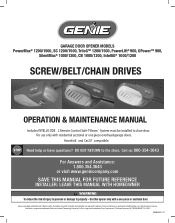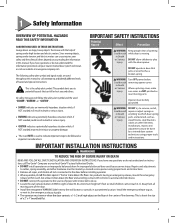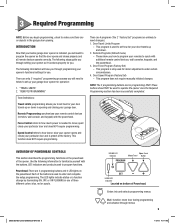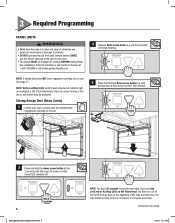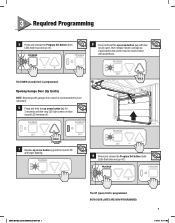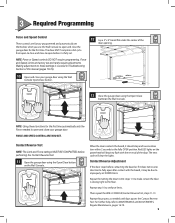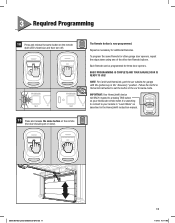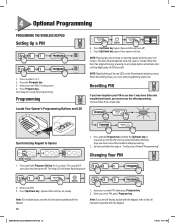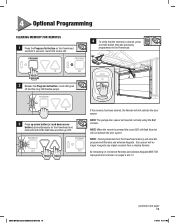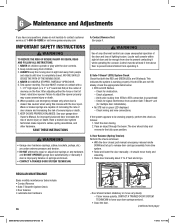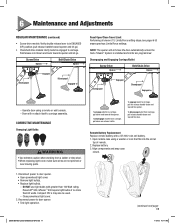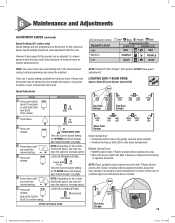Genie IntelliG 1000 Support Question
Find answers below for this question about Genie IntelliG 1000.Need a Genie IntelliG 1000 manual? We have 1 online manual for this item!
Question posted by Danatsma on November 17th, 2020
No Power
my opener lost all power today, I confirmed theoutlet has power.
Current Answers
Answer #1: Posted by INIMITABLE on November 18th, 2020 1:07 AM
Check the first-listed PROBLEM at https://www.manualslib.com/manual/509687/Genie-Intellig-1000-3024.html?page=24.
If the issue persists or if you require further advice--or if the instructions don't seem to apply--you'll have to consult the company; use the contact information at https://www.contacthelp.com/genie/customer-service.
If the issue persists or if you require further advice--or if the instructions don't seem to apply--you'll have to consult the company; use the contact information at https://www.contacthelp.com/genie/customer-service.
I hope this is helpful? PLEASE "ACCEPT" and mark it "HELPFUL" to complement my little effort. Hope to bring you more detailed answers
-INIMITABLE
Related Genie IntelliG 1000 Manual Pages
Similar Questions
Red Light Flashing, Door Not Opening
My genie IntelliG 1000 originally has purple solid light, and it turns to flashing red light after i...
My genie IntelliG 1000 originally has purple solid light, and it turns to flashing red light after i...
(Posted by yinchiu85 2 years ago)
Garage Door Opener Not Working
Green light and red light are on the safety"eye" When pushing wall, remote or key pad the screw driv...
Green light and red light are on the safety"eye" When pushing wall, remote or key pad the screw driv...
(Posted by scanty5 9 years ago)
Genie Intellig 1000 Transmitters
How many transmitters will the Genie IntelliG 1000 accept?
How many transmitters will the Genie IntelliG 1000 accept?
(Posted by srods 9 years ago)
Where Is The Learn Code Button Situated On The 3060l-07 Genie Garage Door Opener
Where is the learn code button situated on the 3060L-07 Genie garage door opener. Trying to intregat...
Where is the learn code button situated on the 3060L-07 Genie garage door opener. Trying to intregat...
(Posted by katiaella 10 years ago)
How Do I Program A Girt-3 With The Intellig 1000?
(Posted by kweber35 11 years ago)