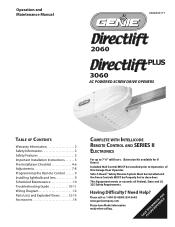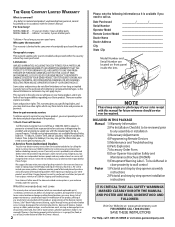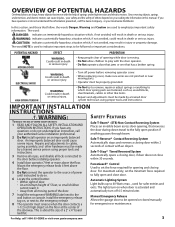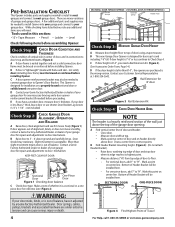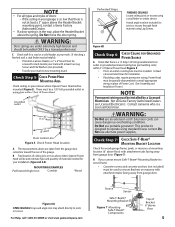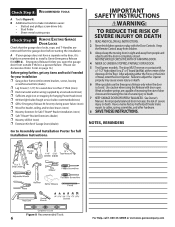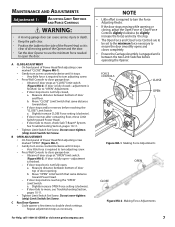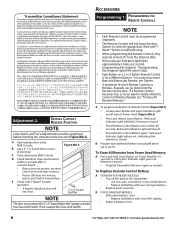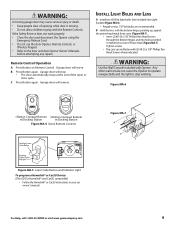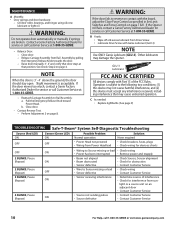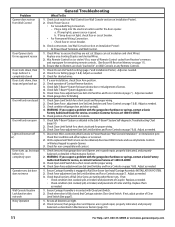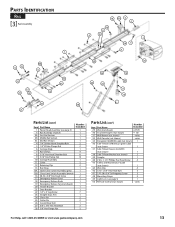Genie DirectLift Plus Support Question
Find answers below for this question about Genie DirectLift Plus.Need a Genie DirectLift Plus manual? We have 1 online manual for this item!
Question posted by katiaella on June 25th, 2013
Where Is The Learn Code Button Situated On The 3060l-07 Genie Garage Door Opener
Where is the learn code button situated on the 3060L-07 Genie garage door opener. Trying to intregate my BMW car and other remotes to it. Would anyone please be so kind as to tell me where it is located?
Current Answers
Related Genie DirectLift Plus Manual Pages
Similar Questions
Garage Door Opener Does Not Operate The Open And Shut Button Mounted In The Gara
opener does not work car remote, outside remote and button in garage does not work, a blue lite on t...
opener does not work car remote, outside remote and button in garage does not work, a blue lite on t...
(Posted by reb29 1 year ago)
Button To Transmit Signal To Remote
Model 3060: Can not find button to transmit signal for remote to learn. It s not were the manual sho...
Model 3060: Can not find button to transmit signal for remote to learn. It s not were the manual sho...
(Posted by carrelltom 9 years ago)
Genie Directlift 2060 Remote Problems
I have a Genie Directlift 2060 garage door opener. It comes with a wall-mounted unit and two remote ...
I have a Genie Directlift 2060 garage door opener. It comes with a wall-mounted unit and two remote ...
(Posted by emuotr98 11 years ago)
Where Is The Remote Programmer Button. On Genie Moldel # 3060l/07/
(Posted by derekbcrawford 11 years ago)
Loosing The Code On Genie Remote When Trying To Program Car Homelink
when trying to program car homelink i lose thecode on the Genie remote and it fails to program the C...
when trying to program car homelink i lose thecode on the Genie remote and it fails to program the C...
(Posted by laurence34813 11 years ago)