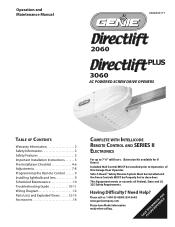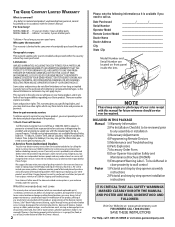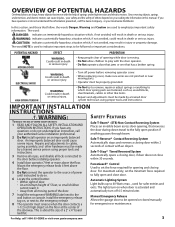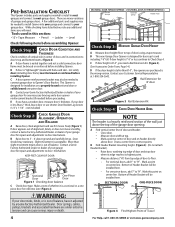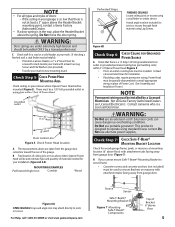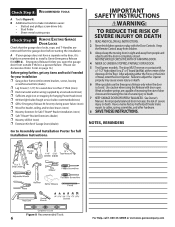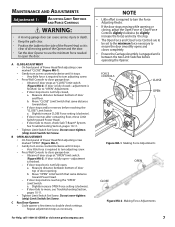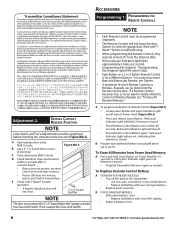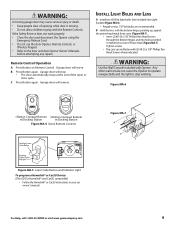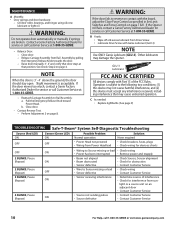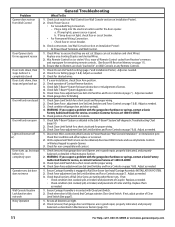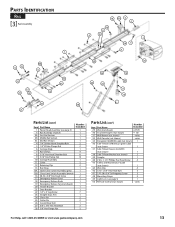Genie DirectLift Plus Support Question
Find answers below for this question about Genie DirectLift Plus.Need a Genie DirectLift Plus manual? We have 1 online manual for this item!
Question posted by emuotr98 on February 16th, 2013
Genie Directlift 2060 Remote Problems
I have a Genie Directlift 2060 garage door opener. It comes with a wall-mounted unit and two remote controls. One of the remotes work only after several depressions are made from varying distances, particularly from over 40 feet away from my garage. The other remote doesn't work at all. I've checked the batteries and both are working. How else can I troubleshoot?
Current Answers
Related Genie DirectLift Plus Manual Pages
Similar Questions
Recently My Genie 3060 Directlift Plus Stopped Working Its Just Making Noise
at the motor its 10 years old
at the motor its 10 years old
(Posted by jerryfrigault1 2 years ago)
Where Is The Learn Code Button Situated On The 3060l-07 Genie Garage Door Opener
Where is the learn code button situated on the 3060L-07 Genie garage door opener. Trying to intregat...
Where is the learn code button situated on the 3060L-07 Genie garage door opener. Trying to intregat...
(Posted by katiaella 10 years ago)
How To Get Remote To Work
I have a Genie pro stealth opener with 2 Three button remote controls that worked perfectly. I purch...
I have a Genie pro stealth opener with 2 Three button remote controls that worked perfectly. I purch...
(Posted by bruce1040 11 years ago)