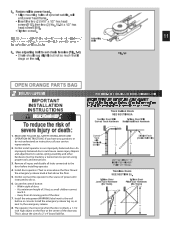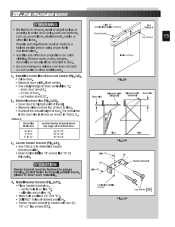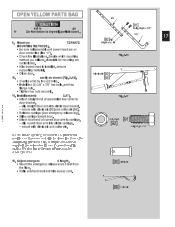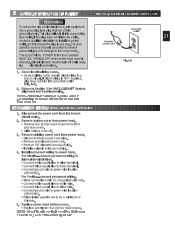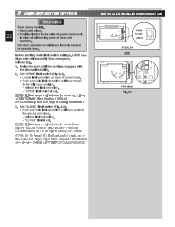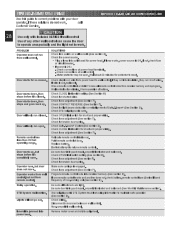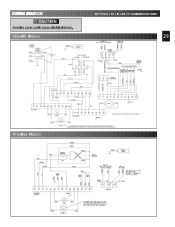Genie ProMax Stealth Support Question
Find answers below for this question about Genie ProMax Stealth.Need a Genie ProMax Stealth manual? We have 1 online manual for this item!
Question posted by bruce1040 on April 29th, 2013
How To Get Remote To Work
I have a Genie pro stealth opener with 2 Three button remote controls that worked perfectly. I purchased a model G3T remote and the instructions do not match this opener. I have played with it some and now none of the remotes work. How do I get all 3 remotes to work?
Current Answers
Related Genie ProMax Stealth Manual Pages
Similar Questions
What Remote Do I Use For Powerlift Garage Door Opener Model Wr77 Serial No.08258
(Posted by tmski87 3 years ago)
Garage Door Opener Not Working
Green light and red light are on the safety"eye" When pushing wall, remote or key pad the screw driv...
Green light and red light are on the safety"eye" When pushing wall, remote or key pad the screw driv...
(Posted by scanty5 9 years ago)
Promax Stealth Anx700
we have a Promax Stealth garage door opener model ANX700. We are trying to figure out how to program...
we have a Promax Stealth garage door opener model ANX700. We are trying to figure out how to program...
(Posted by sandrachurch 9 years ago)
Pro Max Stealth 1200 Garage Door Will Not Close
Before it would be able to close with 1 touch of the button. Now you have to keep the button pushed ...
Before it would be able to close with 1 touch of the button. Now you have to keep the button pushed ...
(Posted by firelos 11 years ago)