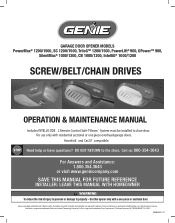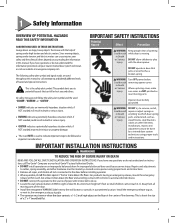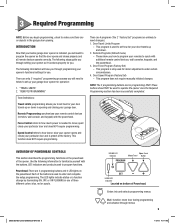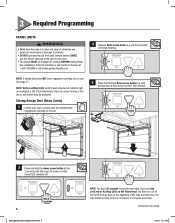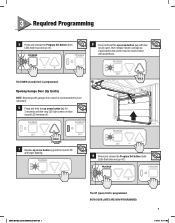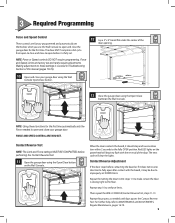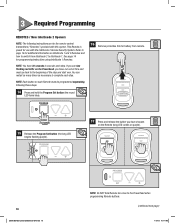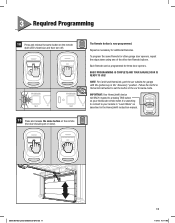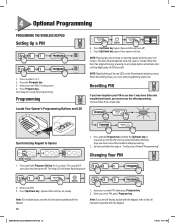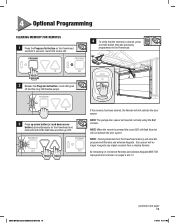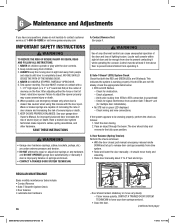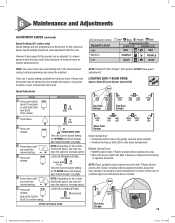Genie PowerMax 1200 Support Question
Find answers below for this question about Genie PowerMax 1200.Need a Genie PowerMax 1200 manual? We have 1 online manual for this item!
Question posted by terrygupton on December 6th, 2020
Control Board Issue
I have power at the control board but no power going out any where, door opener is dead, is there a fuse or a reset on this control board, it stopped working while in use, door came up but would not go back down, no power to any of the compo
Current Answers
Answer #1: Posted by Odin on December 6th, 2020 4:21 PM
Reset your unit--see RESET - OPEN/CLOSE TRAVEL LIMIT at https://www.manualslib.com/manual/521759/Genie-Powermax-1200-3062.html?page=19#manual.
If you require further advice, you'll have to consult the company; use the contact information at https://www.contacthelp.com/genie/customer-service.
Hope this is useful. Please don't forget to click the Accept This Answer button if you do accept it. My aim is to provide reliable helpful answers, not just a lot of them. See https://www.helpowl.com/profile/Odin.
Related Genie PowerMax 1200 Manual Pages
Similar Questions
Garage Door Closing Without Pushing Remote Button
The garage door started closing without pressing any buttons. The first time it happened it went dow...
The garage door started closing without pressing any buttons. The first time it happened it went dow...
(Posted by bairrugs 2 years ago)
The Garage Door Stopped Working,one Sensor Is Green The Other Is Blinking Red,
i tried re aligning the sensor with no luck. Any suggestions?Thanks Mar
i tried re aligning the sensor with no luck. Any suggestions?Thanks Mar
(Posted by Bigassneal 7 years ago)
Garage Door Opener Not Working
Green light and red light are on the safety"eye" When pushing wall, remote or key pad the screw driv...
Green light and red light are on the safety"eye" When pushing wall, remote or key pad the screw driv...
(Posted by scanty5 9 years ago)
Genie Garage Door Opener Powermax 1200 Will Not Work
(Posted by EpiNiaddisk 9 years ago)
Garage Door Does Not Function At All.
Unit has power. Unit responds to both remotes and keypad with 4 clicks (one set and then another) bu...
Unit has power. Unit responds to both remotes and keypad with 4 clicks (one set and then another) bu...
(Posted by tysonlemka 10 years ago)