Fujitsu MHN2200AT - Mobile 20 GB Hard Drive Support and Manuals
Get Help and Manuals for this Fujitsu item
This item is in your list!

View All Support Options Below
Free Fujitsu MHN2200AT manuals!
Problems with Fujitsu MHN2200AT?
Ask a Question
Free Fujitsu MHN2200AT manuals!
Problems with Fujitsu MHN2200AT?
Ask a Question
Popular Fujitsu MHN2200AT Manual Pages
Manual/User Guide - Page 2
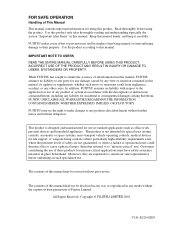
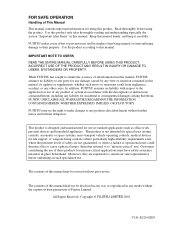
... use of these products for use of Fujitsu Limited. FUJITSU DISCLAIMS ALL WARRANTIES REGARDING THE INFORMATION CONTAINED HEREIN, WHETHER EXPRESSED, IMPLIED, OR STATUTORY. IMPORTANT NOTE TO USERS READ THE ENTIRE MANUAL CAREFULLY BEFORE USING THIS PRODUCT.
Keep this manual.
including any liability for any damage caused by any error or omission contained in accordance with...
Manual/User Guide - Page 5
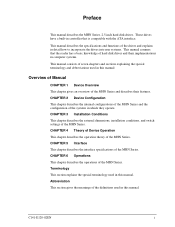
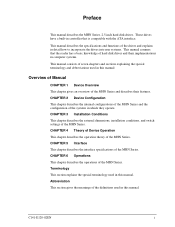
CHAPTER 5 Interface This chapter describes the interface specifications of the MHN Series.
Preface
This manual describes the MHN Series, 2.5-inch hard disk drives. CHAPTER 3 Installation Conditions This chapter describes the external dimensions, installation conditions, and switch settings of the MHN Series. CHAPTER 4 Theory of Device Operation This chapter describes the operation theory ...
Manual/User Guide - Page 18
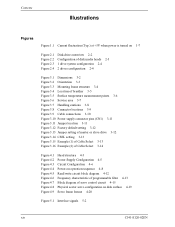
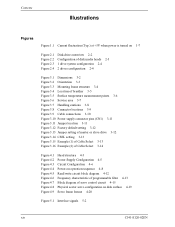
... outerview 2-2 Figure 2.2 Configuration of disk media heads 2-3 Figure 2.3 1 drive system configuration 2-4 Figure 2.4 2 drives configuration 2-4
Figure 3.1 Dimensions 3-2 Figure 3.2 Orientation 3-3 Figure 3.3 Mounting frame structure 3-4 Figure 3.4 Location of breather 3-5 Figure 3.5 Surface temperature measurement points 3-6 Figure 3.6 Service area 3-7 Figure 3.7 Handling cautions 3-8 Figure...
Manual/User Guide - Page 22
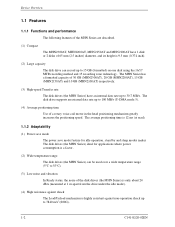
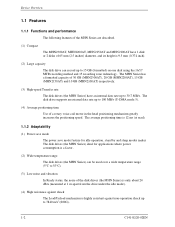
... formatted capacity of 30 GB (MHN2300AT), 20 GB (MHN2200AT), 15 GB (MHN2150AT) and 10 GB (MHN2100AT) respectively.
(3) High-speed Transfer rate
The disk drives (the MHN Series) have 1 disk or 2 disks of 65 mm (2.5 ...Large capacity
The disk drive can record up to 15 GB (formatted) on one disk using the 16/17 MTR recording method and 15 recording zone technology. The disk drive supports an external ...
Manual/User Guide - Page 24
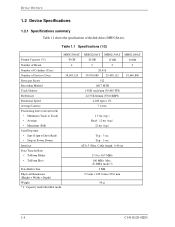
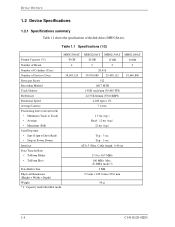
Table 1.1 Specifications (1/2)
MHN2300AT MHN2200AT MHN2150AT MHN2100AT
Format Capacity (*1)
30 GB
20 GB
15 GB
10 GB
Number of Heads
4
3
2
2
Number of Cylinders (User)
28,416
Number of the disk drives (MHN Series). Cable length: 0.46 m)
Data Transfer Rate
• To/From Media
17.4 to Drive Read)
Typ.: 5 sec
• Stop (at Power Down)
Typ.: 5 sec
Interface
ATA-5 (Max....
Manual/User Guide - Page 25
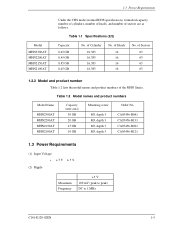
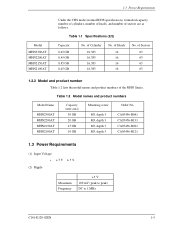
...GB 8.45 GB 8.45 GB
No. 1.3 Power Requirements
Model MHN2300AT MHN2200AT MHN2150AT MHN2100AT
Under the CHS mode (normal BIOS specification), formatted capacity, number of cylinders, number of heads, and number of Heads 16 16 16 16
No.
of sectors are as follows. Table 1.2 Model names and product numbers
Model Name
MHN2300AT MHN2200AT MHN2150AT MHN2100AT
Capacity (user area)
30 GB 20 GB...
Manual/User Guide - Page 29
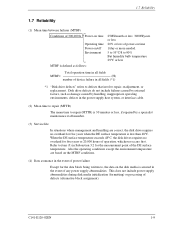
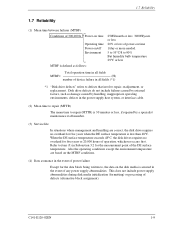
... time in all fields (*1)
*1 "Disk drive defects" refers to defects that involve repair, readjustment, or replacement. When the DE surface temperature exceeds 48°C, the disk drives requires no overhaul for five years when... Power on/off Environment
250H/month or less 3000H/years or less 20% or less of power-on the disk media is assured in all fields
MTBF=
(H)
number of device failure...
Manual/User Guide - Page 37


...". ATA is an abbreviation of address decoder, driver, and receiver. No need to the ATA-5 interface. Thus, that the capacitance of system reliability. The disk drive is...bus) between the HA and the disk drive may be a great cause of the obstruction of the signal lines including the HA and cable does not exceed the ATA-5 standard, and the cable length between the HA and the disk drive...
Manual/User Guide - Page 98
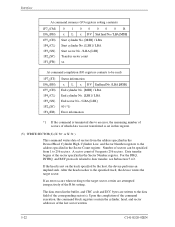
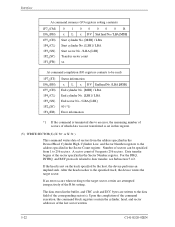
... specified in the buffer, and CRC code and ECC bytes are attempted irrespectively of 0 requests 256 sectors. A sector count of the R bit setting. If the head is set in this register.
(5) WRITE SECTOR(S)...the target sector. After the head reaches to data transfer, see Subsection 5.4.2.
If an error occurs when writing to the target sector, retries are written to 256 sectors. Data ...
Manual/User Guide - Page 109
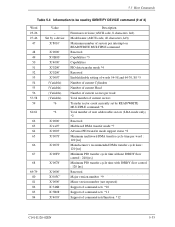
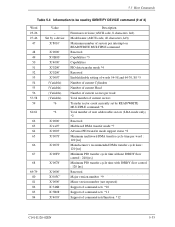
...Firmware revision (ASCII code, 8 characters, left) Model name (ASCII code, 40 characters, left) Maximum number of sectors per interrupt on READ/WRITE MULTIPLE command Reserved Capabilities *3 Capabilities PIO data transfer mode *4 Reserved Enable/disable setting... number *9 Minor version number (not reported) Support of command sets *10 Support of command sets *11 Support of 3)
Word 23-26 27-46
47...
Manual/User Guide - Page 111
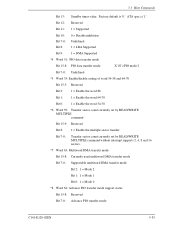
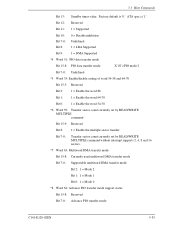
ATA spec is '0.' Bit 12: Reserved
Bit 11: 1 = Supported
Bit 10: 0 = Disable inhibition
Bit 7-0: Undefined Bit 8: 1 = LBA Supported
Bit 9: 1 = DMA Supported
*4 Word 51: PIO data transfer mode
Bit 15-8: PIO data transfer mode
X'02'=PIO mode 2
Bit 7-0: Undefined
*5 Word 53: Enable/disable setting of word 54-58 and 64-70
Bit 15-3: Reserved
Bit 2: 1 = Enable the word...
Manual/User Guide - Page 112
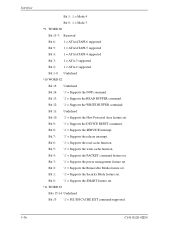
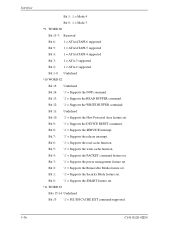
... = Supports the SERVICE interrupt. Bit 0: '1' = Supports the SMART feature set . Bit 11: Undefined Bit 10: '1' = Supports the Host Protected Area feature set . Bit 9: '1' = Supports the DEVICE RESET command. Bit 2: '1' = Supports the Removable Media feature set . Interface
Bit 1: 1 = Mode 4 Bit 0: 1 = Mode 3 *9 WORD 80 Bit 15-7: Reserved Bit 6: 1 = ATA/ATAPI-6 supported Bit 5: 1 = ATA...
Manual/User Guide - Page 113
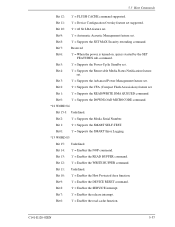
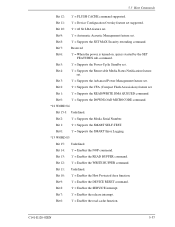
... . Bit 10: '1' = 48 bit LBA feature set supported.
5.3 Host Commands
Bit 12: '1' = FLUSH CACHE command supported.
Bit 9: '1' = Enables the DEVICE RESET command.
Bit 0: '1' = Supports the DOWNLOAD MICROCODE command.
*12 WORD 84
Bit 15-3: Undefined.
Bit 5: '1' = Supports the Power-Up In Standby set . Bit 8: '1' = Enables the SERVICE interrupt.
Bit 10: '1' = Enables the Host...
Manual/User Guide - Page 175
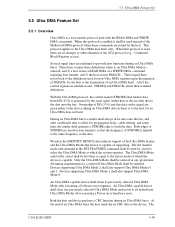
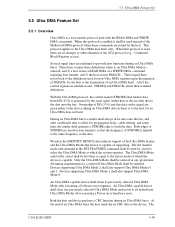
...:0) is limited to the fastest mode of an Ultra DMA burst the host sends the its CRC data to provide new functions during an Ultra DMA burst. retain their standard definitions. During an Ultra DMA burst a sender shall always drive data onto the bus, and after executing a Software reset sequence. Ownership of the ATA protocol...
Manual/User Guide - Page 225
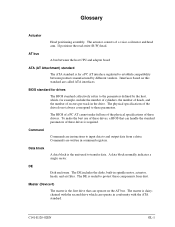
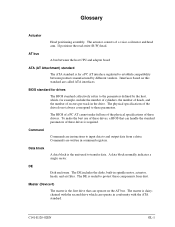
....
DE
Disk enclosure. The actuator consists of sectors per track in command registers. AT bus
A bus between the host CPU and adapter board
ATA (AT Attachment) standard
The ATA standard is the first drive that can handle the standard parameters of the drive do not always correspond to the parameters defined by different vendors. The physical specifications of these...
Fujitsu MHN2200AT Reviews
Do you have an experience with the Fujitsu MHN2200AT that you would like to share?
Earn 750 points for your review!
We have not received any reviews for Fujitsu yet.
Earn 750 points for your review!
