Fujitsu MHN2100AT - Mobile 10 GB Hard Drive Support and Manuals
Get Help and Manuals for this Fujitsu item
This item is in your list!

View All Support Options Below
Free Fujitsu MHN2100AT manuals!
Problems with Fujitsu MHN2100AT?
Ask a Question
Free Fujitsu MHN2100AT manuals!
Problems with Fujitsu MHN2100AT?
Ask a Question
Popular Fujitsu MHN2100AT Manual Pages
Manual/User Guide - Page 2
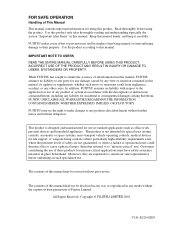
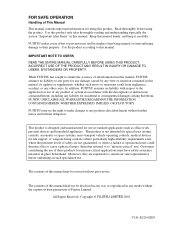
... for using the product. FUJITSU reserves the right to make changes to ensure the accuracy of all information in this manual, its updates or supplements, whether such errors or omissions result from suffering damage to this manual may be disclosed in any way or reproduced in accordance with the descriptions or instructions contained herein; The contents...
Manual/User Guide - Page 5
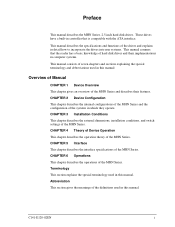
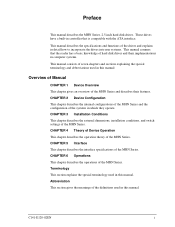
... This chapter describes the external dimensions, installation conditions, and switch settings of the MHN Series and describes their implementations in computer systems.
This manual consists of seven chapters and sections explaining the special terminology and abbreviations used in controller that the reader has a basic knowledge of hard disk drives and their features. C141-E120-02EN...
Manual/User Guide - Page 18
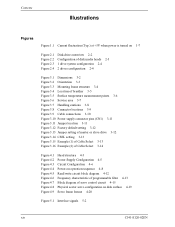
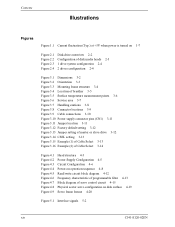
... temperature measurement points 3-6 Figure 3.6 Service area 3-7 Figure 3.7 Handling cautions 3-8 Figure 3.8 Connector locations 3-9 Figure 3.9 Cable connections 3-10 Figure 3.10 Power supply connector pins (CN1) 3-11 Figure 3.11 Jumper location 3-11 Figure 3.12 Factory default setting 3-12 Figure 3.13 Jumper setting of master or slave drive 3-12 Figure 3.14 CSEL setting 3-13 Figure 3.15 Example...
Manual/User Guide - Page 29
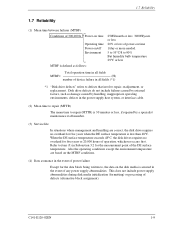
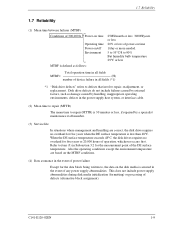
... in all fields
MTBF=
(H)
number of device failure in all fields (*1)
*1 "Disk drive defects" refers to repair (MTTR) is 30 minutes or less, if repaired by a specialist maintenance staff member.
(3) Service life
In situations where management and handling are correct, the disk drive requires no overhaul for the data block being written to, the data...
Manual/User Guide - Page 62
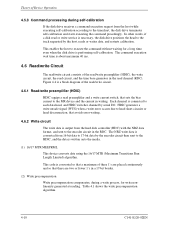
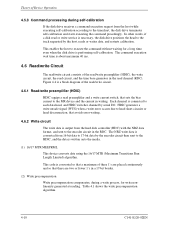
... time is output from the hard disk controller (HDC) with ... that sets the bias current to the ..., the read or write service is performing self-calibration. ...drive terminates self-calibration and starts executing the command precedingly. This enables the host to execute the command without waiting for write nonlinearity generated at reading. This code is converted so that avoids error...
Manual/User Guide - Page 74
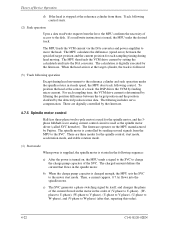
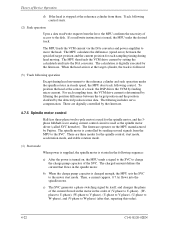
...drives the VCM by setting the calculated result into the spindle motor. The filtering includes servo compensation. There are digitally controlled by the firmware.
4.7.5 Spindle motor control
Hall-less three-phase twelve-pole motor is used as the spindle motor driver... Seek operation
Upon a data read /write instruction is charged enough, the MPU sets the SVC to the motor start mode, ...
Manual/User Guide - Page 90
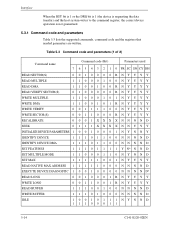
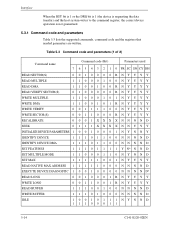
...code and parameters
Table 5.3 lists the supported commands, command code and the registers that needed parameters are written. Table 5.3 Command code and parameters (1 of 2)
Command name
Command code...1 0 0 NNNND
IDENTIFY DEVICE DMA
1 1 1 0 1 1 0 0 NNNND
SET FEATURES
1 1 1 0 1 1 1 1 Y N* N N D
SET MULTIPLE MODE
1 1 0 0 0 1 1 0 NYNND
SET MAX
1 1 1 1 1 0 0 1 NYYYY
READ NATIVE MAX ADDRESS 1 ...
Manual/User Guide - Page 98
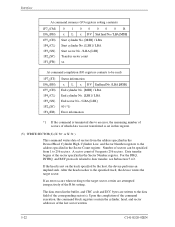
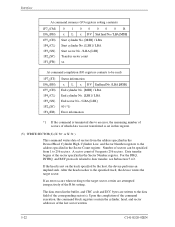
... the data field of the R bit setting. After the head reaches to the target sector, retries are written to data transfer, see Subsection 5.4.2. If an error occurs when writing to the specified track,... the device writes the target sector. Data transfer begins at the sector specified in the buffer, and CRC code and ECC bytes ...
Manual/User Guide - Page 109
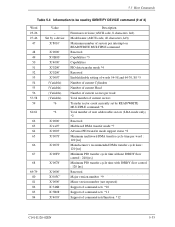
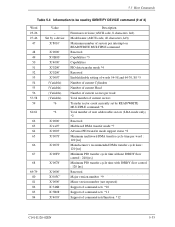
...Firmware revision (ASCII code, 8 characters, left) Model name (ASCII code, 40 characters, left) Maximum number of sectors per interrupt on READ/WRITE MULTIPLE command Reserved Capabilities *3 Capabilities PIO data transfer mode *4 Reserved Enable/disable setting... number *9 Minor version number (not reported) Support of command sets *10 Support of command sets *11 Support of 3)
Word 23-26 27-46
47...
Manual/User Guide - Page 112
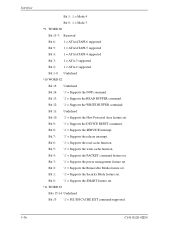
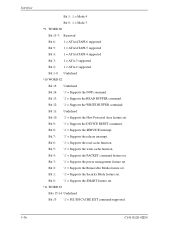
...the write cache function. Bit 0: '1' = Supports the SMART feature set . Bit 12: '1' = Supports the WRITE BUFFER command. Bit 8: '1' = Supports the SERVICE interrupt. Bit 6: '1' = Supports the read cache function. Bit 2: '1' = Supports the Removable Media feature set . Bit 13: '1' = Supports the READ BUFFER command. Bit 3: '1' = Supports the power management feature set . Bit 11: Undefined Bit 10...
Manual/User Guide - Page 113
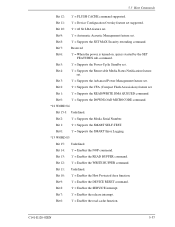
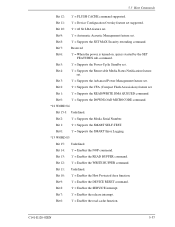
... the SMART SELF-TEST.
Bit 11: Undefined. Bit 8: '1' = Enables the SERVICE interrupt.
Bit 14: '1' = Enables the NOP command.
Bit 10: '1' = 48 bit LBA feature set . Bit 9: '1' = Automatic Acoustic Management feature set . Bit 5: '1' = Supports the Power-Up In Standby set .
Bit 0: '1' = Supports the SMART Error Logging.
*13 WORD 85
Bit 15: Undefined.
C141-E120-02EN
5-37 Bit...
Manual/User Guide - Page 118


The IDD supports following values in the Sector Count register value. Interface
At command issuance (I/O registers setting contents)
1F7 (CM) 1 1 1 0 1 1 1 1 H
1F6H(DH) x x x DV xx 1F5H(CH) xx 1F4H... 1F1H(ER)
Status information x x x DV xx
xx xx xx xx Error information
*1) Data Transfer Mode
The host sets X'03' to the Sector Count register, the transfer mode can be selected.
By issuing this...
Manual/User Guide - Page 120
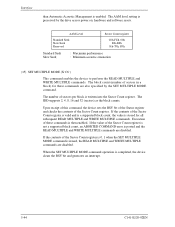
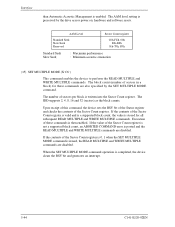
... of the Sector Count register is not a supported block count, an ABORTED COMMAND error is preserved by the SET MULTIPLE MODE command.
Interface
then Automatic Acoustic Management...drive across power on, hardware and software resets.
The AAM level setting is posted and the READ MULTIPLE and WRITE MULTIPLE commands are disabled. Execution of the Sector Count register is 0, 1 when the SET...
Manual/User Guide - Page 175
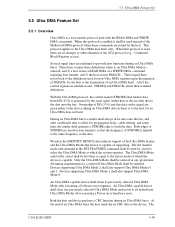
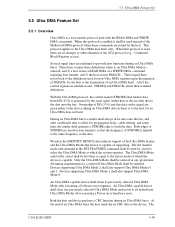
... and DMACK- During an Ultra DMA burst a sender shall always drive data onto the bus, and after executing a Power on or... commands are used for propagation delay, cable settling, and setup time, the sender shall generate a STROBE edge to the...standard definitions. The Set transfer mode subcommand in burst or to the device. Devices supporting Ultra DMA Mode 2 shall also support Ultra DMA Modes ...
Manual/User Guide - Page 231
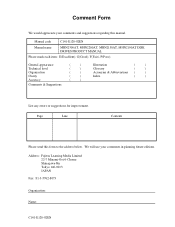
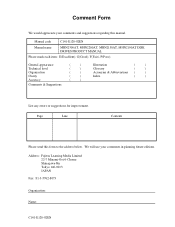
Manual code
C141-E120-02EN
Manual name
MHN2300AT, MHN2200AT, MHN2150AT, MHN2100AT DISK DRIVES PRODUCT MANUAL
Please mark each item: E(...
Glossary
(
)
Acronyms & Abbreviations (
)
Index
(
)
List any errors or suggestions for improvement. Page
Line
Contents
Please send this manual. Address: Fujitsu Learning Media Limited 22-7 Minami-Ooi 6-Chome Shinagawa-Ku Tokyo 140-0013 JAPAN...
Fujitsu MHN2100AT Reviews
Do you have an experience with the Fujitsu MHN2100AT that you would like to share?
Earn 750 points for your review!
We have not received any reviews for Fujitsu yet.
Earn 750 points for your review!
