Fujitsu MHG2102AT - Mobile 10 GB Hard Drive Support and Manuals
Get Help and Manuals for this Fujitsu item
This item is in your list!

View All Support Options Below
Free Fujitsu MHG2102AT manuals!
Problems with Fujitsu MHG2102AT?
Ask a Question
Free Fujitsu MHG2102AT manuals!
Problems with Fujitsu MHG2102AT?
Ask a Question
Popular Fujitsu MHG2102AT Manual Pages
Manual/User Guide - Page 6


...Device Overview This chapter gives an overview of the drives and explains in this manual. CHAPTER 3 Installation Conditions This chapter describes the external dimensions, installation conditions, and switch settings of the MHG Series and MHH Series. C141-E070-01EN
i This manual describes the specifications and functions of the MHG Series and MHH Series and describes their implementations...
Manual/User Guide - Page 19


... Figure 3.5 Surface temperature measurement points (Sample: MHG2102AT)
3-7 Figure 3.6 Service area (Sample: MHG2102AT) 3-8 Figure 3.7 Connector locations (Sample: MHG2102AT) 3-9 Figure 3.8 Cable connections 3-10 Figure 3.9 Power supply connector pins (CN1) 3-11 Figure 3.10 Jumper location 3-11 Figure 3.11 Factory default setting 3-12 Figure 3.12 Jumper setting of master or slave device 3-12 Figure...
Manual/User Guide - Page 20


... 6.7 Sector slip processing 6-12 Figure 6.8 Alternate cylinder assignment 6-13 Figure 6.9 Data buffer configuration 6-14
Table 1.1 Table 1.2 Table 1.3 Table 1.4 Table 1.5 Table 1.6
Specifications 1-4 Model names and product numbers 1-5 Current and power dissipation 1-6 Environmental specifications 1-7 Acoustic noise specification 1-8 Shock and vibration specification 1-8
C141-E070-02EN
xv
Manual/User Guide - Page 25


...
*1: Capacity under the LBA mode.
1-4
C141-E070-02EN Cable length: 0.46 m)
Data Transfer Rate
• To/From Media
9.2 to Drive Read)
Typ.: 5 sec
• Stop (at Power Down)
Typ.: 5 sec
Interface
ATA-4 (Max. Table 1.1 Specifications (1/2)
MHG2102AT MHH2064AT MHH2048AT MHH2032AT
Format Capacity (*1)
10.0 GB
6.4 GB
4.3 GB
3.2 GB
Number of Heads
6
4
3
2
Number of the disk...
Manual/User Guide - Page 26
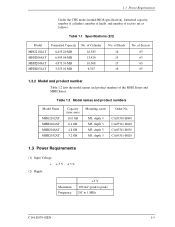
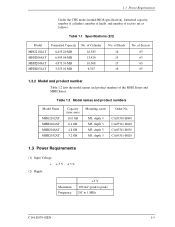
...) DC to 1 MHz
C141-E070-02EN
1-5 1.3 Power Requirements
Under the CHS mode (normal BIOS specification), formatted capacity, number of cylinders, number of heads, and number of Cylinder 16,383 13,424 10,068 6,307
No.
Table 1.1 Specifications (2/2)
Model MHG2102AT MHH2064AT MHH2048AT MHH2032AT
Formatted Capacity 8,455.20 MB 6,495.06 MB 4,871.30 MB 3,255...
Manual/User Guide - Page 30
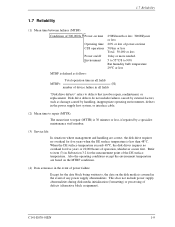
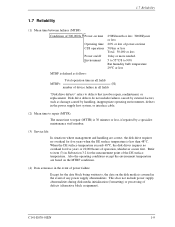
... of power-on the disk media is assured in the event of device failure in all fields
"Disk drive defects" refers to repair (MTTR) is 30 minutes or less, if repaired by a specialist maintenance staff member.
(3) Service life
In situations where management and handling are based on the MTBF conditions.
(4) Data assurance in the...
Manual/User Guide - Page 33
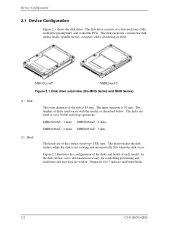
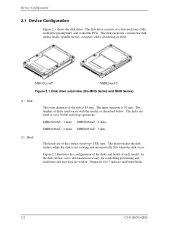
...is 65 mm. MHG21xxAT
MHH20xxAT
Figure 2.1 Disk drive outerview (the MHG Series and MHH Series)
(1) Disk (2) Head
The outer diameter of each model. Numerals 0 to 5 indicate read /write ...and user data are of the contact start /stop (CSS) type. The inner diameter is not rotating and automatically lifts when the disk starts. MHG2102AT: 3...
Manual/User Guide - Page 34


...circulation system that relies on the disk and is fixed by a direct drive Hall-less DC motor.
(4) Actuator
The actuator uses a revolving voice ...errors caused by the read /write preamplifier. If the power is not on or if the spindle motor is stopped, the head assembly stays in the specific CSS zone on the blower effect of the rotating disk. 2.1 Device Configuration
Head 5 4
3 2
1 0
MHG2102AT...
Manual/User Guide - Page 35


... system configuration.
The drive has a 44-pin PC AT interface connector and supports the PIO transfer at 16.6 MB/s (ATA-3, Mode 4), the DMA transfer at 16.6 MB/s (ATA-3, Multiword mode 2) and also the U-DMA at 33.3 MB/s (ATA-3, Mode 2).
2.2.2 1 drive connection
MHG2102AT MHHC203624AT MMHHHC22004408AATT MHH2032AT
Figure 2.3 1 drive system configuration 2.2.3 2 drives connection
(Host adaptor...
Manual/User Guide - Page 45
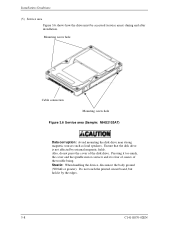
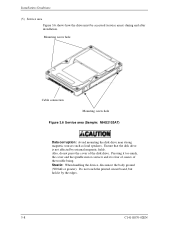
...fear of causes of the disk drive. Also, do not press the cover of the trouble being. Pressing it too much, ...Installation Conditions
(5) Service area Figure 3.6 shows how the drive must be accessed (service areas) during and after installation. Mounting screw hole
Cable connection
Mounting screw hole
Figure 3.6 Service area (Sample: MHG2102AT)
Data corruption: Avoid mounting the disk drive...
Manual/User Guide - Page 106
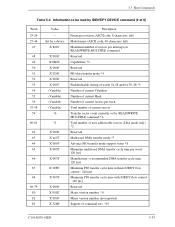
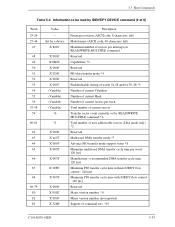
...Description
Firmware revision (ASCII code, 8 characters, left) Model name (ASCII code, 40 characters, left) Maximum number of sectors per interrupt on READ/WRITE MULTIPLE command Reserved Capabilities *3 Reserved PIO data transfer mode *4 Reserved Enable/disable setting ...120 [ns] Reserved Major version number *9 Minor version number (not reported) Support of 6)
Word 23-26 27-46
47
48 49 50 51 52 ...
Manual/User Guide - Page 107
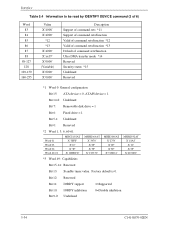
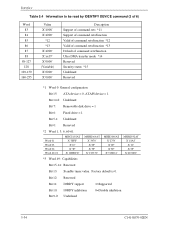
... sets *11 Support of command sets/function Valid of command sets/function *12 Valid of command sets/function *13 Default of command sets/function Ultra DMA transfer mode *14 Reserved Security status *15 Undefined Reserved
*1 Word 0: General configuration
Bit 15: ATA device = 0, ATAPI device = 1
Bit 14-8: Undefined
Bit 7: Removable disk drive = 1
Bit 6: Fixed drive = 1
Bit 5-1: Undefined...
Manual/User Guide - Page 109
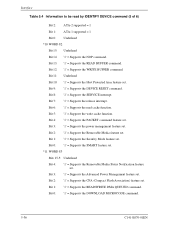
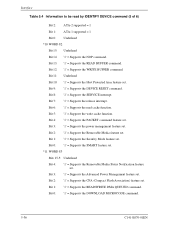
... = Supports the read by IDENTIFY DEVICE command (5 of 6)
Bit 2: ATA-2 supported = 1
Bit 1: ATA-1 supported = 1
Bit 0: Undefined
*10 WORD 82
Bit 15: Undefined
Bit 14: '1' = Supports the NOP command.
Bit 1: '1' = Supports the Security Mode feature set . Bit 11: Undefined
Bit 10: '1' = Supports the Host Protected Area feature set .
Bit 8: '1' = Supports the SERVICE interrupt.
Manual/User Guide - Page 153
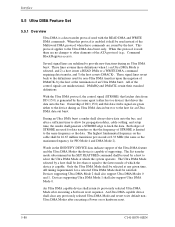
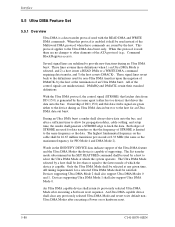
...limited to the host for propagation delay, cable settling, and setup time, the sender shall generate a STROBE edge to other ... the Ultra DMA protocol, the control signal (STROBE) that drives the data onto the bus. Ownership of an Ultra DMA burst...supporting Ultra DMA Mode 2 shall also support Ultra DMA Modes 0 and 1.
The Set transfer mode subcommand in the IDENTIFY DEVICE data indicate support...
Manual/User Guide - Page 221
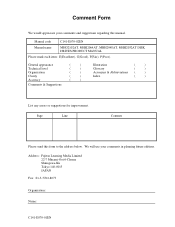
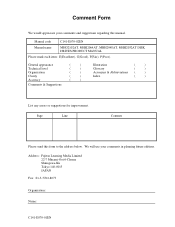
Address: Fujitsu Learning Media Limited
22-7 Minami-Ooi 6-Chome Shinagawa-Ku Tokyo 140-0013 JAPAN Fax: 81-3-5762-8073
Organization:
Name:
C141-E070-01EN
We will use your comments and suggestions regarding this form to the address below. Manual code
C141-E070-02EN
Manual name
MHG2102AT, MHH2064AT, MHH2048AT, MHH2032AT DISK DRIVES PRODUCT MANUAL
Please mark each item: E(Excellent...
Fujitsu MHG2102AT Reviews
Do you have an experience with the Fujitsu MHG2102AT that you would like to share?
Earn 750 points for your review!
We have not received any reviews for Fujitsu yet.
Earn 750 points for your review!
