Foxconn Z77A-S Support and Manuals
Get Help and Manuals for this Foxconn item
This item is in your list!

View All Support Options Below
Free Foxconn Z77A-S manuals!
Problems with Foxconn Z77A-S?
Ask a Question
Free Foxconn Z77A-S manuals!
Problems with Foxconn Z77A-S?
Ask a Question
Popular Foxconn Z77A-S Manual Pages
User manual - Page 2
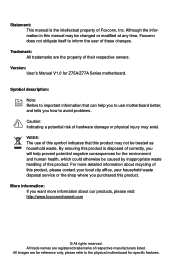
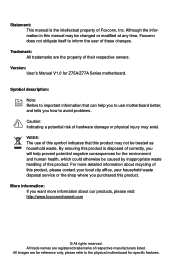
... product, please contact your local city office, your household waste disposal service or the shop where you how to avoid problems.
Caution: Indicating a potential risk of this manual may not be changed or modified at any time, Foxconn does not obligate itself to important information that this product.
All images are for Z75A/Z77A Series motherboard.
User manual - Page 5
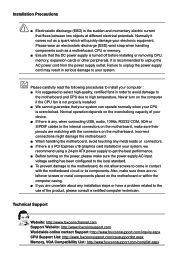
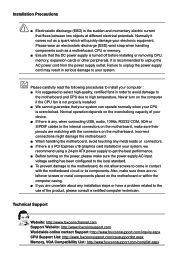
...setting has been configured to the local standard. ■ To prevent damage to the motherboard, do not allow screws to your electronic equipment. It is a PCI Express x16 graphics card installed.... Technical Support
Website: http://www.foxconnchannel.com Support Website: http://www.foxconnsupport.com Worldwide online contact Support: http://www.foxconnsupport.com/inquiry.aspx CPU Support List: ...
User manual - Page 9
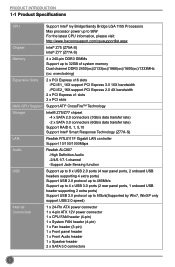
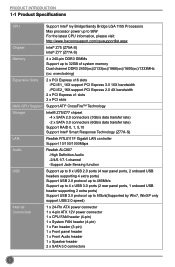
PRODUCT INTRODUCTION
1-1 Product Specifications
CPU
Support Intel® Ivy Bridge/Sandy Bridge LGA 1155 Processors Max processor power up to 95W For the latest CPU information, please visit: http://www.foxconnsupport.com/cpusupportlist.aspx
Chipset
Intel® Z75 (Z75A-S) Intel® Z77 (Z77A-S)
Memory
4 x 240-pin DDR3 DIMMs Support up to 32GB of system memory Dual channel DDR3 2400...
User manual - Page 20
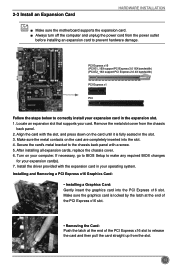
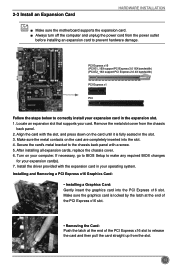
...system.
Make sure the metal contacts on the card are completely inserted into the PCI Express x16 slot. After installing all expansion cards, replace the chassis cover. 6. Install the driver provided with a screw. 5. 2-3 Install an Expansion Card
HARDWARE INSTALLATION
■ Make sure the motherboard supports the expansion card. ■ Always turn off the computer and unplug...
User manual - Page 28
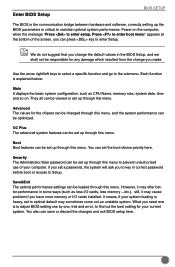
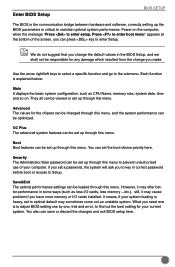
... performance can be optimized. What you have more memory or I /O cards, less memory ...etc.), still, it may cause problem if you need now is to adjust BIOS setting one by one, trial and error, to enter Setup. Use the arrow right/left keys to select a specific function and go to prevent unauthorized use of the screen...
User manual - Page 29
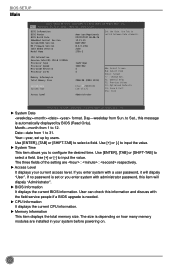
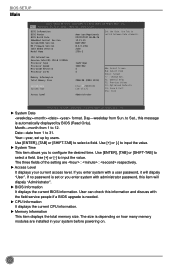
... system with
the field service people if a BIOS upgrade is automatically displayed by users. C opyright (C) 2011 American Megatrends, Inc. Use [+] or [-] to configure the desired time. The three fields of the setting are : : respectively.
► Access Level
It displays your system before powering on how many memory
modules are installed in your current access...
User manual - Page 32
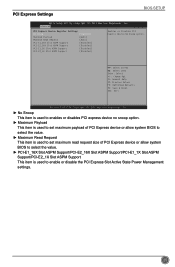
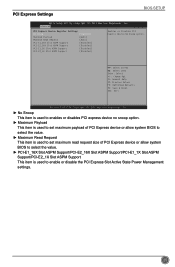
... to select the value.
► PCI-E1_16X Slot ASPM Support/PCI-E2_16X Slot ASPM Support/PCI-E1_1X Slot ASPM
Support/PCI-E2_1X Slot ASPM Support
This item is used to enable or disable the PCI Express Slot Active State Power Management
settings.
25 PCI Express Settings
BIOS SETUP
Aptio Setup Utility - F1: General Help F2: Previous Values F3...
User manual - Page 36


BIOS SETUP This item is used to set the maximum time the device will take before it can change the time you can report itself to select the USB mass storage device start ... the host controller. [Auto] : This is default option. Default value is [20 sec]. ► Device power-up delay This item is taken from hub descriptor. [Manual]: you want by the following item.
29
User manual - Page 38
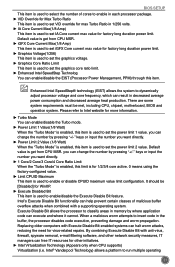
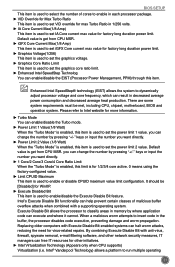
... where application code can enable/disable the EIST (Processor Power Management, PPM) through this item is used to set the graphics core ratio limit. ► Enhanced Intel SpeedStep Technolog You can execute and where it cannot. you can free IT resources for virus-related repairs. It should be met, including CPU, chipset, motherboard, BIOS and...
User manual - Page 39
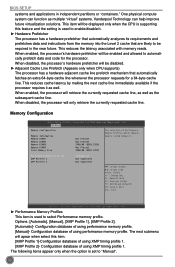
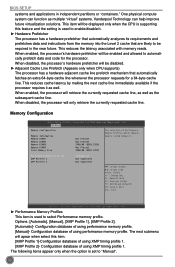
...Setup Utility - Copyright (C) 2011 American Megatrends, Inc.
► Performance Memory Profiles
This item is set to be disabled. ► Adjacent Cache Line Prefetch (Appears only when CPU supports) The processor has a hardware adjacent cache line prefetch mechanism that are likely to "Manual... its requirements and prefetches data and instructions from the memory into the Level 2 ...
User manual - Page 48
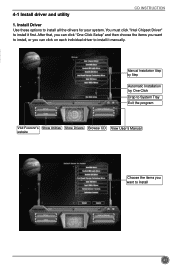
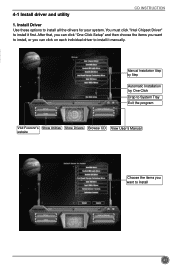
4-1 Install driver and utility
CD INSTRUCTION
1.
You must click "Intel Chipset Driver"
to install all the drivers for your system. After that, you can click on each individual driver to Install
41 Install Driver Use these options to install it manually. Manual Installation Step by Step
Automatic Installation by One Click Drop to System Tray Exit the program
Visit Foxconn's Show ...
User manual - Page 70
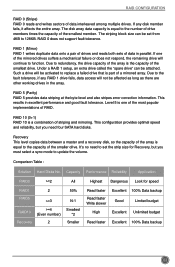
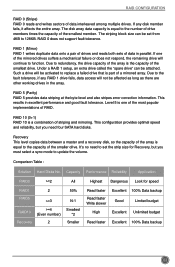
...part of the smaller drive.
Comparison Table :
Solution Hard Disks No. Due to the capacity of a mirrored array.
RAID 0 does not support fault tolerance. Such a drive will not be attached. If any RAID 1 drive fails, data access will be set... must select a sync mode to replace a failed drive that is a... setup, an extra drive called the "spare drive" can be activated to update ...
User manual - Page 71
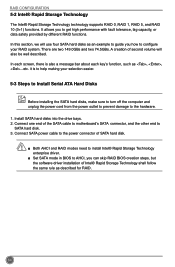
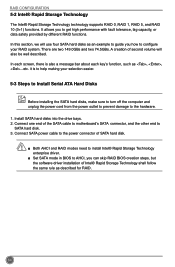
... cable to the power connector of SATA hard disk.
■ Both AHCI and RAID modes need to install Intel® Rapid Storage Technology enterprise driver.
■ Set SATA mode in BIOS to SATA hard disk. 3. RAID CONFIGURATION
5-2 Intel® Rapid Storage Technology
The Intel® Rapid Storage Technology technology supports RAID 0 ,RAID 1, RAID 5, and RAID 10 (0+1) functions.
User manual - Page 98
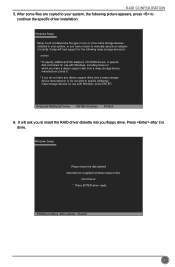
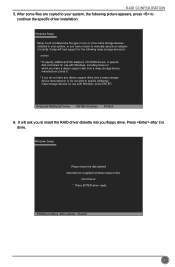
... insert the disk labeled
manufacturer-supplied hardware support disk
into you to
continue the specific driver installation. Currently, Setup will ask you floppy drive. After some files are copied to your system, or you do not want to manually specify an adapter.
S=Specify Additional Device ENTER=Continue F3=Exit
6. Windows Setup
Setup could not determine the type of...
User manual - Page 108


Enable "Intel(R) Rapid Start Technology" in Driver CD.
9. After finishing this installation, the Rapid Start function will ready.
101 7. C opyright (C) 2011 American Megatrends, Inc.
Boot your System, install "Intel® Rapid Start Technology" in BIOS. APPENDIX
Aptio Setup Utility - Advanced
Intel(R) Rapid Start Technology
[Enabled]
Enable or Disable Intel(R) Rapid ...
Foxconn Z77A-S Reviews
Do you have an experience with the Foxconn Z77A-S that you would like to share?
Earn 750 points for your review!
We have not received any reviews for Foxconn yet.
Earn 750 points for your review!
